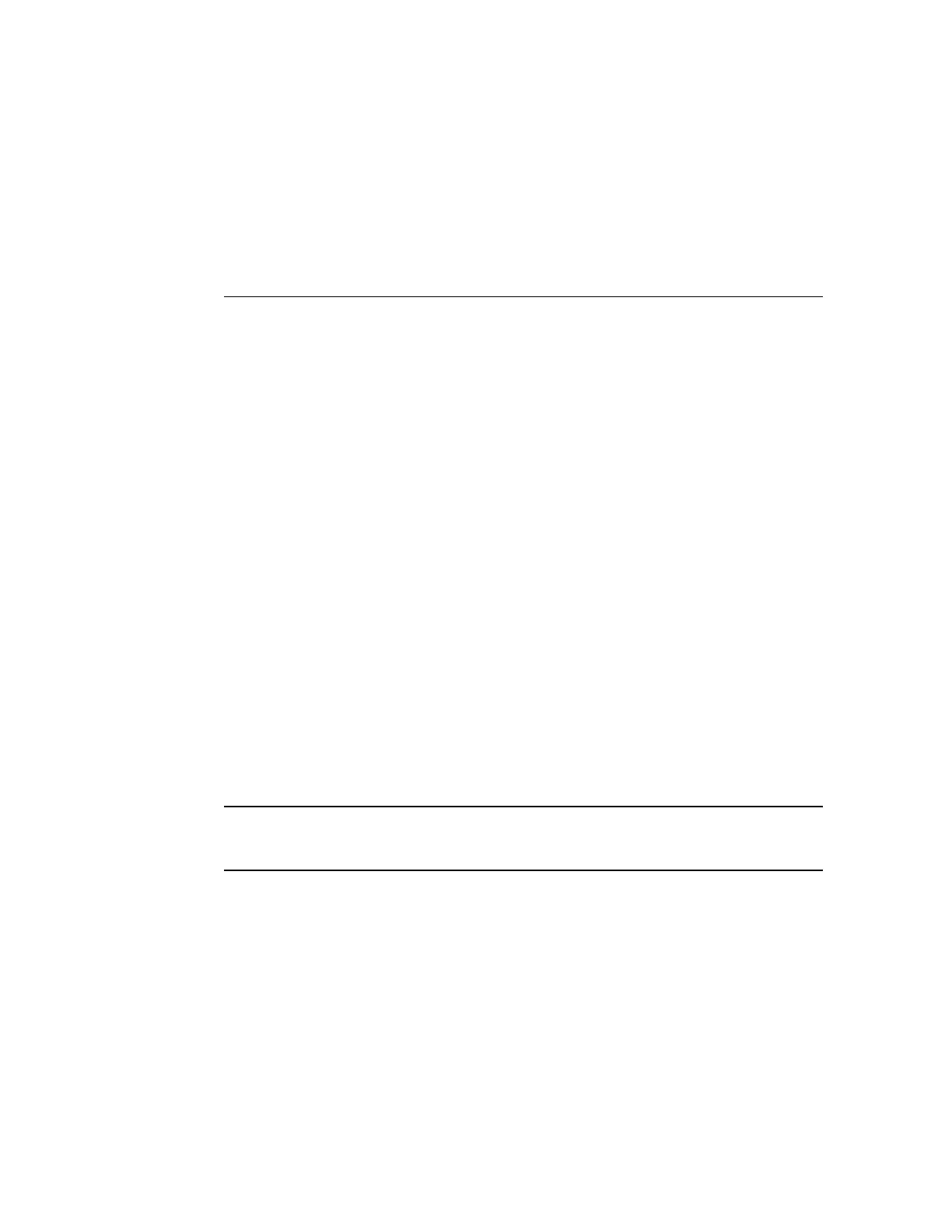Servicing Memory Risers and DIMMs
These topics explain how to remove and install memory risers and DIMMs in the server.
■
“Memory Riser and DIMM FRU Names” on page 97
■
“Memory Riser and DIMM Configuration” on page 99
■
“DIMM Rank Classification Labels” on page 100
■
“Locate a Failed DIMM (LEDs)” on page 100
■
“Locate a Failed DIMM (Oracle ILOM)” on page 102
■
“Remove a Memory Riser and DIMM” on page 103
■
“Install a DIMM and a Memory Riser” on page 106
■
“Enable and Verify Newly Installed DIMMs” on page 109
Memory Riser and DIMM FRU Names
The 2-processor server includes eight memory risers. The 1-processor server includes four
memory risers. Four memory risers are associated with each CMP in the server. A label is next
to each memory riser that shows the number of the CMP and of the riser. Four DIMM slots are
on each memory riser.
Note - The server fails to boot unless all memory riser slots are populated. For more
information about memory riser configuration, see “Memory Riser and DIMM
Configuration” on page 99.
DIMM FRU names are based on the location of the memory riser in the server and the DIMM
slot on the memory riser. For example, the full FRU name for the top-most DIMM slot (BOB1/
CH1/D0) on the first memory riser (CMP0/MR0) is:
/SYS/MB/CMP0/MR0/BOB1/CH1/D0
Servicing Memory Risers and DIMMs 97
