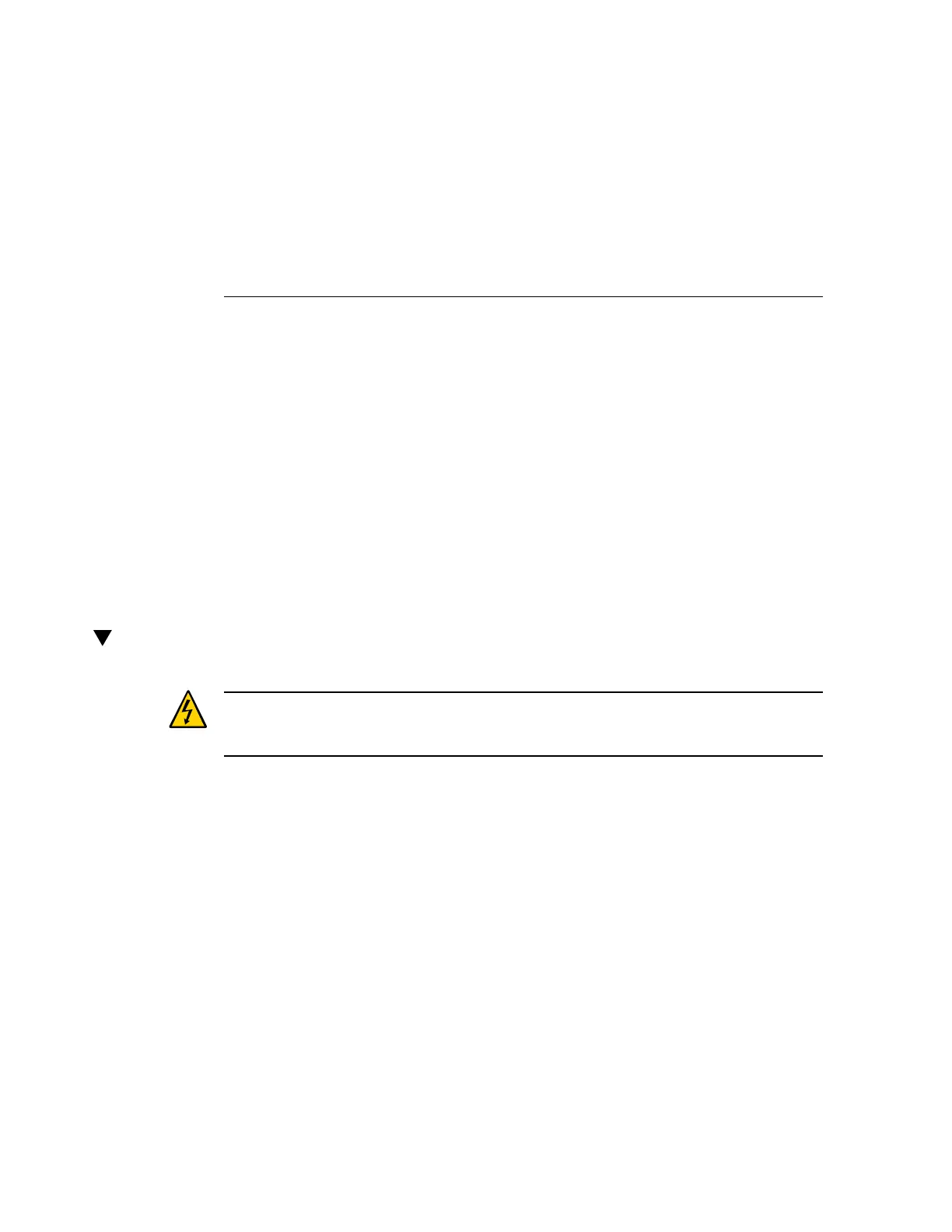Servicing the Battery
The battery is located inside the chassis. See “Motherboard Component Locations” on page 21.
The battery maintains system time when the server is powered off and disconnected from AC
power. If the IPMI logs indicate a battery failure, replace the battery.
These topics describe how to service the battery.
■
“Remove the Battery” on page 117
■
“Install the Battery” on page 118
Related Information
■
“Detecting and Managing Faults” on page 31
Remove the Battery
Caution - This procedure requires that you handle components that are sensitive to ESD. This
sensitivity can cause the component to fail. To avoid damage, ensure that you follow antistatic
practices as described in “ESD Measures” on page 54.
A customer can perform this procedure. The server must be completely powered down
before performing this procedure. See “Component Service Categories” on page 57 for more
information about cold-service procedures.
1.
Prepare for servicing.
a.
Attach an antistatic wrist strap.
b.
Power off the server and unplug power cords from the power supplies.
See “Removing Power From the Server” on page 58.
c.
Extend the server to maintenance position.
Servicing the Battery 117
