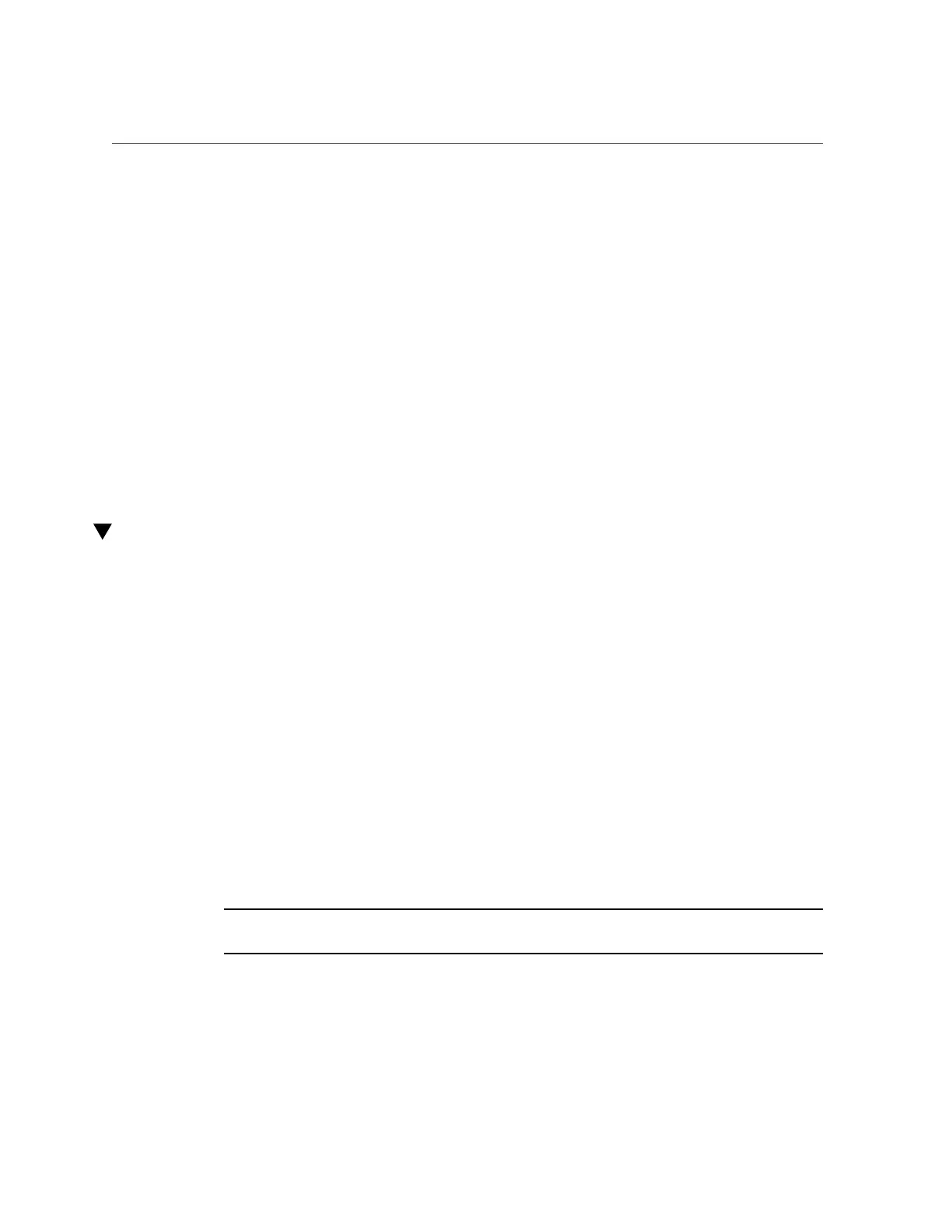Enable and Verify Newly Installed DIMMs
a.
Install the top cover.
See “Replace the Top Cover” on page 169.
b.
Return the server to the normal operating position.
See “Return the Server to the Normal Operating Position” on page 170.
c.
Reinstall the power cords to the power supplies and power on the server.
See “Returning the Server to Operation” on page 169.
Related Information
■
“Memory Riser and DIMM Configuration” on page 99
■
“Remove a Memory Riser and DIMM” on page 103
■
“Enable and Verify Newly Installed DIMMs” on page 109
Enable and Verify Newly Installed DIMMs
1.
Access the Oracle ILOM prompt.
Refer to Servers Administration for instructions.
2.
Use the show faulty command to determine how to clear the fault.
■
If show faulty indicates a POST-detected fault, go to Step 3.
■
If show faulty output displays a UUID, which indicates a host-detected fault, skip Step 3
and go directly to Step 4.
3.
Use the set command to enable the DIMM that was disabled by POST.
In most cases, replacement of a faulty DIMM is detected when the service processor is power
cycled. In those cases, the fault is automatically cleared from the server. If show faulty still
displays the fault, the set command will clear it.
-> set /SYS/MB/CM0/CMP/MR3/BOB1/CH0/D0 requested_config_state=Enabled
Note - Use requested_config_state rather than component_state, which existed in earlier
versions of Oracle ILOM.
4.
For a host-detected fault, perform the following steps to verify the new DIMM:
Servicing Memory Risers and DIMMs 109
