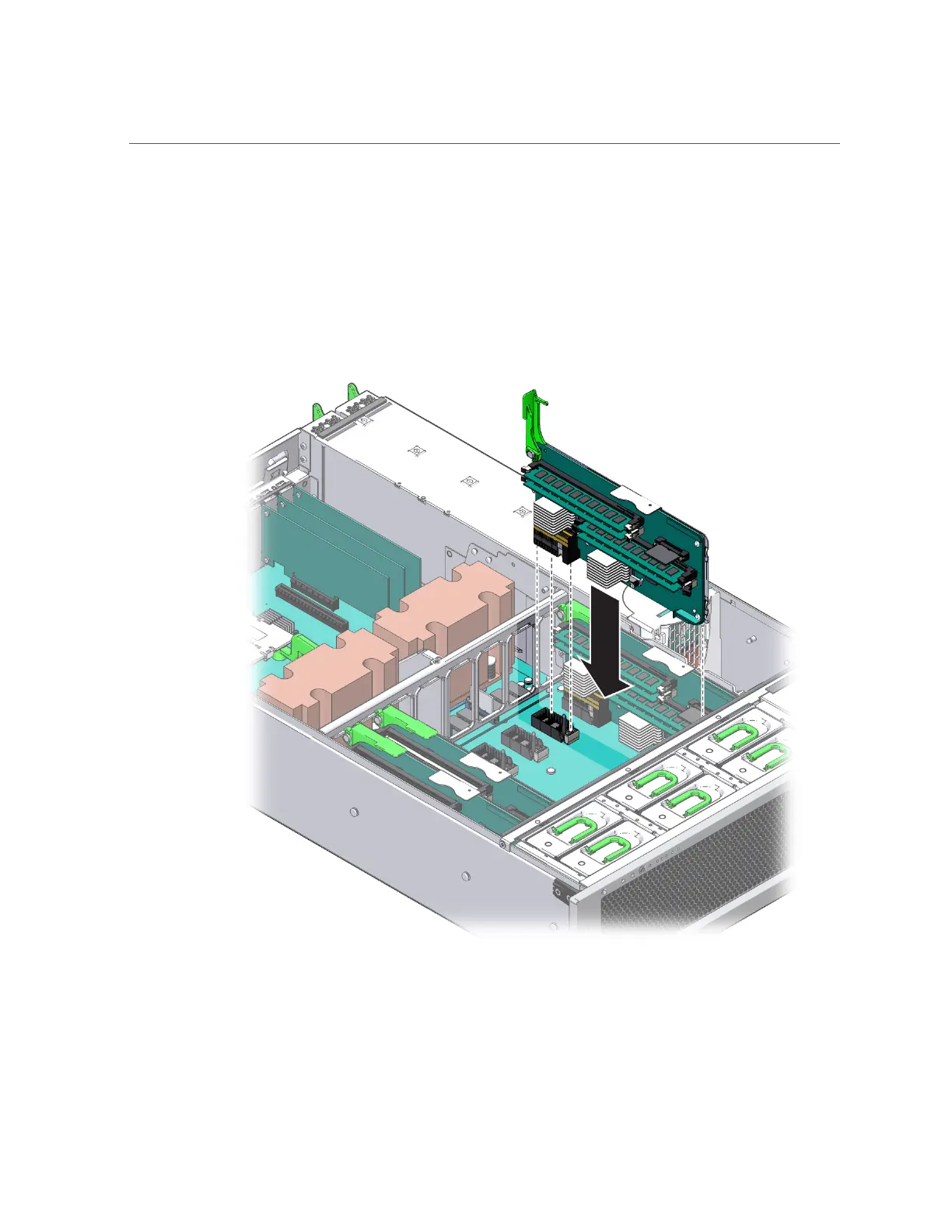Install a DIMM and a Memory Riser
c.
Gently press the DIMM into the slot until the ejector tabs lock the DIMM in
place.
Repeat these steps until each DIMM has been installed.
3.
Push the memory riser module into the associated CPU memory riser slot until
the riser module locks in place.
4.
Return the server to operation:
108 SPARC T5-2 Server Service Manual • February 2017
