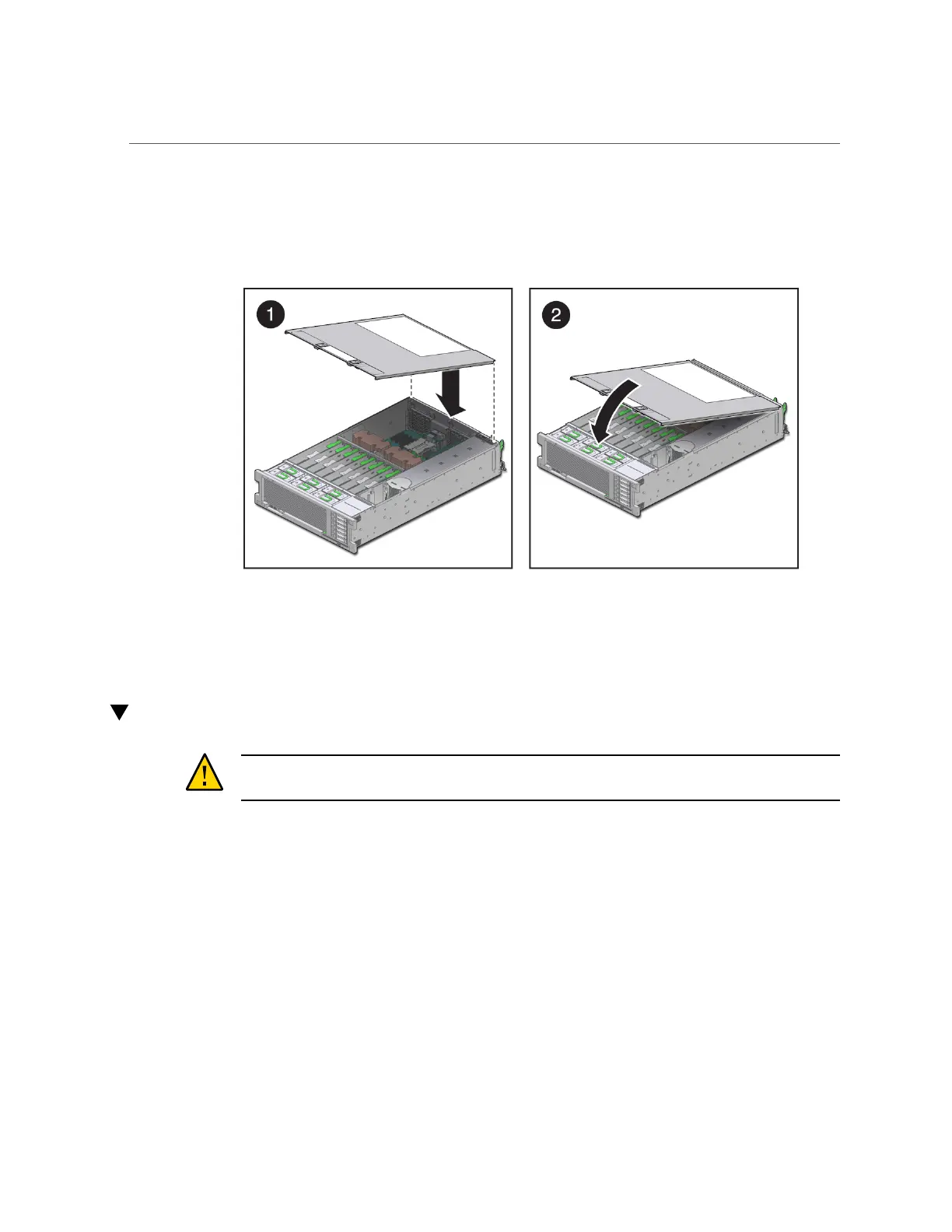Return the Server to the Normal Operating Position
3.
Close the top cover by pressing down on the cover with both hands until both
latches engage.
Related Information
■
“Remove the Top Cover” on page 67
Return the Server to the Normal Operating Position
Before You Begin
Caution - The chassis is heavy. To avoid personal injury, use two people to lift the server and
set it in the rack.
170 SPARC T5-2 Server Service Manual • February 2017
