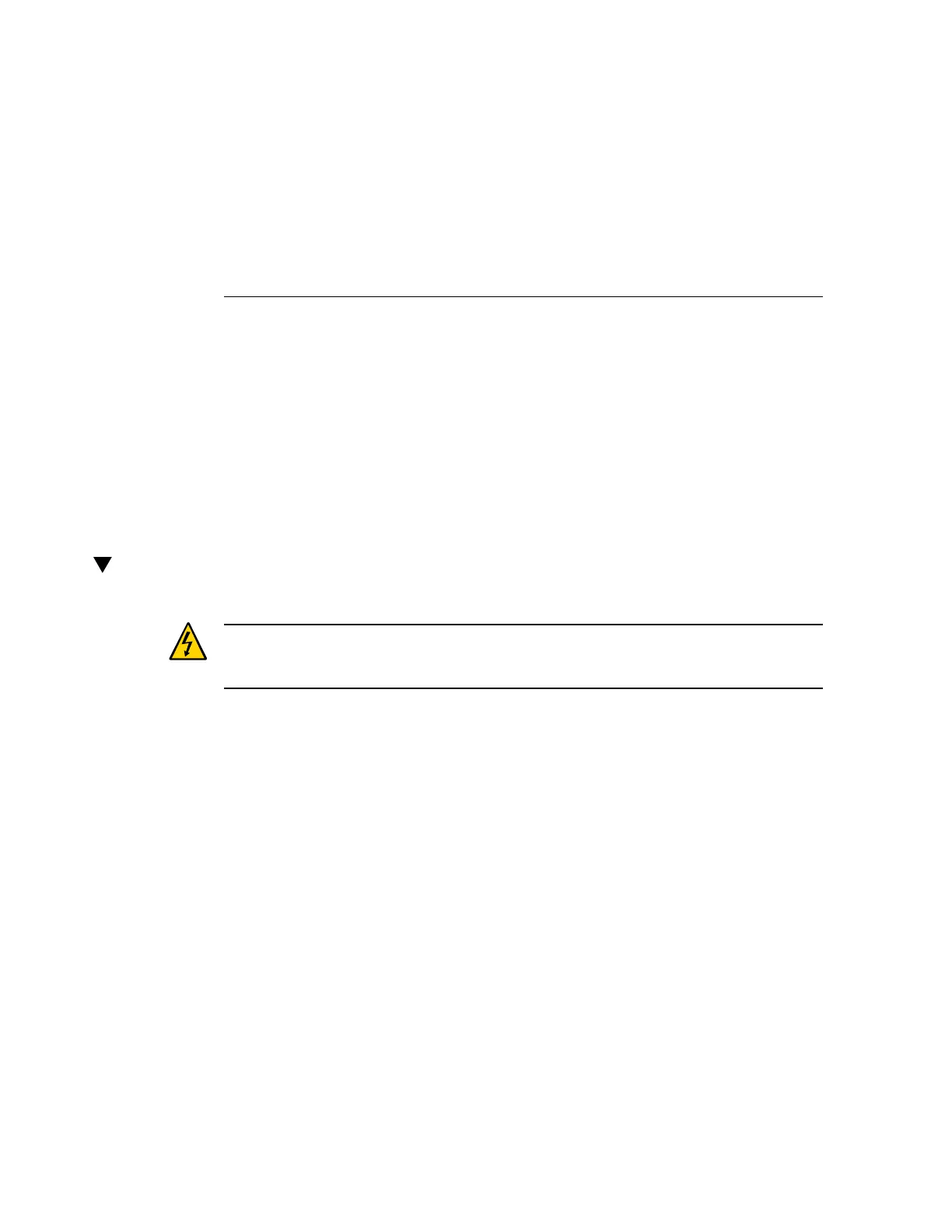Servicing the PS Backplane
This board carries 12V power from the power supplies to the motherboard over a pair of bus
bars. The power supplies connect directly to the PS backplane.
These topics describe how to service the PS backplane.
■
“Remove the PS Backplane” on page 163
■
“Install the PS Backplane” on page 165
■
“Verify PS Backplane Functionality” on page 167
Remove the PS Backplane
Caution - Power is supplied to the PS backplane even when the server is powered off. To avoid
personal injury or damage to the server, you must disconnect power cords before servicing the
PS backplane.
This is a cold-service procedure that must be performed by qualified service personnel. The
server must be completely powered down before performing this procedure. See “Component
Service Categories” on page 57 for more information about this category of service procedures.
1.
Prepare for servicing.
a.
Attach an antistatic wrist strap.
b.
Power off the server and unplug power cords from the power supplies.
See “Removing Power From the Server” on page 58.
c.
Extend the server to the maintenance position.
See “Extend the Server to the Service Position” on page 63.
d.
Remove the top cover.
Servicing the PS Backplane 163
