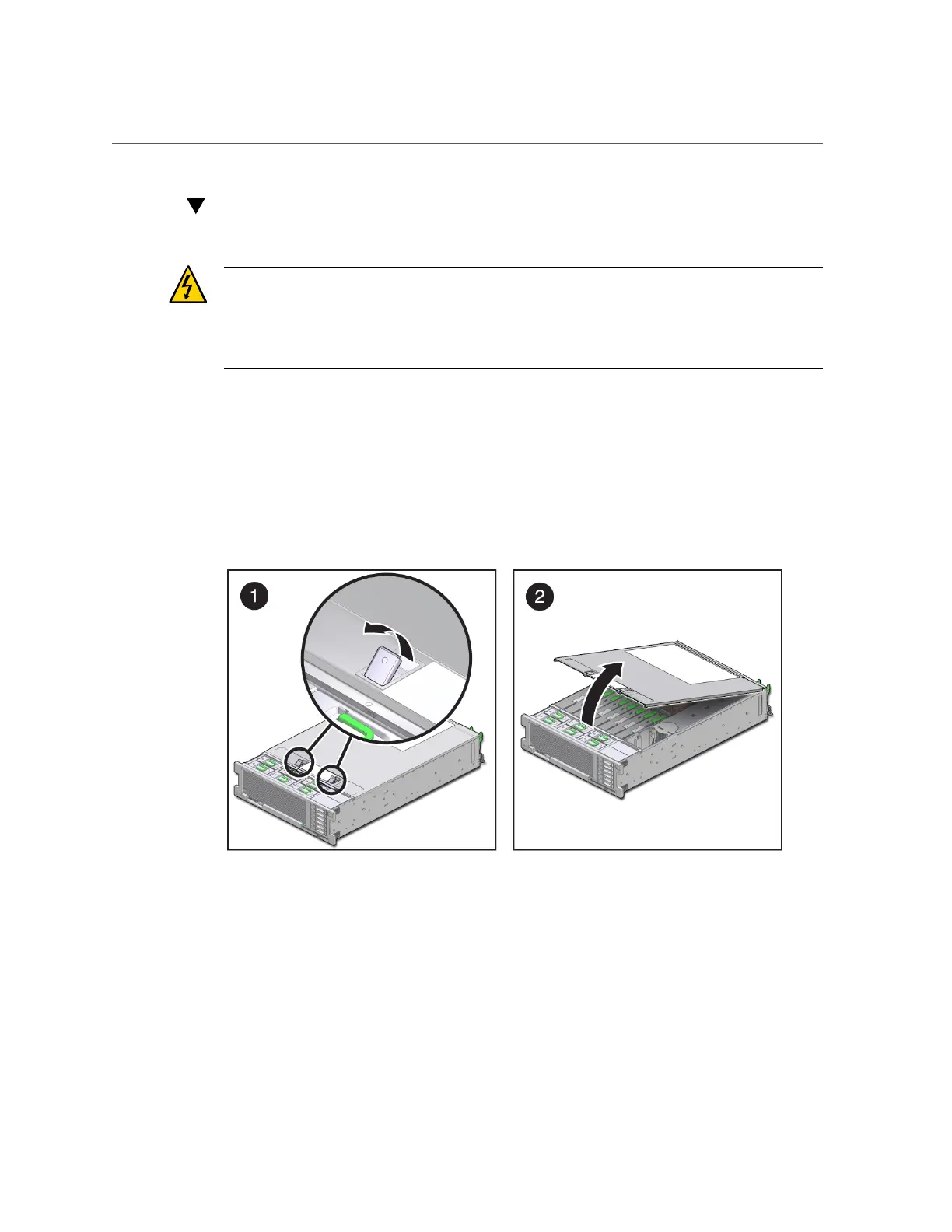Remove the Top Cover
Remove the Top Cover
Caution - Removing the top cover without properly powering down the server and
disconnecting the AC power cords from the power supplies will result in a chassis intrusion
switch failure. This failure causes the server to be immediately powered off. Any changes you
make to the memory riser or DIMM configurations will not be properly reflected in the service
processor's inventory until you replace the top cover.
1.
Ensure that the AC power cords are disconnected from the server power
supplies.
2.
Unlatch the server top cover.
Insert your fingers under the two cover latches and simultaneously lift both latches in an
upward motion as shown in panel 1.
3.
Lift the cover slightly and slide it toward the front of the server chassis about 0.5
inch (12 mm).
4.
Lift up and remove the top cover as shown in panel 2.
A metal air baffle is attached to the rear inside surface of the top cover. When you remove the
top cover, lift it carefully so that the air baffle doe not catch on anything inside the server.
Preparing for Service 67
