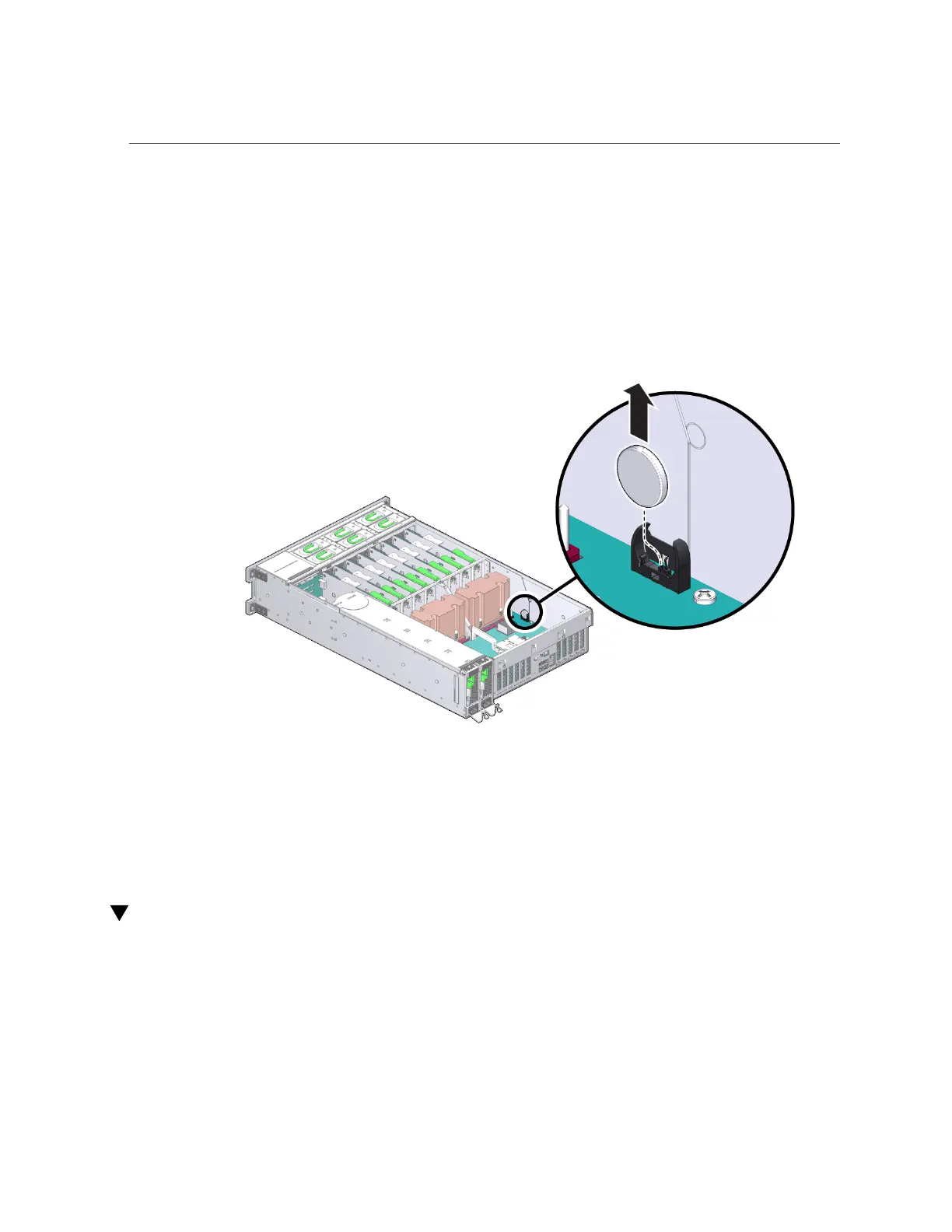Install the Battery
See “Extend the Server to the Service Position” on page 63.
d.
Remove the top cover.
See “Remove the Top Cover” on page 67.
2.
Remove the battery from the battery holder by pulling back on the metal tab
holding it in place and sliding the battery up and out of the battery holder.
3.
Install a new battery.
See “Install the Battery” on page 118.
Related Information
■
“Install the Battery” on page 118
Install the Battery
1.
Remove the battery.
See “Remove the Battery” on page 117.
118 SPARC T5-2 Server Service Manual • February 2017
