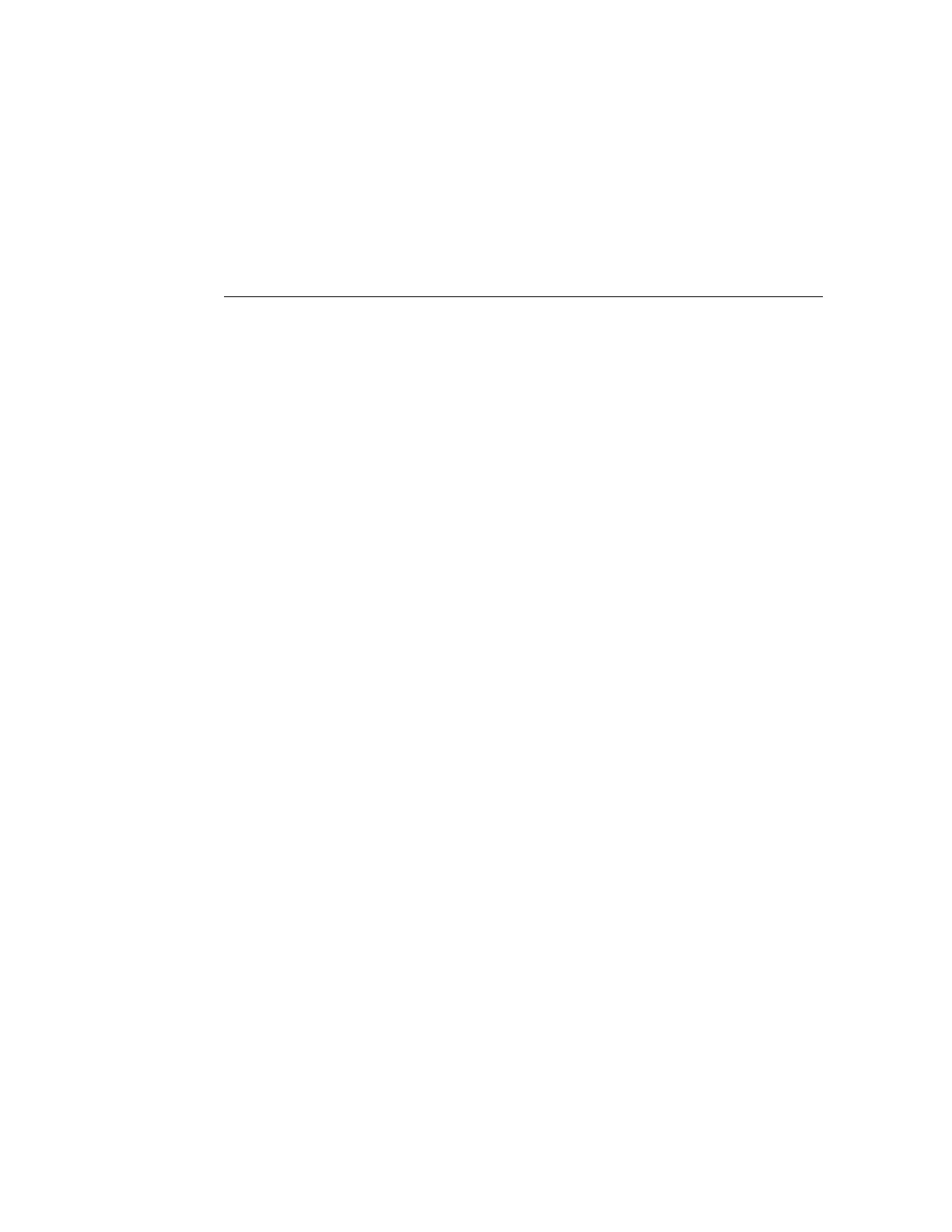Servicing the SP
These topics describe how to service the SP.
■
“SP Firmware and Configuration” on page 129
■
“Remove the SP” on page 130
■
“Install the SP” on page 131
■
“Verify SP Functionality” on page 133
SP Firmware and Configuration
System firmware consists of two components, an SP component and a host component.
The SP firmware component is located on the SP, and the host component is located on the
motherboard. For the server to operate correctly, the firmware in these two components must be
compatible.
When replacing the SP, you must restore the configuration settings maintained in the SP. Before
replacing the SP, save the configuration using the Oracle ILOM backup utility. Refer to the
Oracle ILOM documentation for instructions on backing up and restoring the Oracle ILOM
configuration.
After replacig the SP, the new SP firmware component and the existing host firmware
component must be consistent with each other. To ensure that the firmware is
compatible throughout the server, load new system firmware as described in “Install the
SP” on page 131.
Related Information
■
Oracle ILOM documentation
■
“Servicing the Motherboard” on page 141
■
“Remove the SP” on page 130
■
“Install the SP” on page 131
Servicing the SP 129
