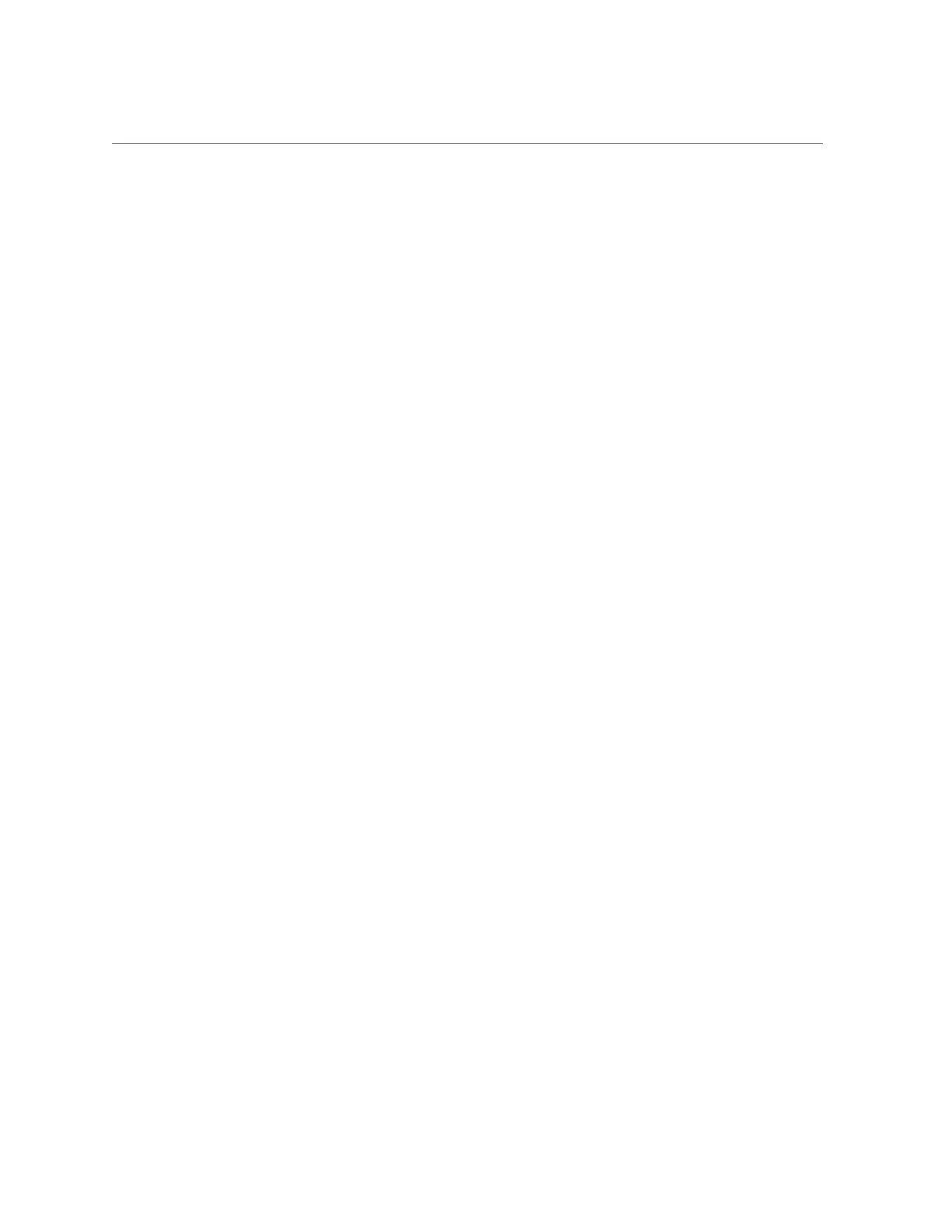Install the Battery
2.
Attach an antistatic wrist wrap and unpack the replacement battery.
3.
Press the new battery into the battery holder with the positive side (+) facing
away from the metal tab that holds it in place.
If the SP is configured to synchronize with a network time server using NTP, the Oracle ILOM
clock will be reset as soon as the server is powered on and connected to the network. Otherwise,
proceed to the next step.
4.
If the SP is not configured to use NTP, you must reset the Oracle ILOM clock
using the Oracle ILOM CLI or the web interface.
For instructions, see the Oracle ILOM documentation.
5.
Return the server to operation.
a.
Return the server to the normal operating position.
See “Return the Server to the Normal Operating Position” on page 170.
b.
Reinstall the power cords to the power supplies and power on the server.
See “Returning the Server to Operation” on page 169.
Related Information
■
“Remove the Battery” on page 117
Servicing the Battery 119
