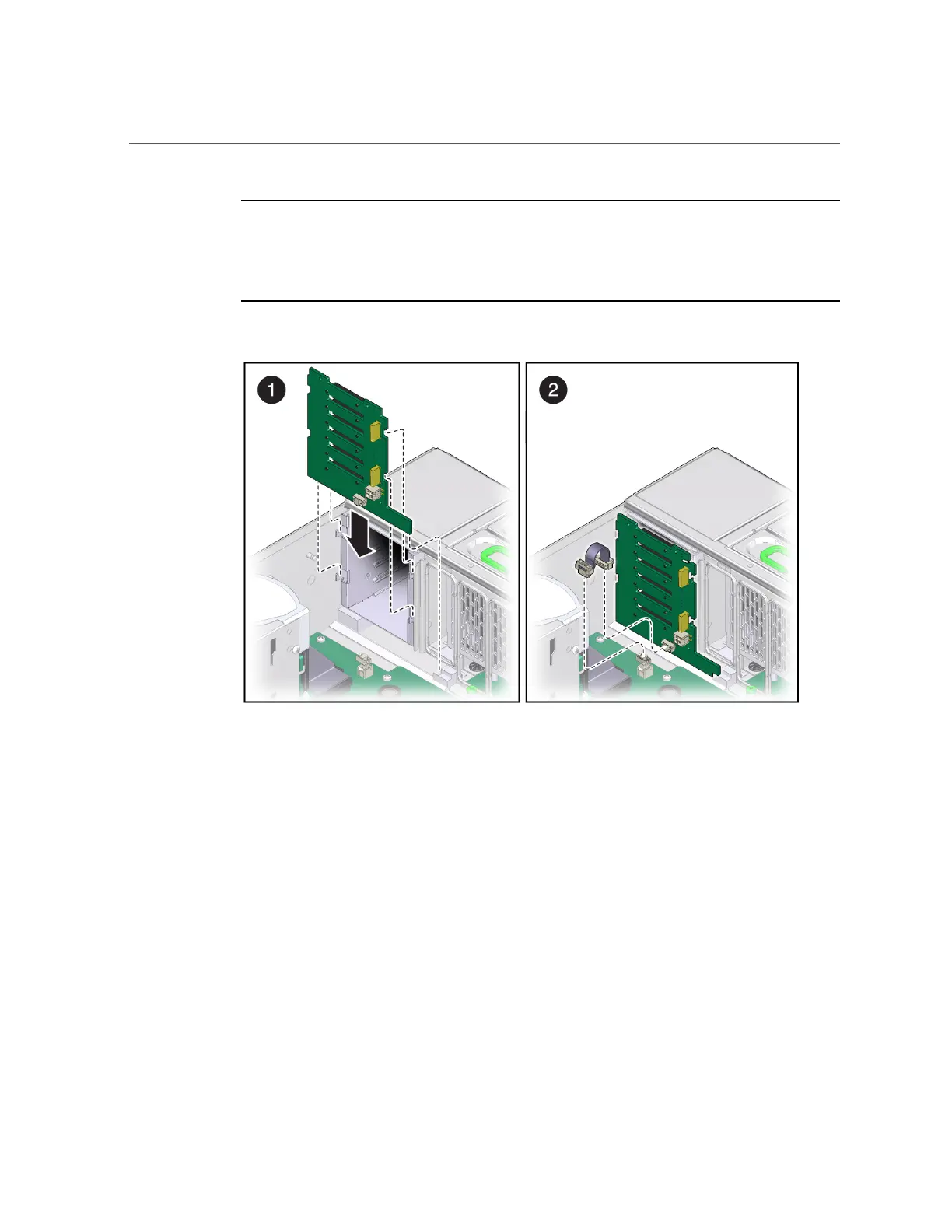Install the Drive Backplane
Note - You must insert the mini-SAS plug into the upper mini-SAS connector on the drive
backplane. This short cable connects the DVD drive to its USB bridge on the motherboard. The
longer SAS cable connects drive bays 4 and 5 to a storage device in the rear of the server. The
lower mini-SAS connector on the disk backplane requires the standard, four-channel mini-SAS
cable for drive bays 0 to 3.
6.
Replace the System Remind button assembly (air divider).
7.
Replace all memory risers you removed.
See “Install a DIMM and a Memory Riser” on page 106.
8.
Replace the DVD drive.
See “Install a DVD Drive” on page 114.
9.
Replace all drives and filler panels.
See “Install a Drive” on page 76.
10.
Return the server to operation.
160 SPARC T5-2 Server Service Manual • February 2017
