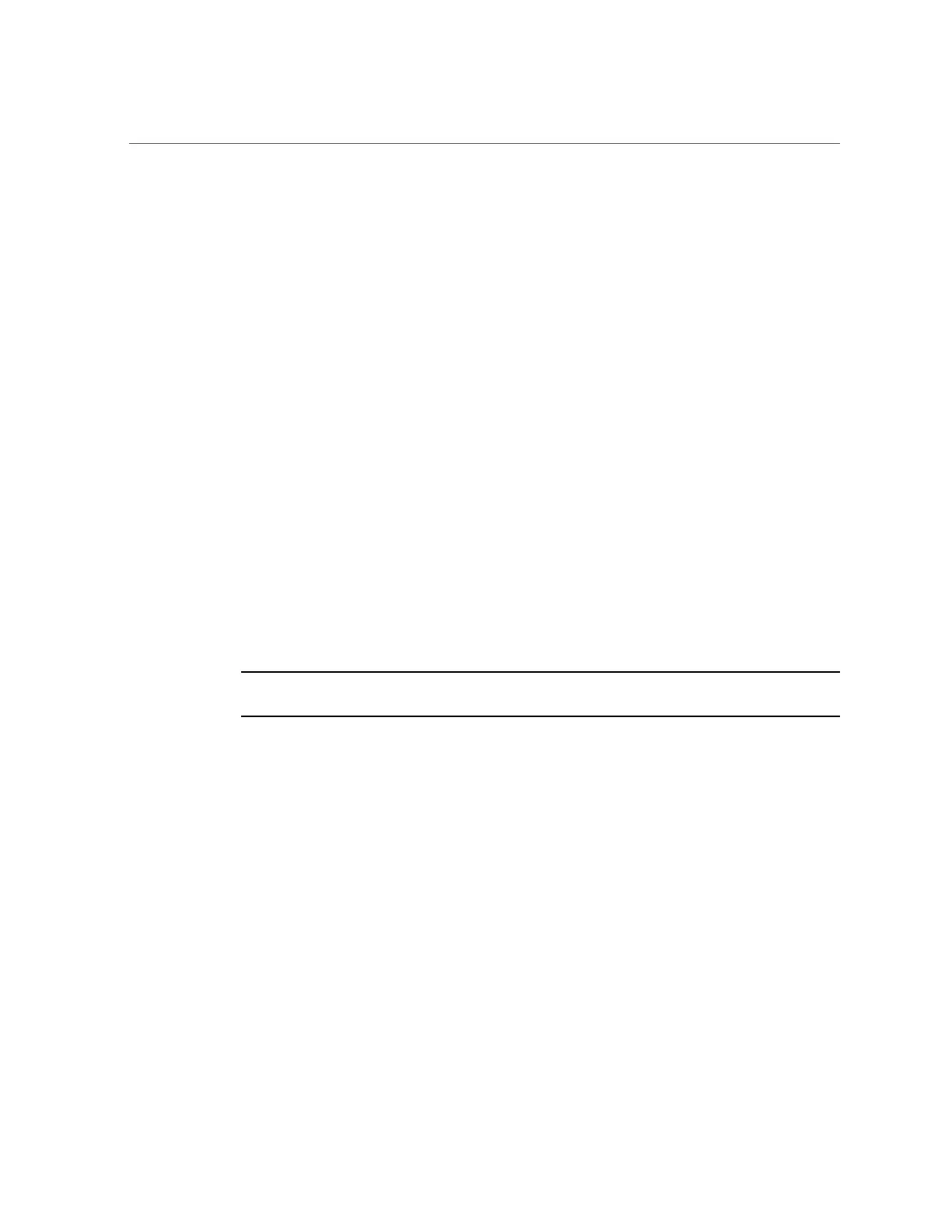Reactivate RAID Volumes
6.
List all connected logical RAID volumes to determine which volumes are in an
inactive state.
ok show-volumes
For example, the following output shows an inactive volume:
ok show-volumes
Volume 0 Target 389 Type RAID1 (Mirroring)
WWID 03b2999bca4dc677
Optimal Enabled Inactive
2 Members 583983104 Blocks, 298 GB
Disk 1
Primary Optimal
Target 9 HITACHI H103030SCSUN300G A2A8
Disk 0
Secondary Optimal
Target c HITACHI H103030SCSUN300G A2A8
7.
For each RAID volume listed as inactive, type the following command to activate
that volume.
ok inactive_volume activate-volume
where inactive_volume is the name of the RAID volume that you are activating. For example:
ok 0 activate-volume
Volume 0 is now activated
Note - For more information on configuring hardware RAID on the server, refer to Servers
Administration.
8.
Unselect the SCSI device.
ok unselect-dev
9.
Confirm that you reactivated the volume.
ok probe-scsi-all
/pci@400/pci@2/pci@0/pci@e/scsi@0
FCode Version 1.00.54, MPT Version 2.00, Firmware Version 5.00.17.00
Target a
Unit 0 Removable Read Only device TEAC DV-W28SS-R 1.0C
SATA device PhyNum 3
Target b
GB Unit 0 Disk SEAGATE ST914603SSUN146G 0868 286739329 Blocks, 146
154 SPARC T5-2 Server Service Manual • February 2017
