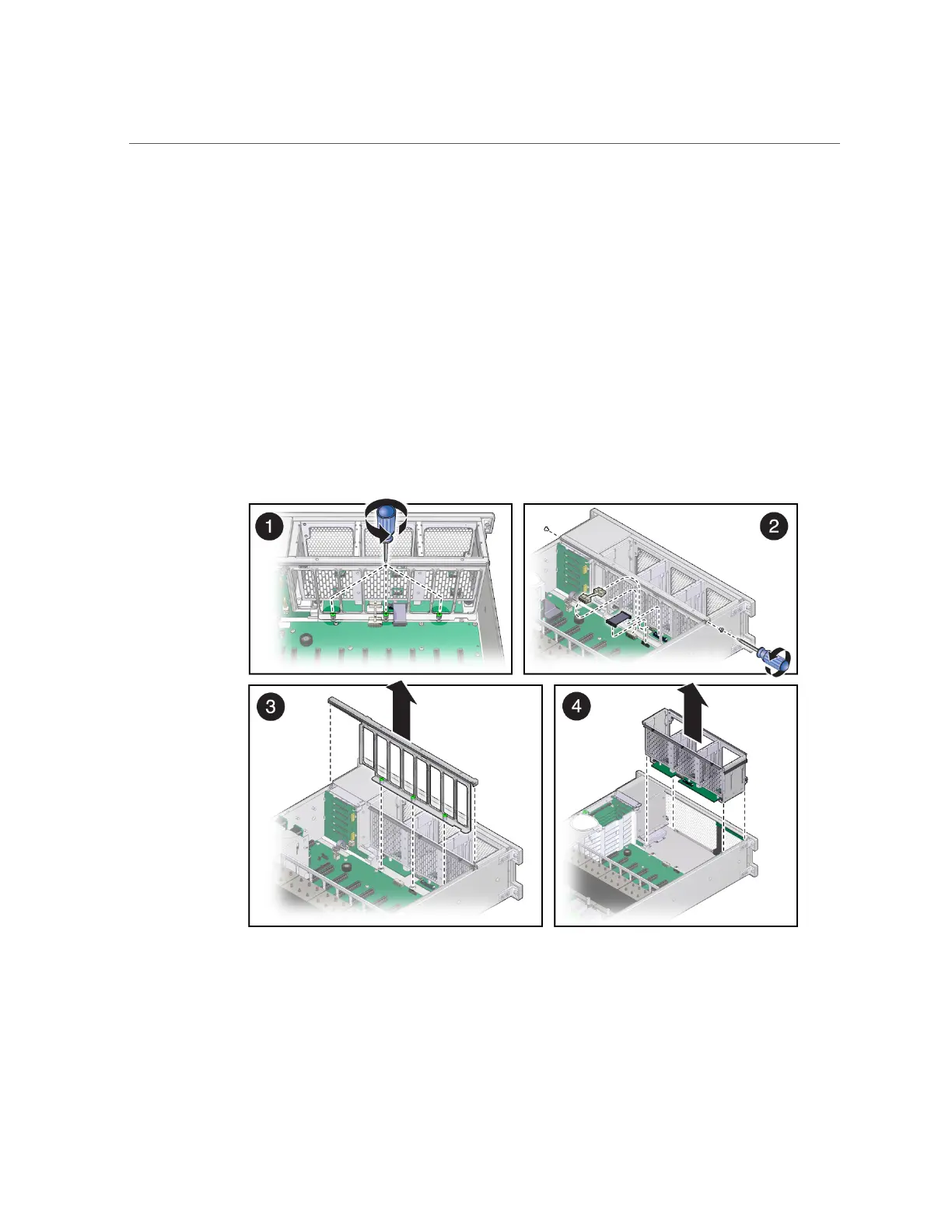Remove the Fan Board
See “Remove the Top Cover” on page 67.
2.
Remove all fan modules.
See “Remove a Fan Module” on page 83.
3.
Remove all memory risers.
See “Remove a Memory Riser and DIMM” on page 103.
4.
Disconnect any cables plugged into the USB or video connectors on the front of
the server.
5.
Remove the fan board.
a.
Loosen the three captive screws connecting the front memory riser guide to
the motherboard (panel 1).
136 SPARC T5-2 Server Service Manual • February 2017
