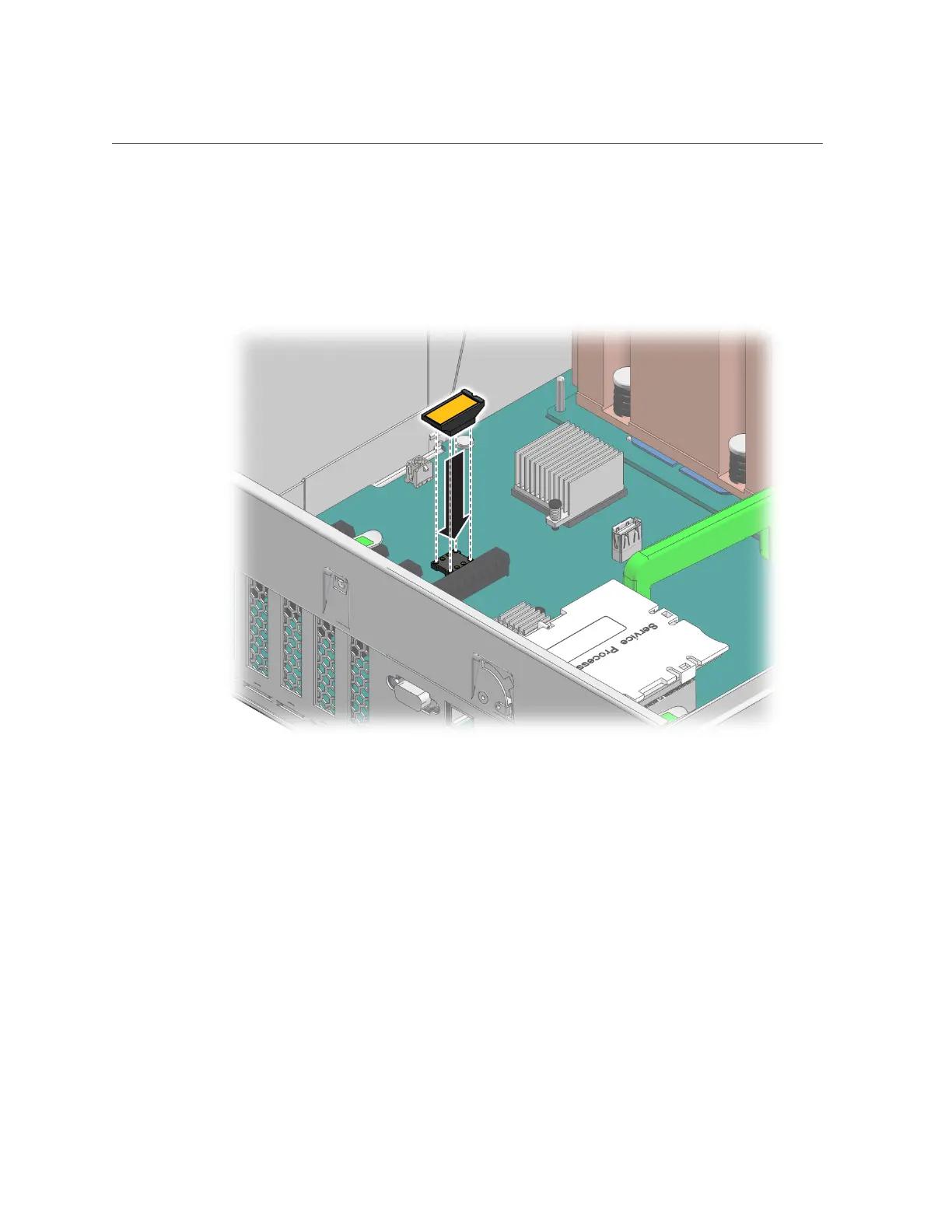Install the Motherboard
See “Install the SP” on page 131.
13.
Install the System Configuration PROM that you removed from the old
motherboard.
14.
Reinstall all PCIe cards.
See “Install a PCIe Card or Filler Panel” on page 126.
Remove all transcievers from a PCIe card before you install the card.
15.
Install the top cover.
See “Replace the Top Cover” on page 169.
16.
Return the server to the normal operating position.
See “Return the Server to the Normal Operating Position” on page 170.
17.
Reconnect the power cords to the power supplies.
Servicing the Motherboard 151
