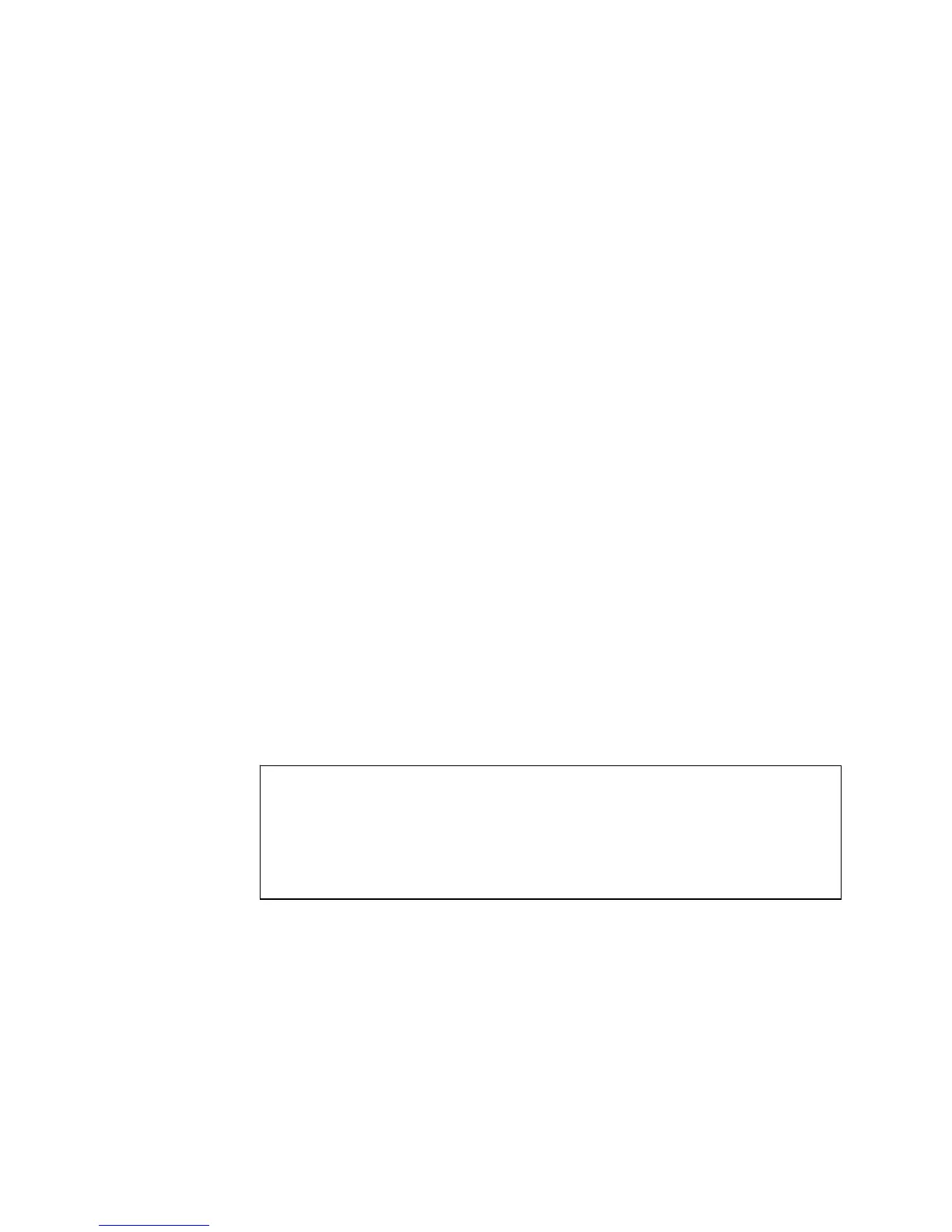Sequencing Logic 4-5
690+ Series Frequency Inverter
(Not) Quick Stop
ANDed with the NOT FAST STOP parameter on the SEQUENCING LOGIC function block.
When both Set (=1) is the same as:
NOT FAST STOP = TRUE
When either or both Cleared (= 0) is the same as :
NOT FAST STOP = FALSE
Enable Operation
ANDed with the DRIVE ENABLE parameter on the SEQUENCING LOGIC function block.
When both Set (=1) is the same as:
DRIVE ENABLE = TRUE
When either or both Cleared (= 0) is the same as :
DRIVE ENABLE = FALSE
Enable Ramp Output, Enable Ramp, Enable Ramp Input
Not implemented. The state of these bits must be set (=1) to allow this feature to be added in the
future.
Reset Fault
Replaces the REM TRIP RESET parameter on the SEQUENCING LOCIC function block.
When Set (=1) is the same as:
REM TRIP RESET = TRUE
When Cleared (= 0) is the same as :
REM TRIP RESET = FALSE
Remote
Not implemented. It is intended to allow the PLC to toggle between local and remote. The state
of this must be set (=1) to allow this feature to be added in the future.
Example Commands
047F hexadecimal to RUN
047E hexadecimal to STOP
