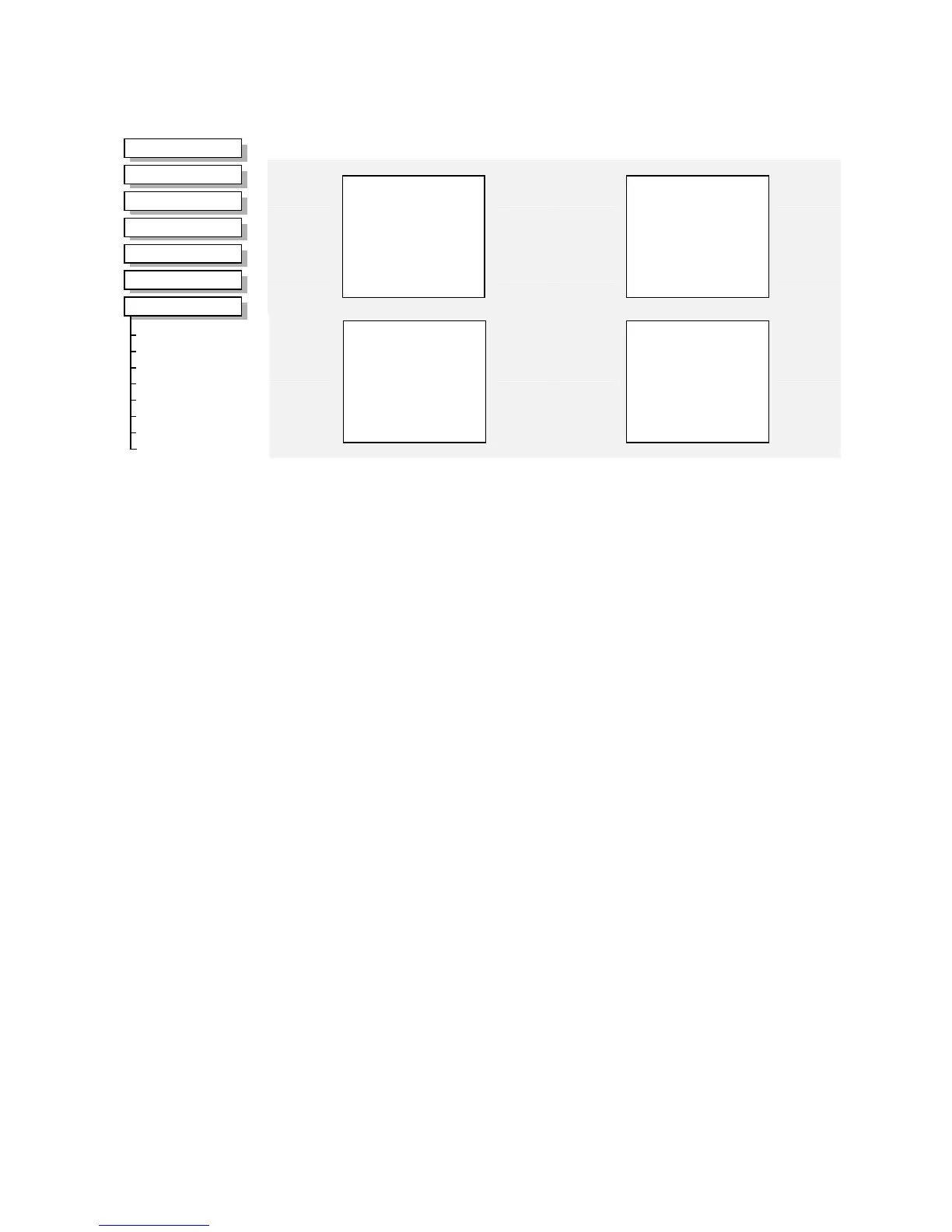1-30 Programming Your Application
690+ Series Frequency Inverter
DISPLAY SCALE
These function blocks can be used to display any floating point parameter with an applied
scaling factor, formulae and your preferred units.
Display Scale 1
DEFAULT
–
[334] DECIMAL PLACE
–
A/B * X + C
–
[125] FORMULA
–
1.00
–
[321] COEFFICIENT A
–
1.00
–
[ 44] COEFFICIENT B
–
0.00
–
[322] COEFFICIENT C
–
0.00
–
[101] HIGH LIMIT
–
0.00
–
[ 53] LOW LIMIT
–
[323] UNITS
–
MMI Menu Map
1
SETUP
2
MENUS
3
DISPLAY SCALE
4
DISPLAY SCALE 1
4
DISPLAY SCALE 2
4
DISPLAY SCALE 3
4
DISPLAY SCALE 4
DECIMAL PLACE
FORMULA
COEFFICIENT A
COEFFICIENT B
COEFFICIENT C
HIGH LIMIT
LOW LIMIT
UNITS
Display Scale 2
DEFAULT
–
[379] DECIMAL PLACE
–
A/B * X + C
–
[676] FORMULA
–
1.00
–
[375] COEFFICIENT A
–
1.00
–
[673] COEFFICIENT B
–
0.00
–
[376] COEFFICIENT C
–
0.00
–
[674] HIGH LIMIT
–
0.00
–
[675] LOW LIMIT
–
[377] UNITS
–
Display Scale 3
DEFAULT
–
[852] DECIMAL PLACE
–
A/B * X + C
–
[853] FORMULA
–
1.00
–
[854] COEFFICIENT A
–
1.00
–
[855] COEFFICIENT B
–
0.00
–
[856] COEFFICIENT C
–
0.00
–
[857] HIGH LIMIT
–
0.00
–
[858] LOW LIMIT
–
[859] UNITS
–
Display Scale 4
DEFAULT
–
[860] DECIMAL PLACE
–
A/B * X + C
–
[861] FORMULA
–
1.00
–
[862] COEFFICIENT A
–
1.00
–
[863] COEFFICIENT B
–
0.00
–
[864] COEFFICIENT C
–
0.00
–
[865] HIGH LIMIT
–
0.00
–
[866] LOW LIMIT
–
[867] UNITS
–
Parameter Descriptions
DECIMAL PLACE
Range: See below
Select the position of the decimal point.
Enumerated Value : Position
0 : DEFAULT
1 : X.XXXX
2 : X.XXX
3 : X.XX
4 : X.X
5 : X.
FORMULA
Range: See below
Select a formula where A, B and C are the coefficients listed below, and X is the value to
modify.
Enumerated Value : Formula
0 : A/B * X + C
1 : A/B * (X+C)
2 : A/(B * X) + C
3 : A/(B * (X+C))
COEFFICIENT A
Range: -300.00 to 300.00
Coefficient used as defined by the formula.
COEFFICIENT B
Range: -300.00 to 300.00
Coefficient used as defined by the formula.
COEFFICIENT C
Range: -300.00 to 300.00
Coefficient used as defined by the formula.
HIGH LIMIT
Range: -300.00 to 300.00
Use high limit to set a maximum value for the modified parameter on the keypad. Setting the
HIGH LIMIT lower than or equal to the LOW LIMIT makes the parameter “read-only”.
LOW LIMIT
Range: -300.00 to 300.00
Use low limit to set a minimum value for the modified parameter on the keypad. Setting the
HIGH LIMIT higher than or equal to the HIGH LIMIT makes the parameter “read-only”.
UNITS
Range: max length is 6 chars
A 6 character label that is displayed as the parameter units.
