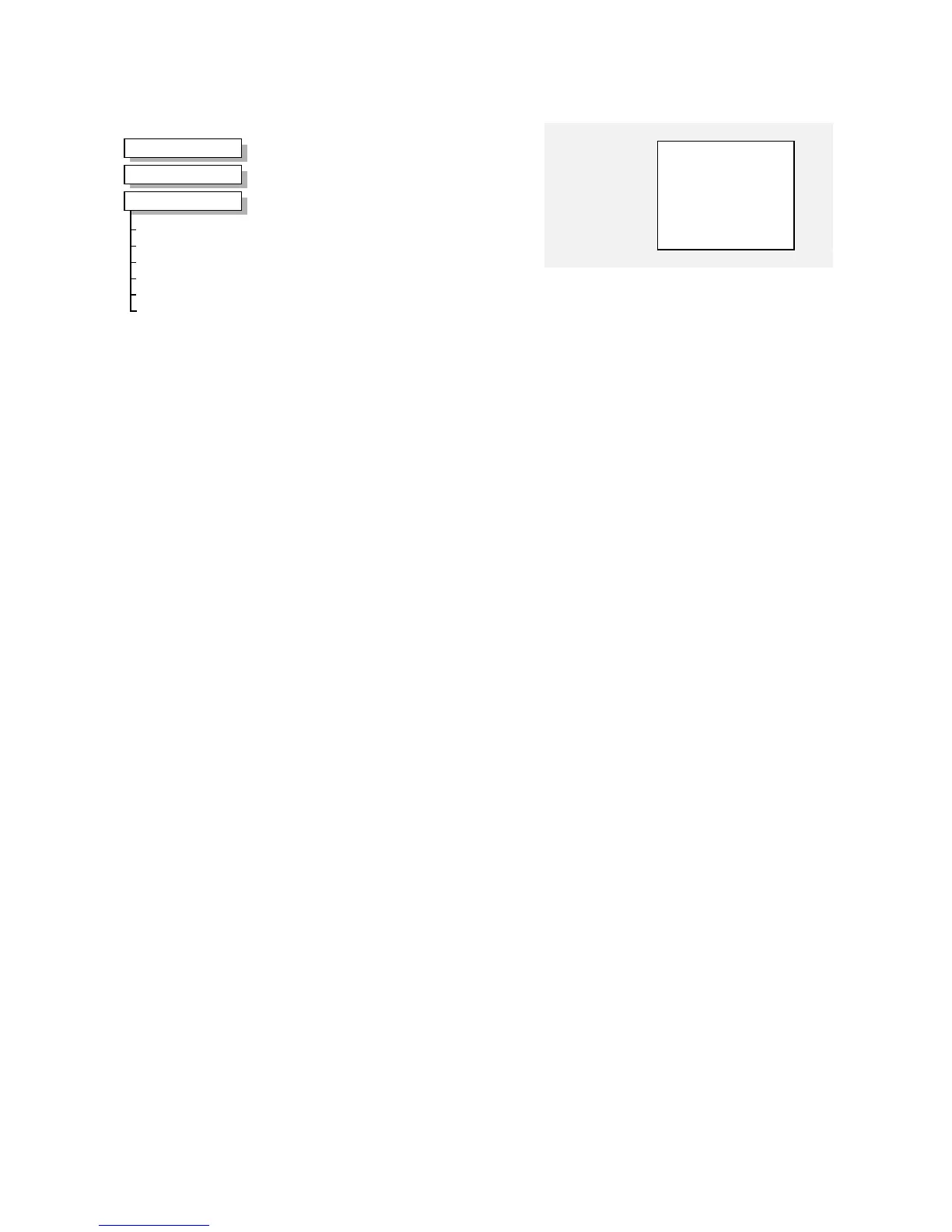Programming Your Application 1-49
690+ Series Frequency Inverter
LOCAL CONTROL
This block allows the available modes of
Local and Remote operation to be
customised. It also indicates the selected
mode.
You can only switch between Local and
Remote modes using the Operator Station.
Refer to the Installation Product Manual,
Chapter 5: “The Operator Station” - The L/R
Key.
Local Control
REMOTE SEQ [297]
MMI Menu Map
1
SETUP
2
SEQ & REF
3
LOCAL CONTROL
SEQ MODES
REF MODES
POWER UP MODE
SEQ DIRECTION
REMOTE SEQ
REMOTE REF
Parameter Descriptions
SEQ MODES
Range: Enumerated - see below
Allows the source of sequencing commands to be selected. Local is the Operator Station,
Remote is an external signal. The modes supported are:
Enumerated Value : Seq Mode
0 : LOCAL/REMOTE
1 : LOCAL ONLY
2 : REMOTE ONLY
REF MODES
Range: Enumerated - see below
Allows the source of the reference signal to be selected. Local is the Operator Station, Remote is
an external signal. The modes supported are:
Enumerated Value : Ref Mode
0 : LOCAL/REMOTE
1 : LOCAL ONLY
2 : REMOTE ONLY
POWER UP MODE
Range: Enumerated - see below
Allows the power-up operating mode of the Inverter to be selected. Local is the Operator
Station, Remote is an external signal, Automatic is the same mode as at power-down. The modes
supported are:
Enumerated Value : Power Up Mode
0 : LOCAL
1 : REMOTE
2 : AUTOMATIC
SEQ DIRECTION
Range: FALSE / TRUE
When TRUE, direction is a Sequencing command.
When FALSE, direction is a Reference command.
REMOTE SEQ
Range: FALSE / TRUE
This parameter indicates the present source of the sequencing commands.
REMOTE REF
Range: FALSE / TRUE
This parameter indicates the present source of the reference signal.
