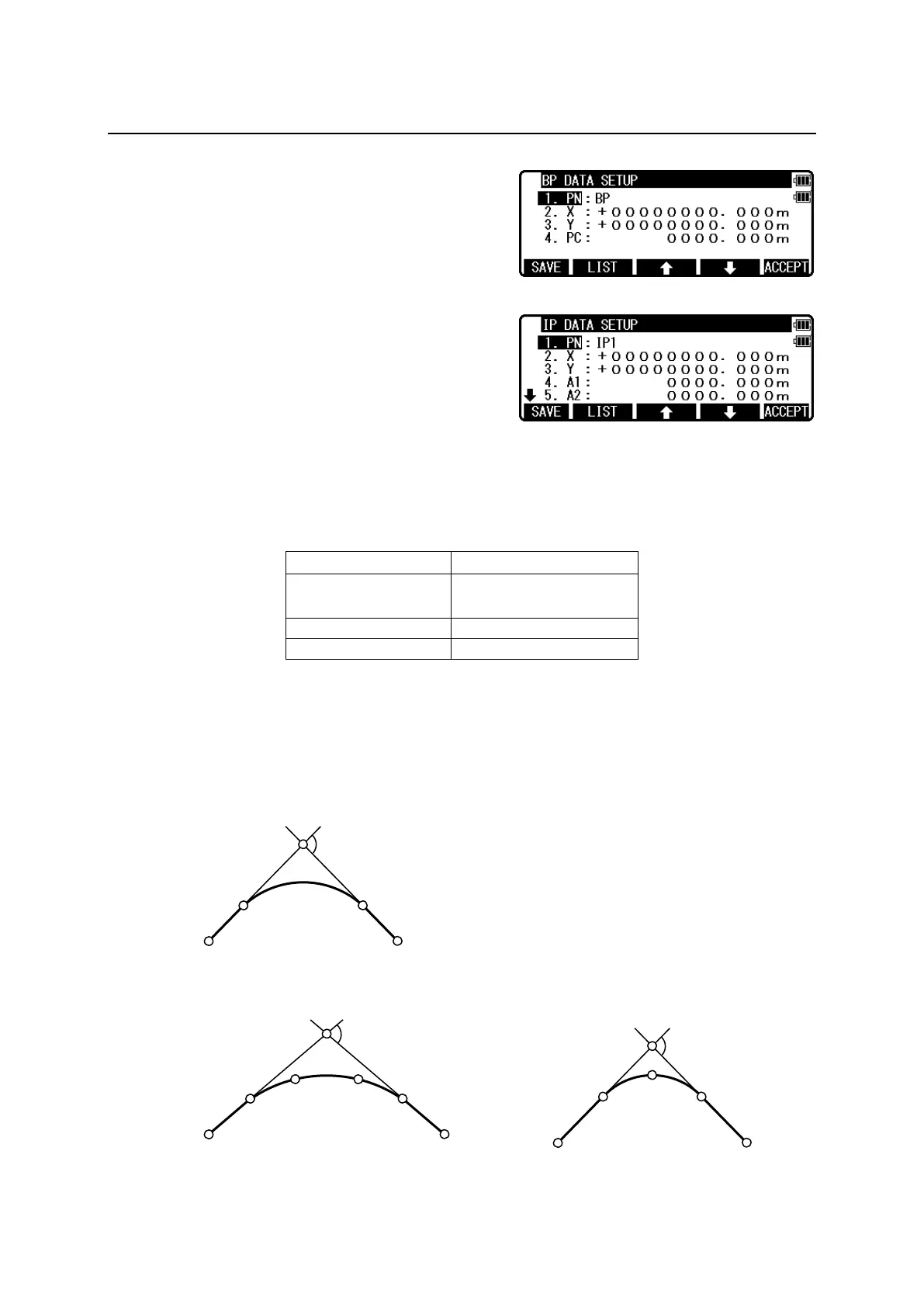109
12.1 BP, IP, EP input
Press [F2][ROAD] in PowerTopoLite to open
BP DATA SETUP.
Press [ENT] to open the PN,X,Y,Z and PC input
window and input each.
Then, press [ENT] or [F5][ACCEPT] to view the IP
DATA SETUP screen.
NOTE:
Based on the input parameters in the following table, basic design clothoid, raised type
clothoid and simple curve are calculated.
You can input radius R, parameter A1,A2 in the range of 1m or more and less than
10,000m . If you input only parameter A1, or only parameter A2, a message 「clothoid<---
>arc cannot cal.」 is displayed. This doesn’t support road design composed from clothoid-
simple curve or simple curve-clothoid.
