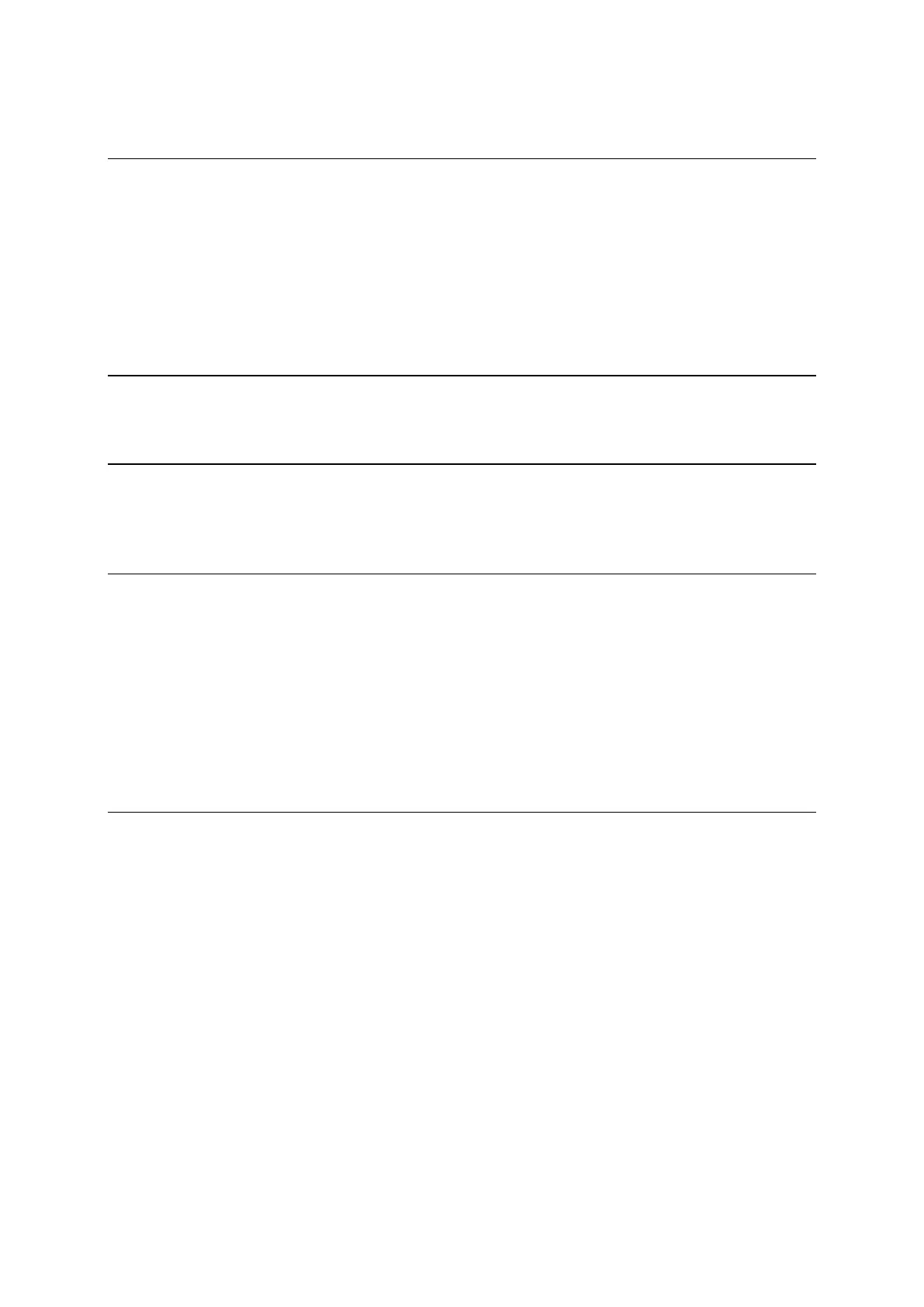1
CONTENTS
GENERAL
Contents 1
Exemption clause 4
Copyright 4
Display and Keyboard 5
Operation Key 5
Function Key 6
Display combination of MODE A or MODE B 7
Alphanumeric Input 7
1. INTRODUCTION 8
1.1 Introduction 8
1.2 Before using the PowerTopoLite manual 9
2. ACCESSING POWERTOPOLITE 11
2.1 How to access PowerTopoLite 11
2.2 Allocation of each PowerTopoLite Function key 12
2.3 Typical Function keys of PowerTopoLite 13
3. FILE MANAGER 14
3.1 Information of the remaining memory available 14
3.2 Creation of a new Job 14
3.3 Selection of a Job name 15
3.3.1 Selection of a Job 15
3.3.2 Selection by a Job name input 15
3.4 Deletion of a Job name 16
3.4.1 Deletion from a Job list 16
3.4.2 Deletion from a Job name search 17
3.5 All Clear 17
4. MEASURE 18
4.1 Station setup [By Rectangular Coordinates] 19
4.1.1 Point name input 19
4.1.2 Coordinates, X, Y, Z, IH, and PC input 20
4.1.3 Point selection from the list 21
4.2 Station Orientation 23
4.3 Function of MEASRE screen 24
4.4 Remote, Offset, Station, and H. angle function 25
4.4.1 Remote 25
4.4.2 Offset 26
4.4.3 Station 28
4.4.4 H. angle 28
4.5 Station setup [By Polar Coordinates] 28
4.5.1 Point name input 29
4.5.2 IH, TEMP, PRESS, ppm and PC input 29
4.6 Station Orientation 30
4.7 Function of MEASURE screen 31
