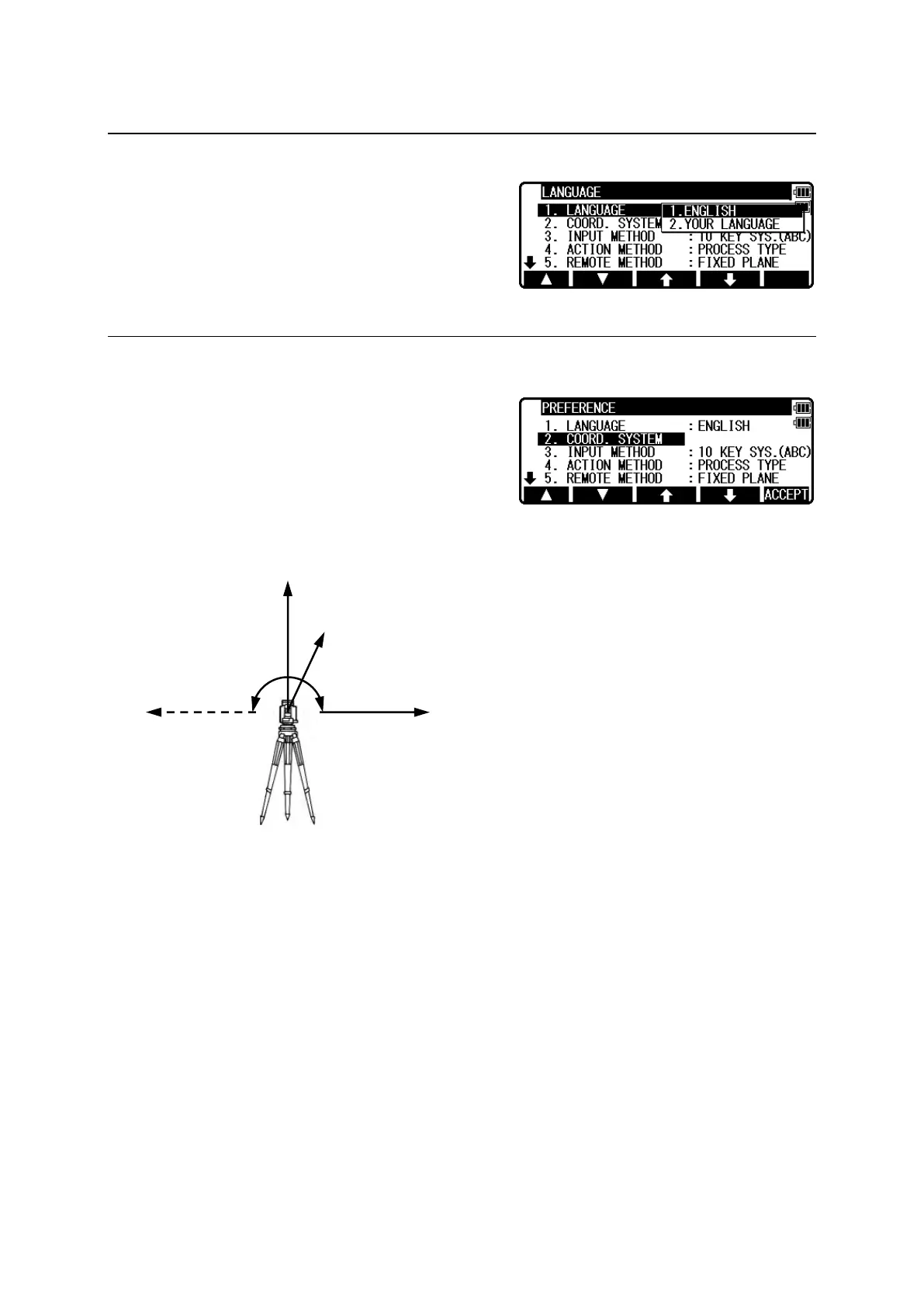133
14.1 Language selection
Select 1. LANGUAGE and press [ENT] to view the
LANGUAGE selection window.
Press [ENT] to select and press [F5][ACCEPT] to
enter.
14.2 Coordinate axis definition
Select 2. COORD.AXIS by pressing the down arrow
key, and press [ENT] to view the coordinate system
definition window. Press [ENT] to select and press
[F5][ACCEPT]
to enter.
(User difined)
Basis direction
