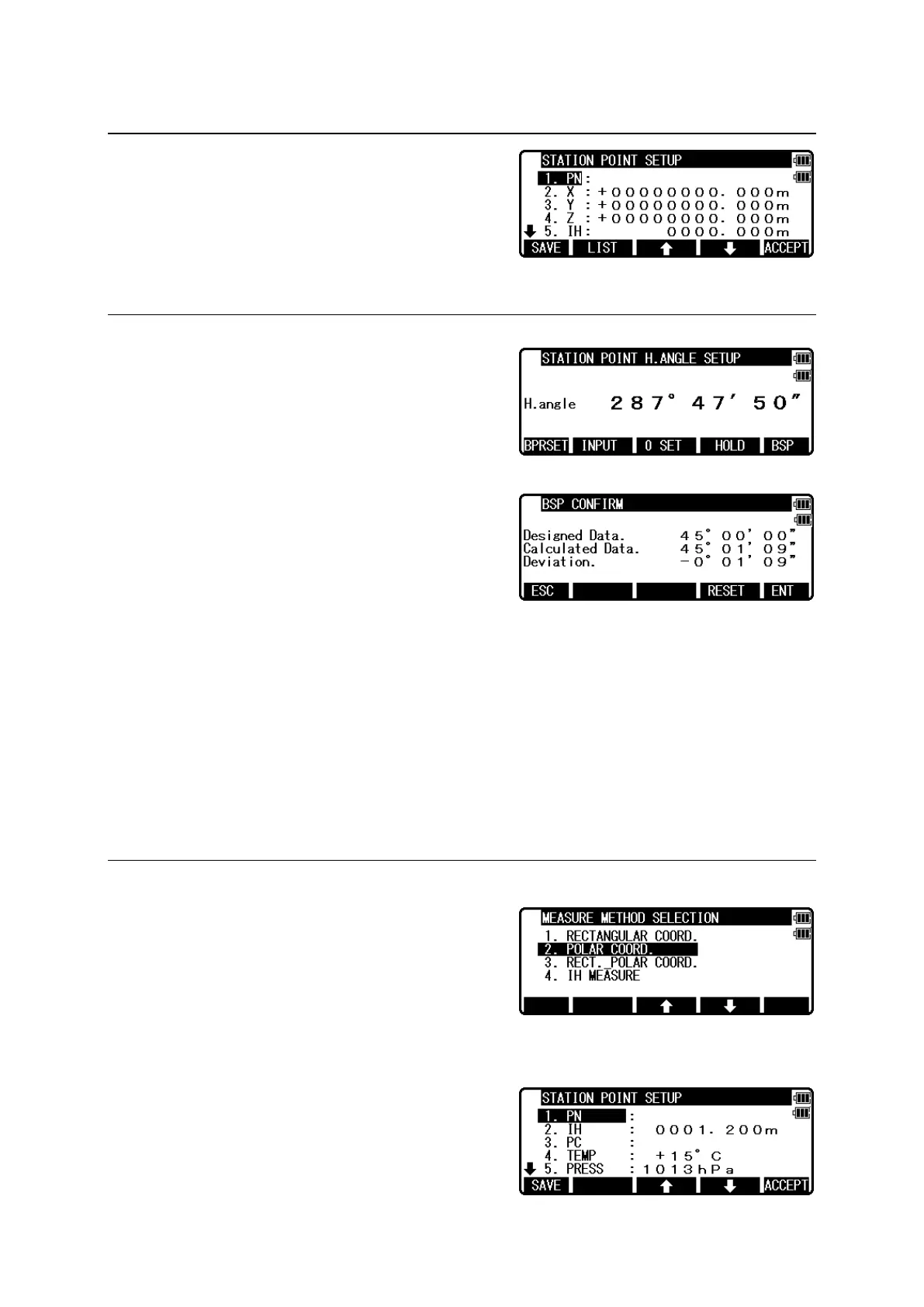28
4.4.3 Station
Press [F3][STATION] to return to STATION
POINT SETUP screen.
4.4.4 H. angle
Press [F4][H.ANGLE] to return to STATION
POINT H. ANGLE SETUP screen.
Press [ENT] to view the MEASURE screen.
• [BPRSET] key
Deviation of Back Sight Point can be seen.
Press [F1][BPRSET] key to display BSP
CONFIRM screen.
“Designed Data” represents the horizontal angle of the current Back Sight Point.
“Calculated Data” represents the horizontal angle of the direction that R-2500NS is facing.
“Deviation” represents deviation of “Calculated Data”.
If you accidentally move the instrument during the measurement, the amount of error can
be checked on this screen.
If the instrument is significantly moved, press [F4] [RESET] to reset Back Sight point at
the current position.
If the amount of error is small, press[F5][ENT] to return to MEASURE screen.
4.5 Station setup [By Polar Coordinates]
The same Point Name of the plural polar points can
be saved.
Press [F2][MEAS] of the PowerTopoLite screen to
view the MEASURE METHOD SELECTION
screen.
Select 2. POLAR COORD. and press [ENT] to view
the STATION POINT SETUP screen.
