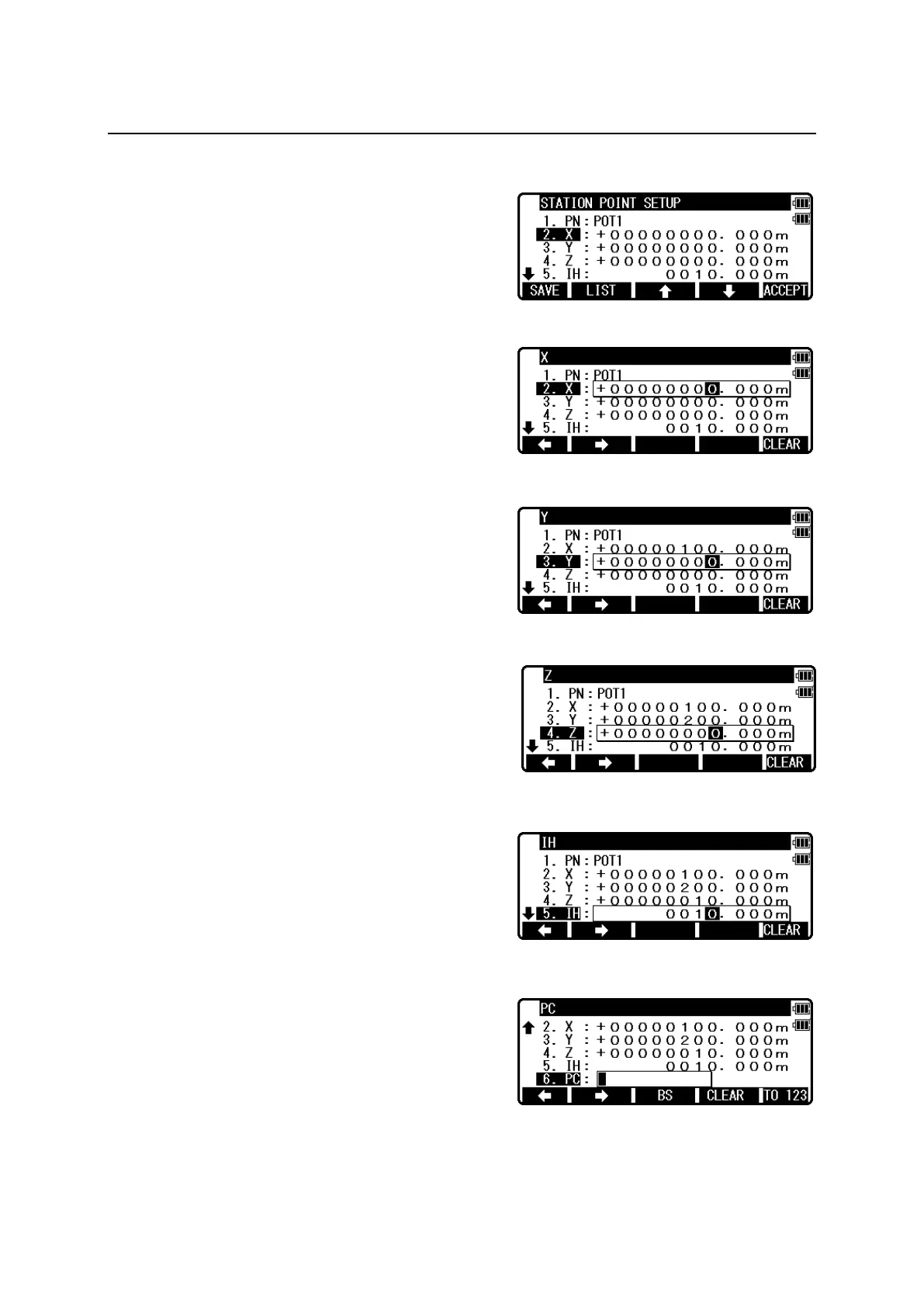20
4.1.2 Coordinates, X, Y, Z, IH, and PC input
It goes to 2. X coordinate automatically.
Press [ENT] to view the X coordinate input screen.
Input X, Y and Z coordinates, Instrument height and
PC as follows.
Input your desired X coordinate value by pressing
keys.
Y coordinate:
Press [ENT] to view the Y coordinate input screen.
Input your desired Y coordinate value
by pressing keys.
Z coordinate:
Press [ENT] to view the Z coordinate input screen.
Input your desired Z coordinate value
by pressing keys.
IH value:
Press [ENT] to view the IH, Instrument height,
screen. Input your desired IH value by
pressing keys.
PC, Point Code:
Press [ENT] to view and input the PC, Point code,
screen.
