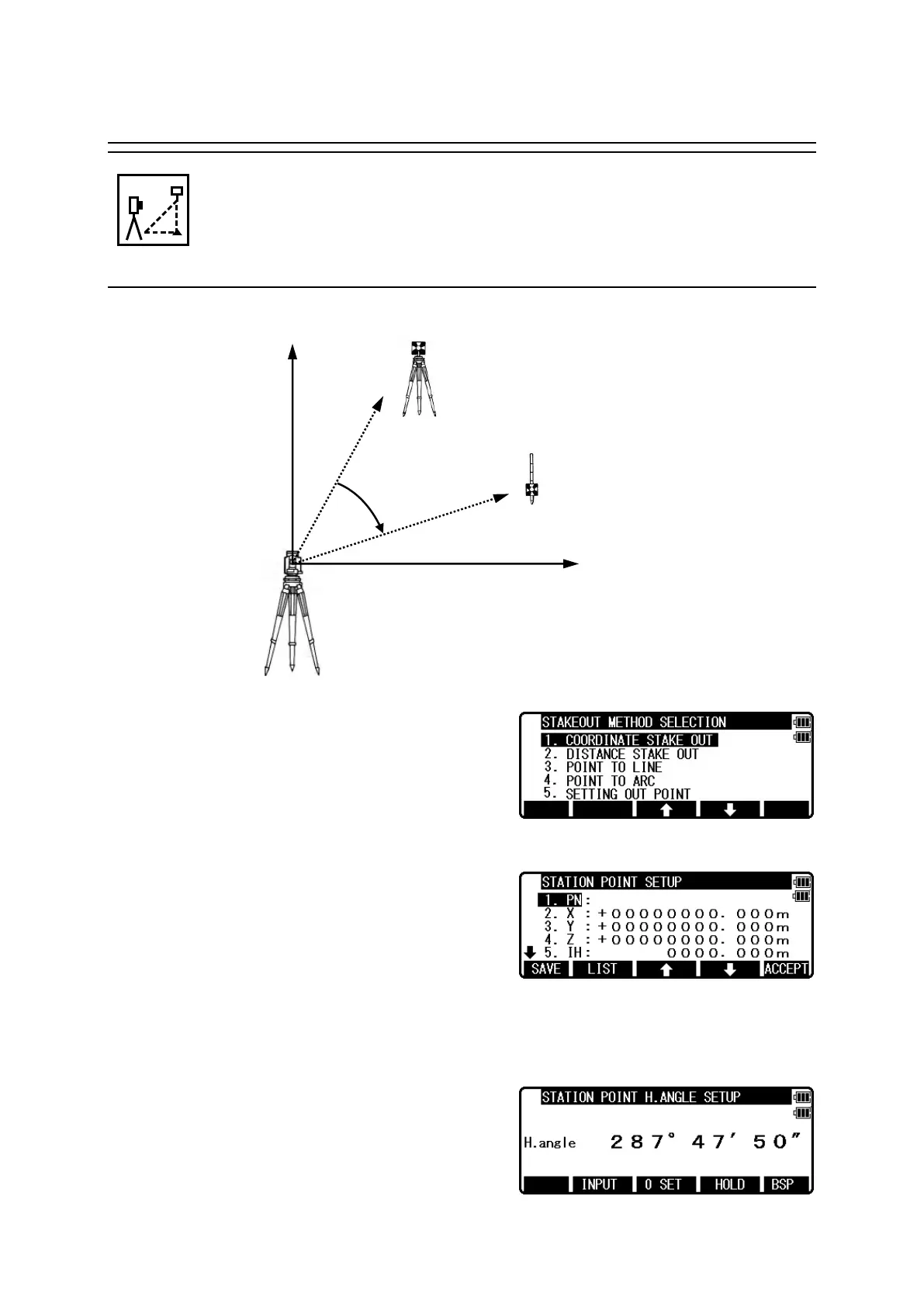47
7. STAKE OUT
From the known Station point and Direction angle, the Coordinates for the
Stakeout are obtained.
7.1 Coordinate Stake Out
Press [F1][STAK] to view the STAKEOUT
METHOD SELECTION screen.
Select 1.STAKE OUT and press [ENT] to view the
STATION POINT SETUP screen.
Open the PN, X, Y, Z, IH and PC input window and input each. Save the data by pressing
[F1][SAVE].
Press [ENT] to view STATION POINT H.ANGLE
SETUP screen.
