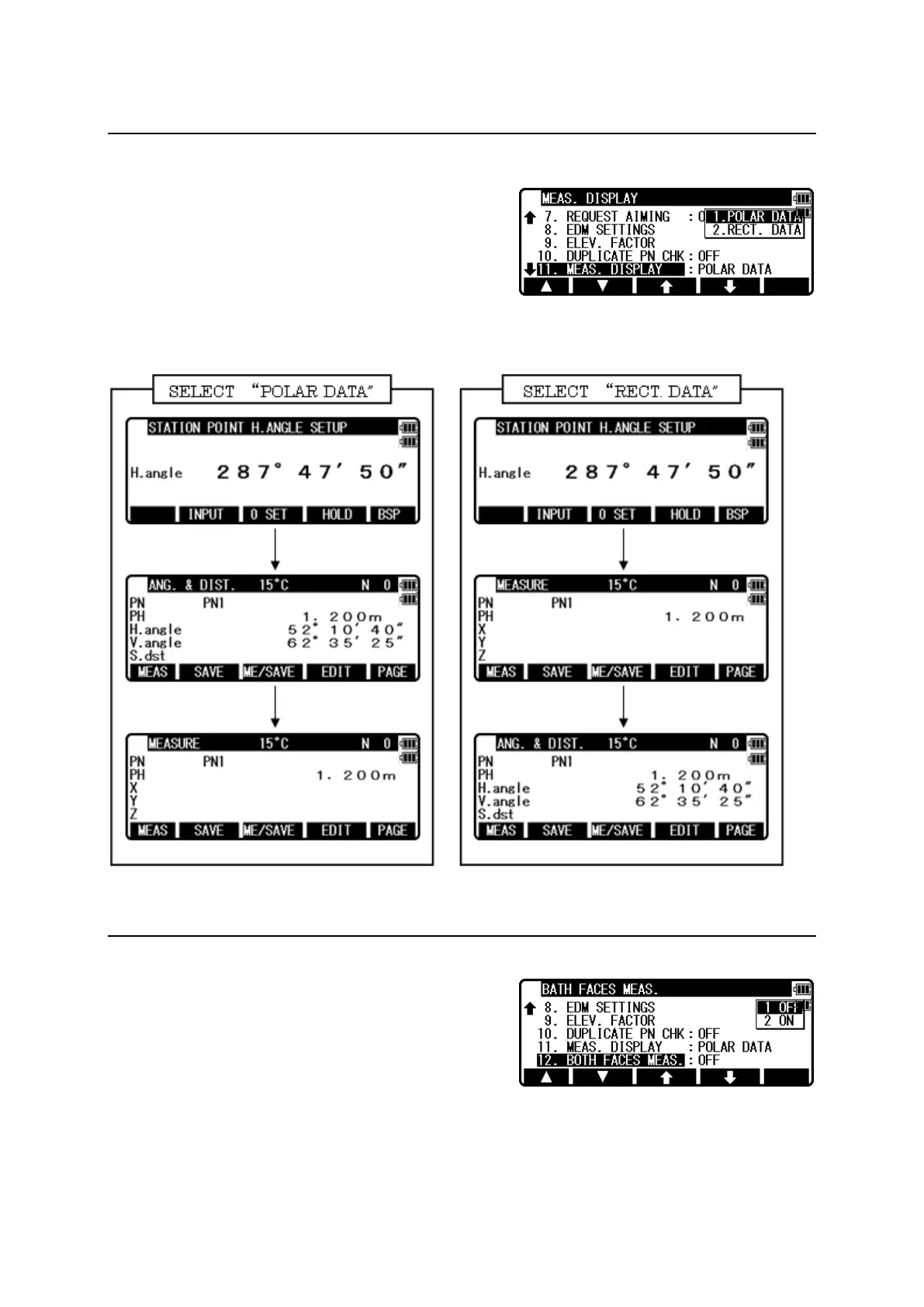142
14.11 Meas. display
This setting allows you to set the order of display
when a function of “4 MEASUR, RECT_POLAR
COORD.RECT is carried out.
When “POLAR DATA” is selected, STATION
POINT H.ANGLE SETUP screen appears next to
ANG. & DIST. screen.
When “RECT. DATA” is selected, MEASURE screen is displayed.
14.12 Both faces meas.
When “ON” is selected and sighting the BSP(Back
Sight Point), you are requested to sight at reverse
position as well after normal position.
When “OFF” is selected, you can sight only at
normal position.
