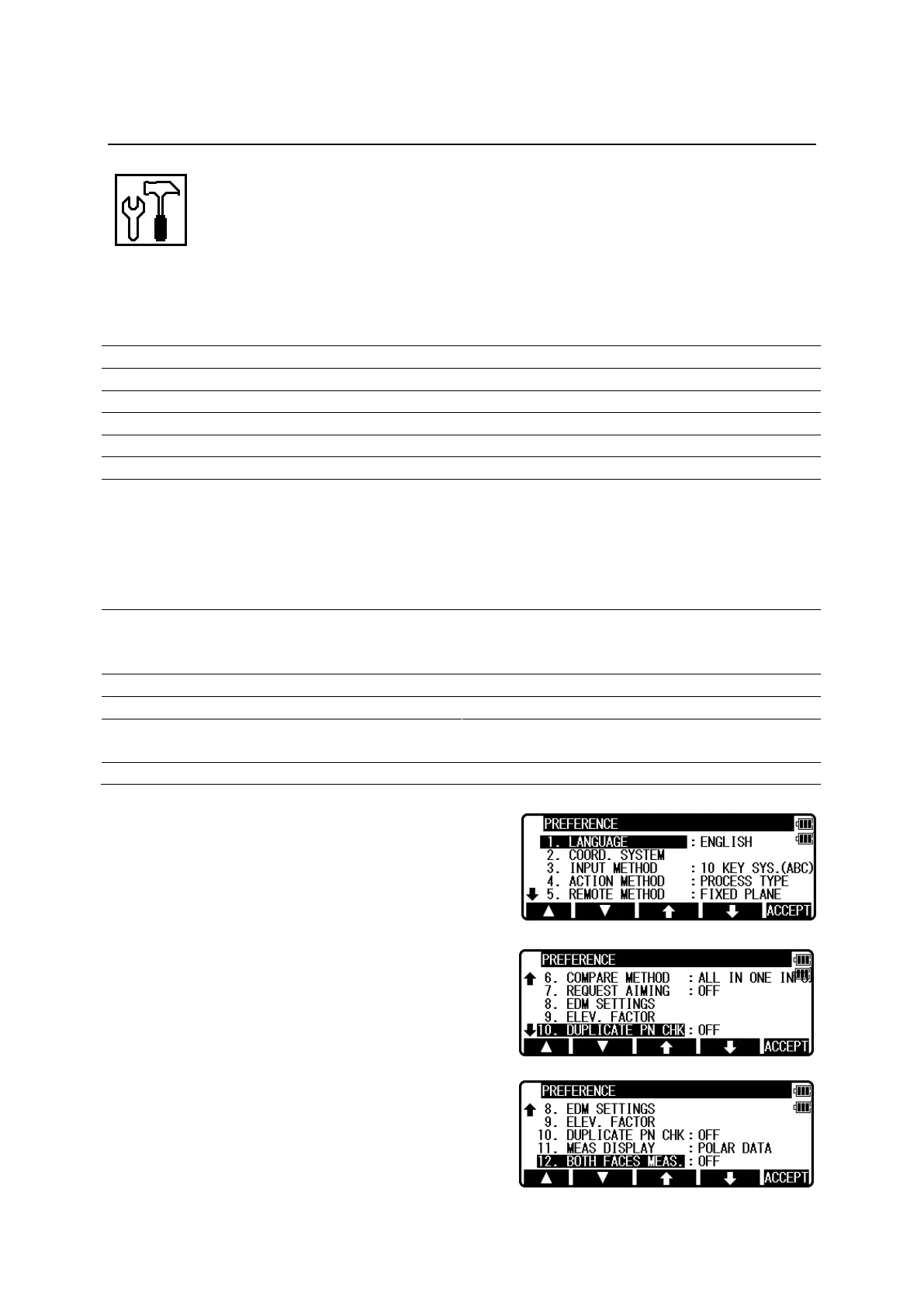132
14. PREFERENCE
Followings are possible functions and the factory default settings:
A language other than English can be selected.
Coordinate system can be selected.
(cf.14.2 Coordinate axis definition )
Character input method can be selected.
Action input method can be selected.
The offset (remote) method can be selected.
Compare method can be selected.
Aiming on/off can be selected.
EDM (electronic distance meter) settings can be selected.
SEC. MEAS KEY
MEAS. MIN DISP
SHOT COUNT
SHOT INPUT
“TRACK CONT”
“COARSE”
“1 TIME”
“01 TIME”
Elevation factor can be defined.
Duplicate point name checking
Order of displaying measurement screen
Foresight and backsight Setting of BSP
measurement
Press [F4][PREF] of the PowerTopoLite screen to
view the PREFERENCE screen.
