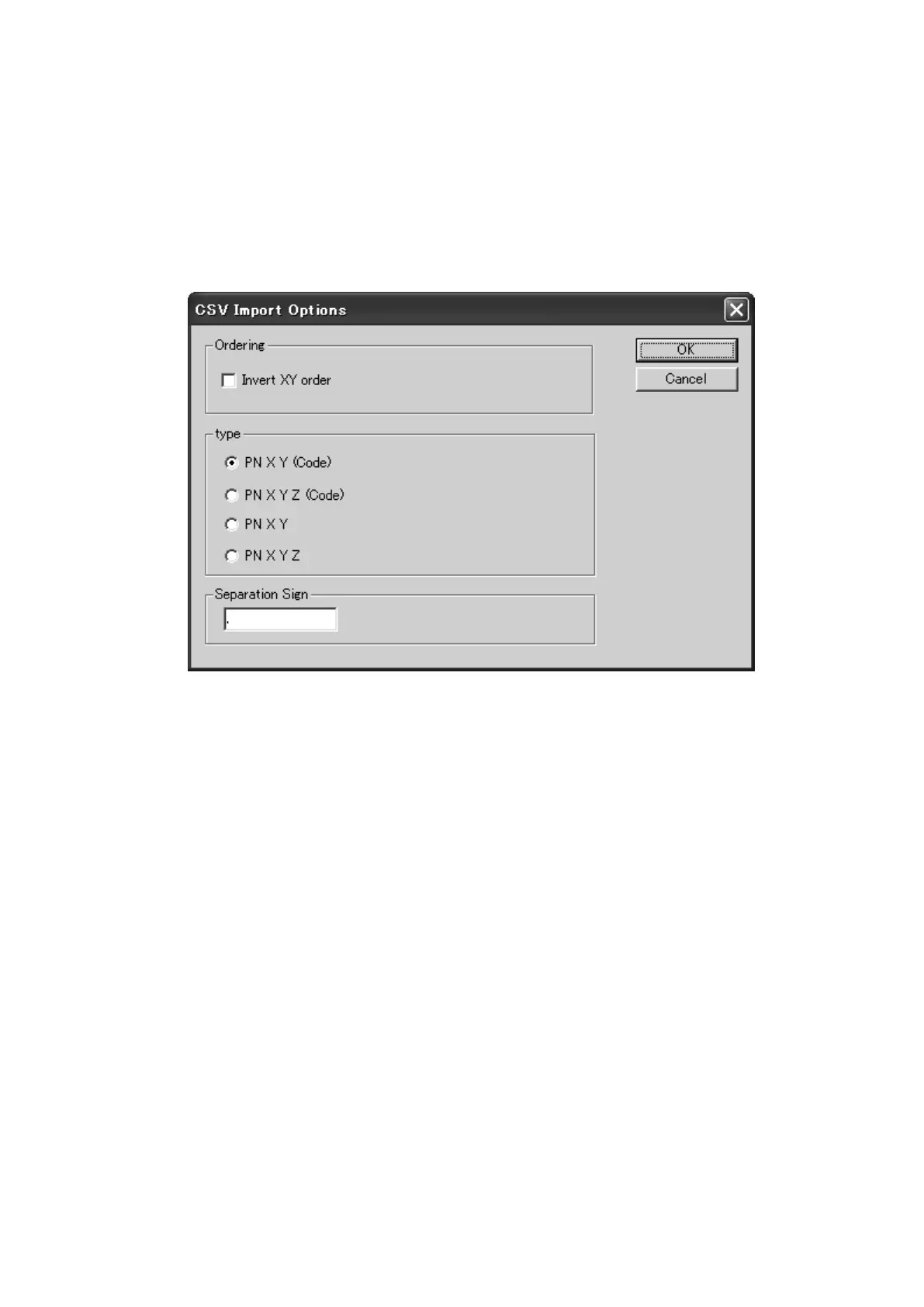131
d) Note on converting CSV file.
When you attempt to convert CSV file from R-2500NS by DL-01, please note that it may
not succeed if CSV data type is not correct.
After [CONVERT] button is clicked on DL-01 then “CSV files from PCS/ R-100 (*.*)” is
selected for the type of file,“CSV Import Option” will be appear.
In case the CSV data doesn't have “CODE” field, please select “PN XY” or “PN XYZ”
from following four types for the “type” of data on the “CSV Import Option” panel.
PN XY (Code)
PN XYZ (Code)
PN XY
PN XYZ
e) For more information to work with DL-01, please refer to the “help” file after the
installation.
