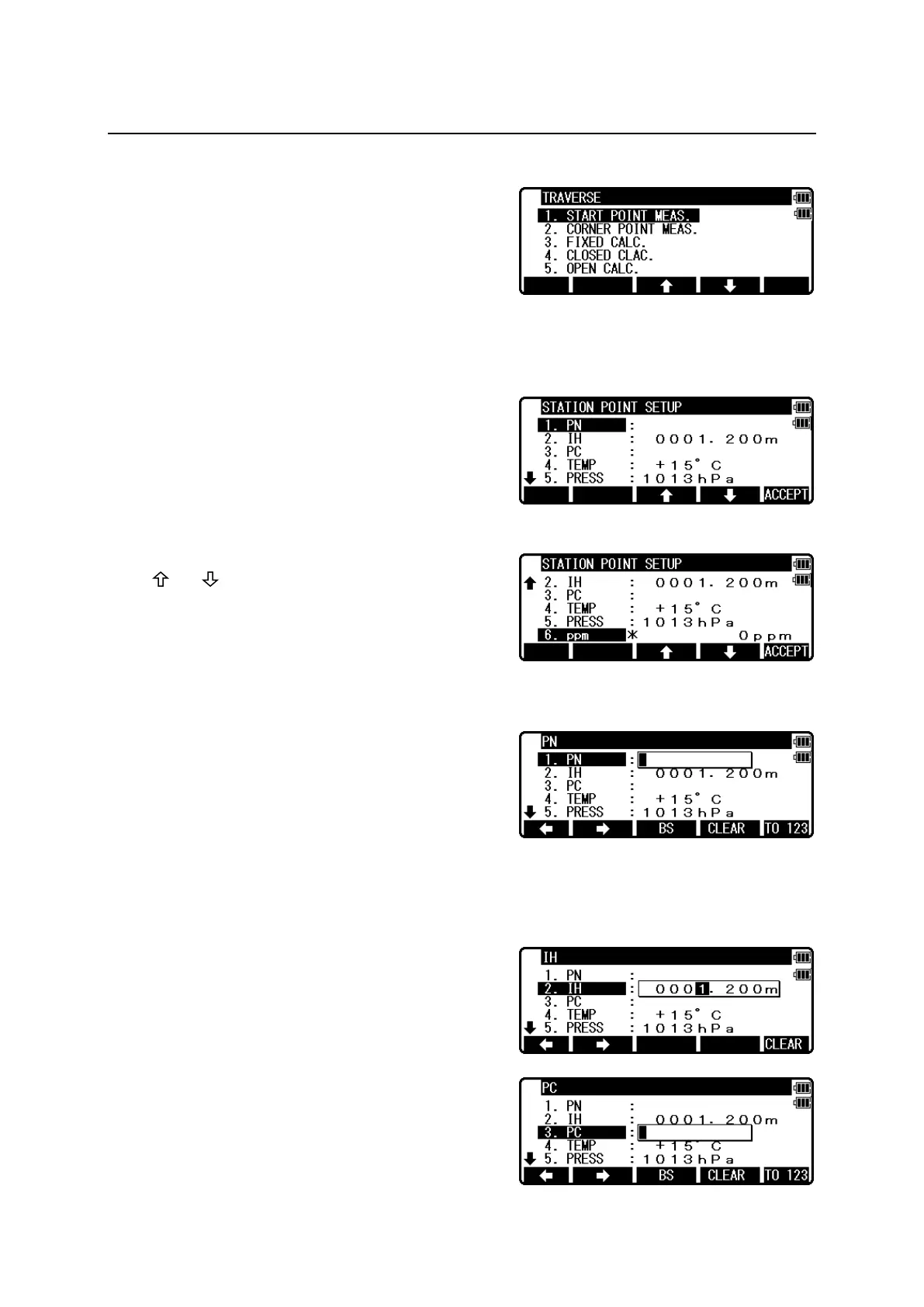100
11.1 Start point measuring
Select 1. START POINT first to start new traverse.
NOTE: More than one traverse route can’t be measured at the same time.
Please start the new traverse route after another traverse route is finished.
Press [ENT] to view the STATION POINT SETUP
screen.
The [ ] / [ ] mark is used to scroll up / down.
Point name, PN, input.
Press [ENT] to view the PN screen.
IH, TEMP, PRESS, ppm and PC input.
Input IH value.
Press [ENT] and input the PC.
