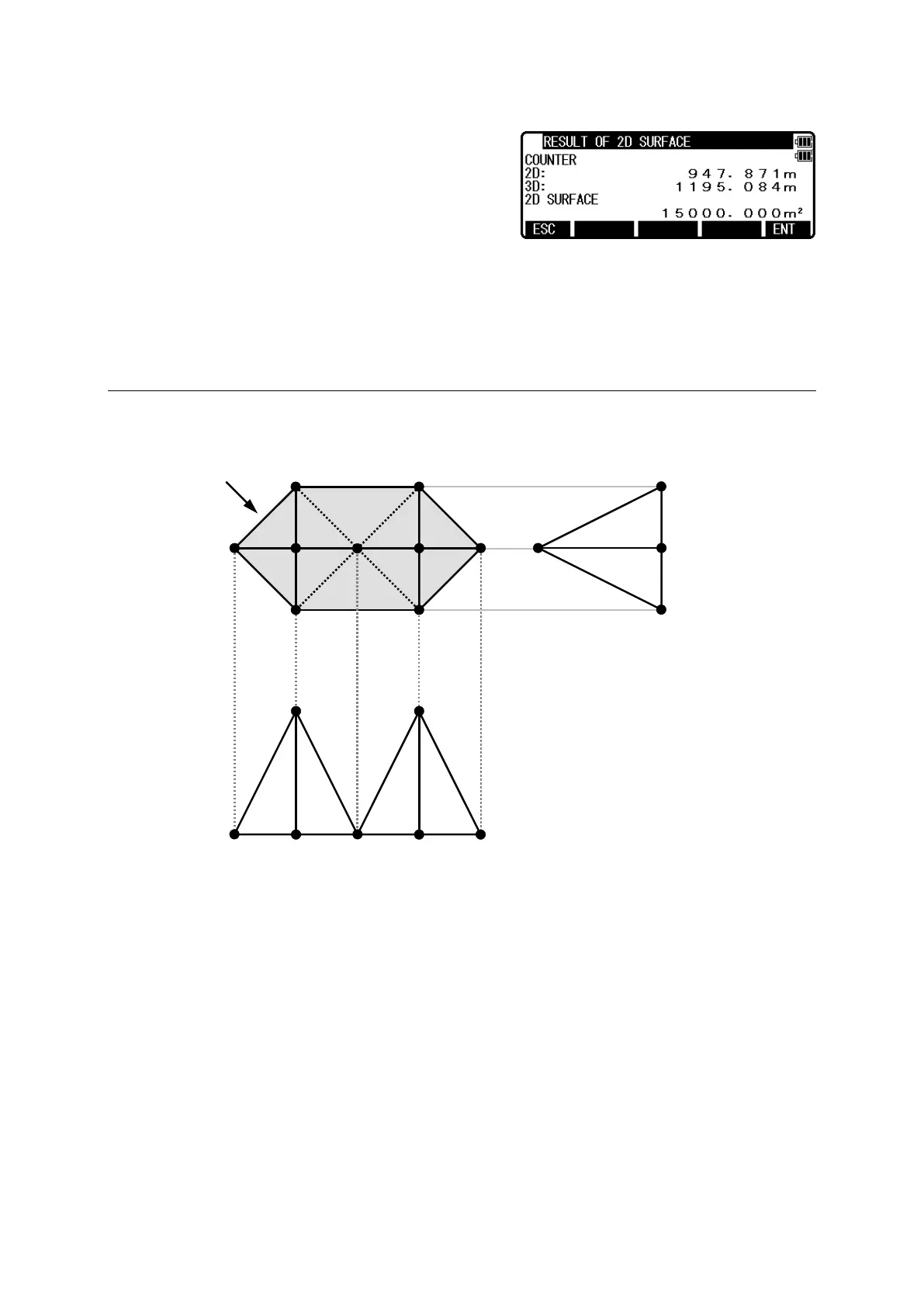88
NOTE: [F1][ORDER] key
Press [F1][ORDER] to confirm order of
selected points after you finished the
selection. If you finish point selection of a
polygon, press [F1][ACCEPT] to
calculate. The result of calculation is
displayed as follows.
Press [ENT] or [ESC] to return to POINT SELECTION FROM THE LIST screen. You
change a selection, and you can calculate it again.
8.3 3D Surface and Volume
2
2
D
D
&
&
3
3
D
D
S
S
u
u
r
r
f
f
a
a
c
c
e
e
