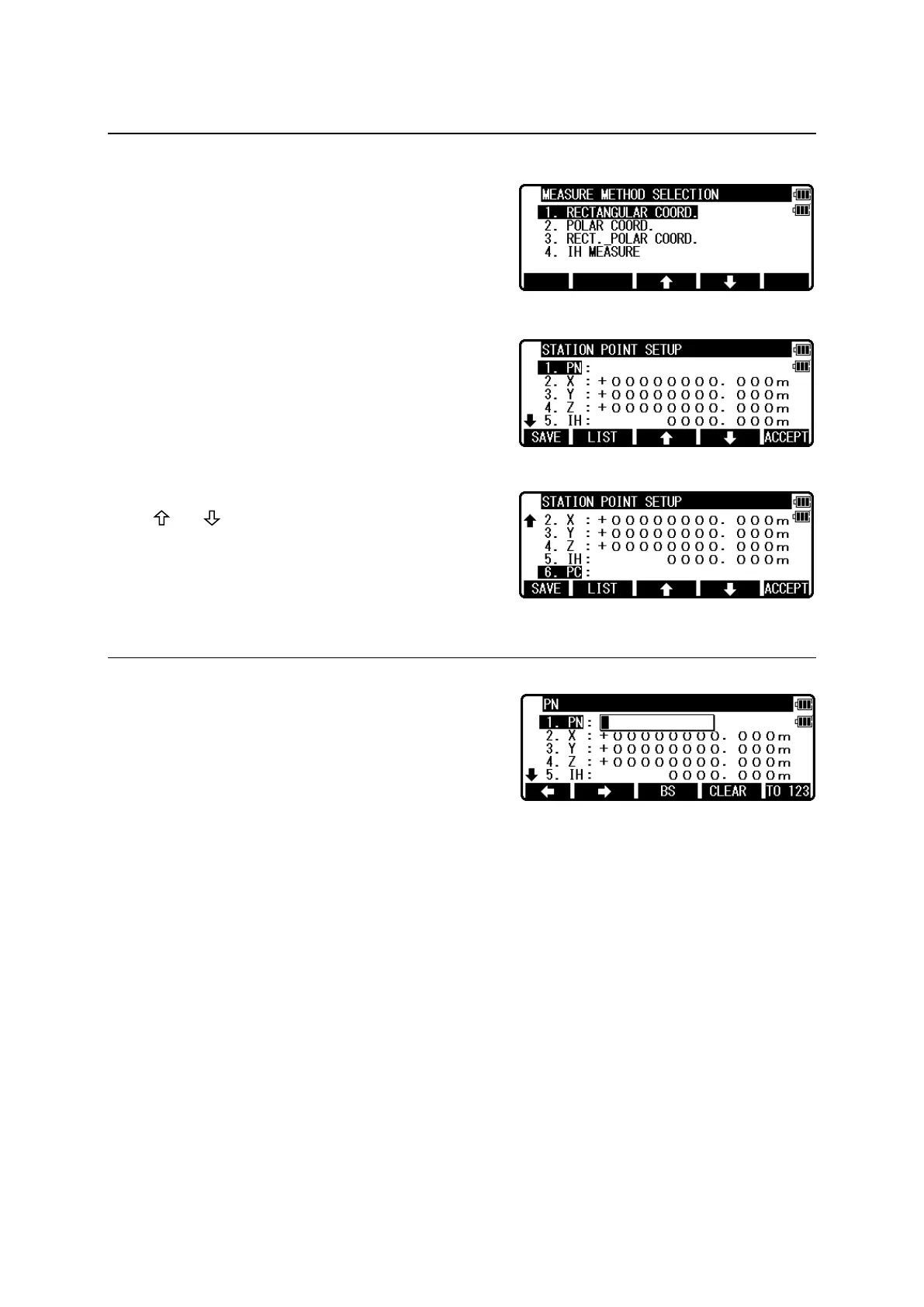19
4.1 Station setup [By Rectangular Coordinates]
Press [F2][MEAS] of the PowerTopoLite to view
the MEASURE METHOD SELECTION screen.
Select 1.RECTANGULAR COORD. and press
[ENT] to view the STATION POINT SETUP
screen.
The [ ] / [ ] mark is used to scroll up / down.
“6. PC” is viewed by scrolling down.
4.1.1 Point name input
Select 1. PN to display the PN input screen.
[ENT] is used for both accepting the selected choice
and opening the input screen of the Coordinates
values, etc.
Input your desired point name by pressing keys, and after all Characters are input,
press [ENT].
Four character selection methods are available. (Refer to the “14.3 Input method selection”)
