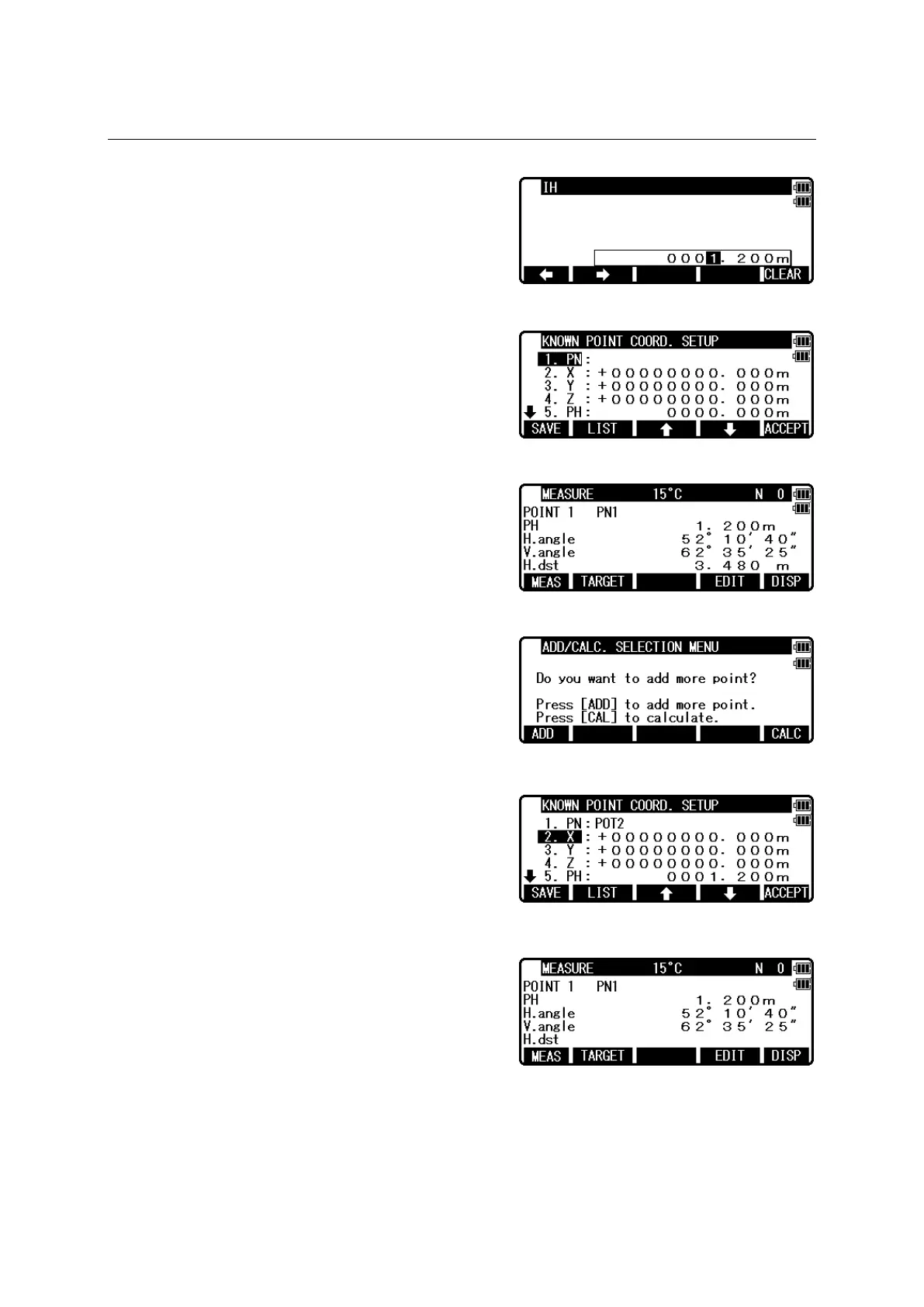44
6.2 Stationing by two known points
(One point must be measured at least to gain the
Station Coordinates.)
Press [F4][FREE] of the PowerTopoLite screen to
view the IH input screen.
Input the IH value.
Aim at the Point 1.
Press [ENT] to open the PN,X,Y,Z,PH and PC input
window and input each value.
Then, press [ENT] to view the MEASURE screen.
Press [ENT] to view the ADD/CALC. SELECTION
MENU screen.
Press [F1][ADD] to view the KNOWN POINT
COORD. SETUP screen.
In the same manner, aim at the Point 2.
Press [ENT] to open the PN,X,Y,Z,PH and PC input
window and input each value.
Then, press [ENT] or [F5][ACCEPT] to view the
MEASURE screen.
