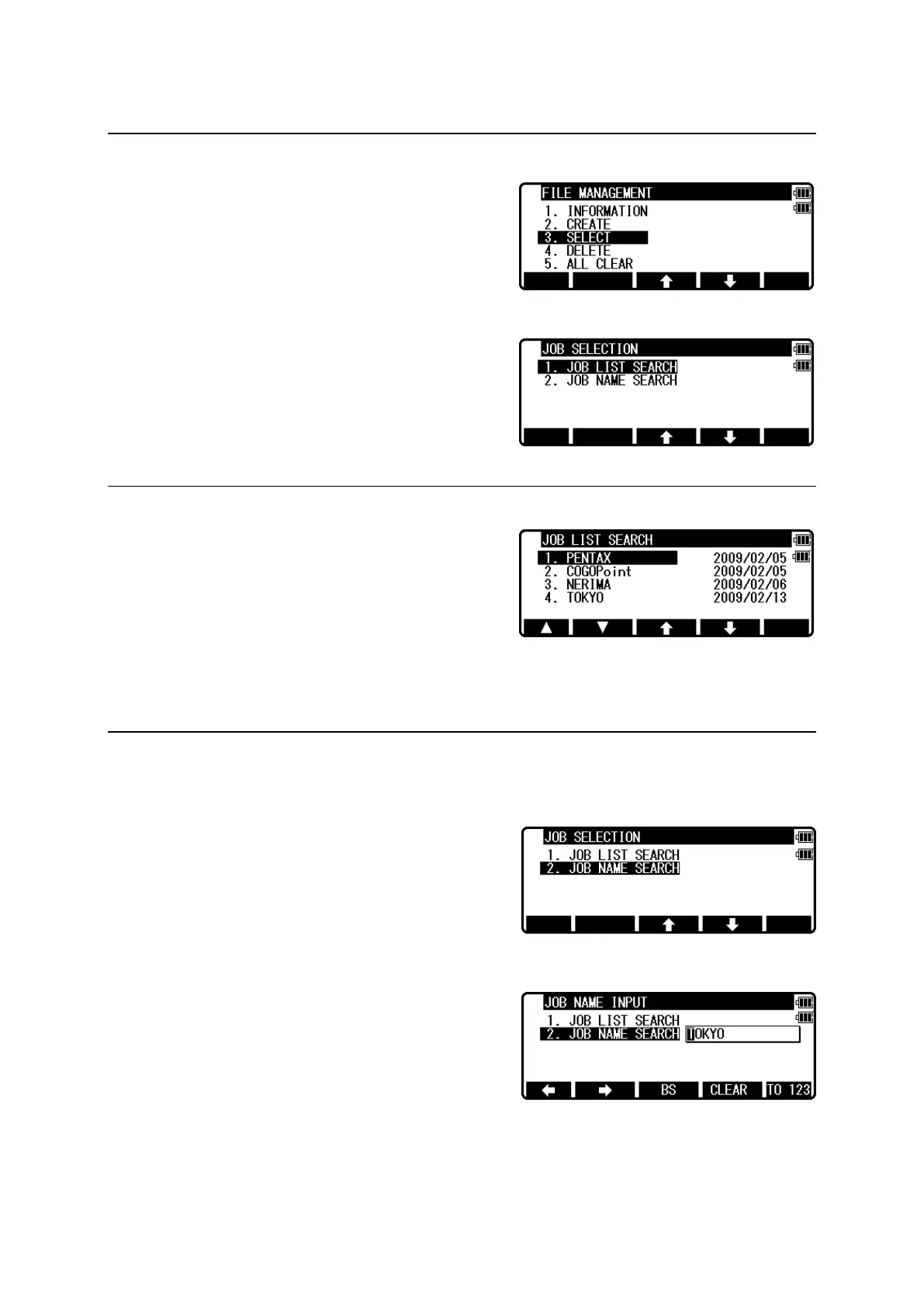15
3.3 Selection of a Job name
Select 3. SELECT by pressing the down arrow key.
Press [ENT] to view JOB SELECTION screen.
3.3.1 Selection of a Job
Select 1. JOB LIST SEARCH and press [ENT] to
view its screen.
JOB LIST is a list of all stored Jobs.
Select your desired Job name and press [ENT] to select.
3.3.2 Selection by a Job name input
Select 2. JOB NAME SEARCH by pressing the down arrow key.
The JOB NAME SEARCH is the search by inputting
your desired job name.
Press [ENT] to view the JOB NAME INPUT screen.
