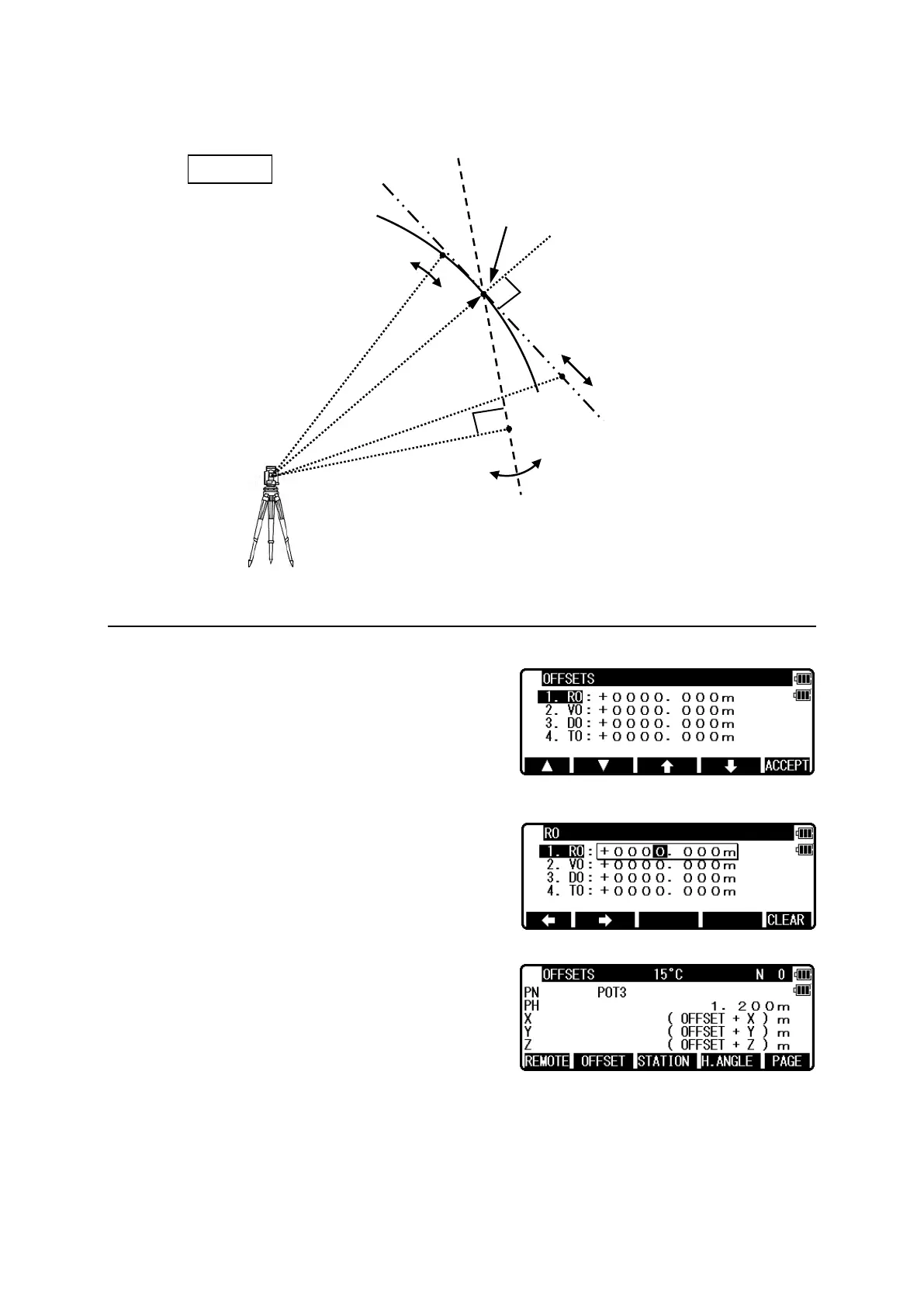26
4.4.2 Offset
Press the [F2][OFFSET] to view the OFFSETS
screen.
Offset enables you to work with Offsets.
The following offsets are available.
Press [ENT] to view the offset input window.
Input the RO offset value by pressing keys.
VO, DO and TO values are input in the same
manner.
After input “TO” value, press [ENT] to view the
MEASURE screen.
(Or press [ESC] then press [ACCEPT].)
The offset values are added to X,Y and Z values.
The input value of offset is cleared when you save the surveying point and step forward
to the next surveying point.
Station Point Coordinates
