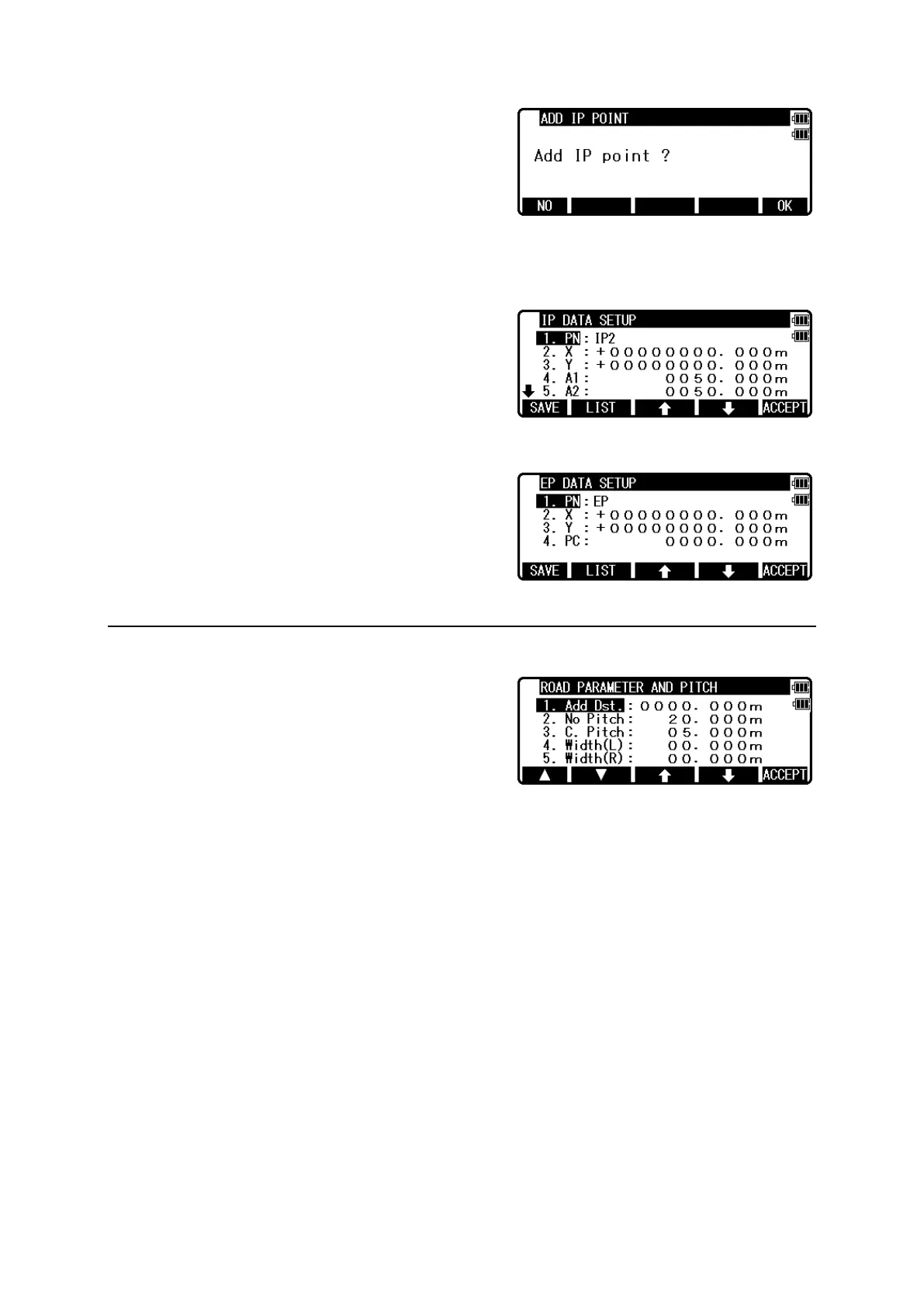110
In the same manner, input the values of IP.
Then, press [ENT] or [F5][ACCEPT] to view the
ADD IP POINT screen.
IP can be stored up to 10 points.
Press [F5] [OK] to input IP, if not necessary, press
[F1][NO] .
In case of OK
In case of No good
12.2 Road parameter and pitch input
After input of BP, IP and EP is done, input the
remaining parameters.
NOTE:
• Initial value of number peg pitch interval : 20m. Initial value of pitch curve section
interval: . Input range between number peg pitch and pitch curve section: between 1m or
more, and less than 100m.
• Regarding number peg pitch interval and pitch curve interval, if pitch curve section is not
1: integer of number peg pitch (number peg pitch is integer times of pitch curve section),
an error message [No.P.isn’t multiple of C.P.] is displayed. In this case input again value of
number peg pitch and pitch curve section in the range of 1m or more, and less than 100m.
• In case value of pitch curve section is [0], central peg is calculated based on number peg
pitch in the pitch curve section.
• If value of number peg pitch and pitch curve section is set for 0, only principal peg is
calculated. If interval of number peg is longer than curve length, a message [too large data,
cal.stop] is displayed. Input less value of number peg pitch.
• Input range of width is between 0m or more, and less than 100m.
• If you input incorrect value in the input item, a message, [CAN’T CALCULATE THE
ROAD] is displayed. Input parameter, BP, IP and EP again.
