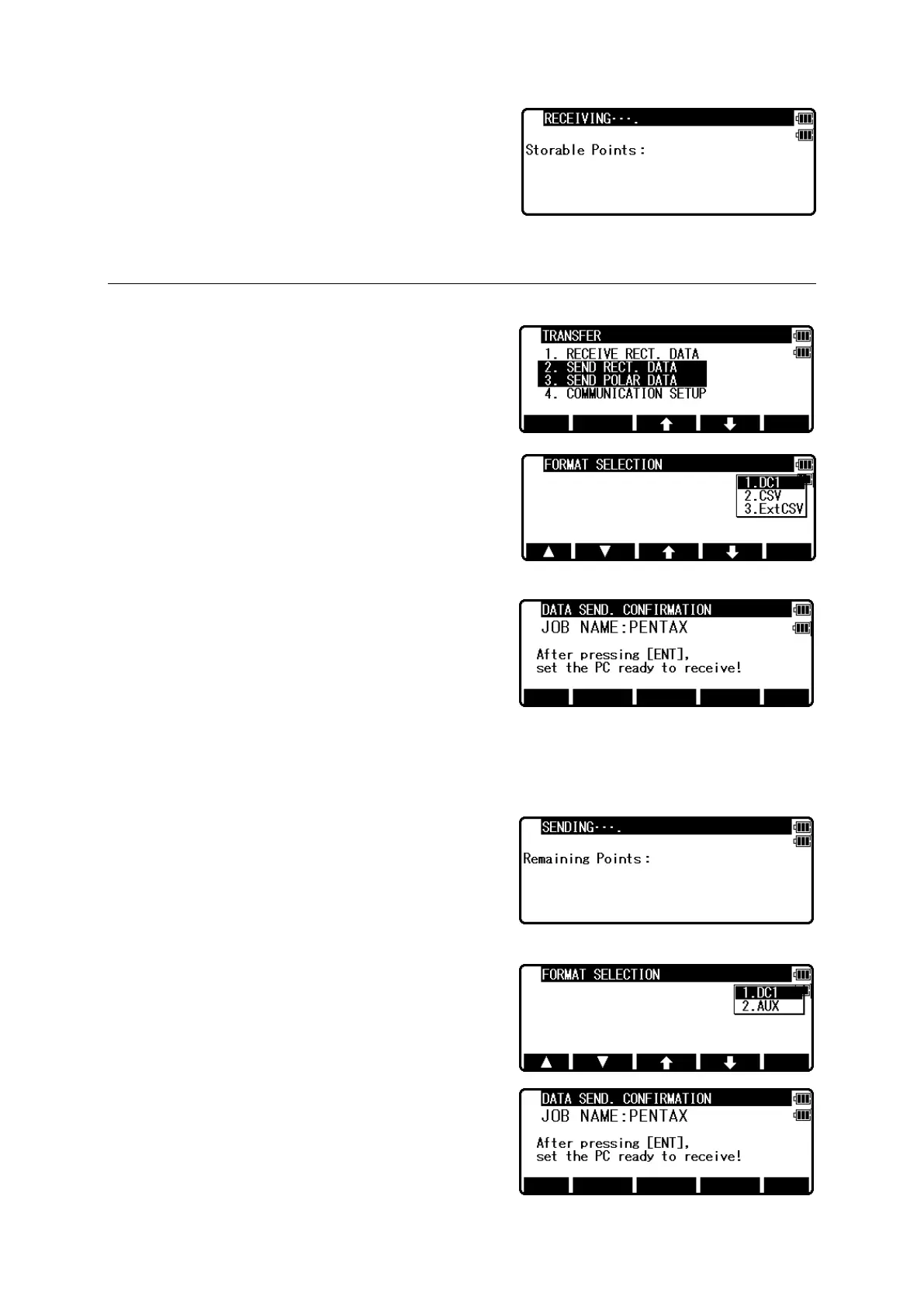124
Set the PC to be ready to send and press [ENT] to
receive the data from the PC.
13.3.2 Output to the PC
The data stored in the internal memory is sent to the
PC .
[RECT. DATA]
Select the 2.SEND RECT.DATA by pressing the
down arrow key, and press [ENT] to view the
FORMAT SELECTION screen.
Select DC1 format and press [ENT] to view the
DATA SEND. CONFIRMATION screen.
(Same procedure is performed for CSV format.)
NOTE: When Rect.data DC1 is selected and data is transmitted to PC, the DC1 format
PointCode data cannot be transferred.
If CSV or ExtCSV is selected, the PointCode data can be transferred to PC.
Press [ENT], and set the PC to be ready to receive.
[POLAR DATA]
Select the 3. SEND POLAR DATA by pressing the
down arrow key, and press [ENT] to view the FORMAT
SELECTION screen.
Select DC1 format and press [ENT] to view the
DATA SEND. CONFIRMATION screen.
(Same procedure is performed for AUX format.)
