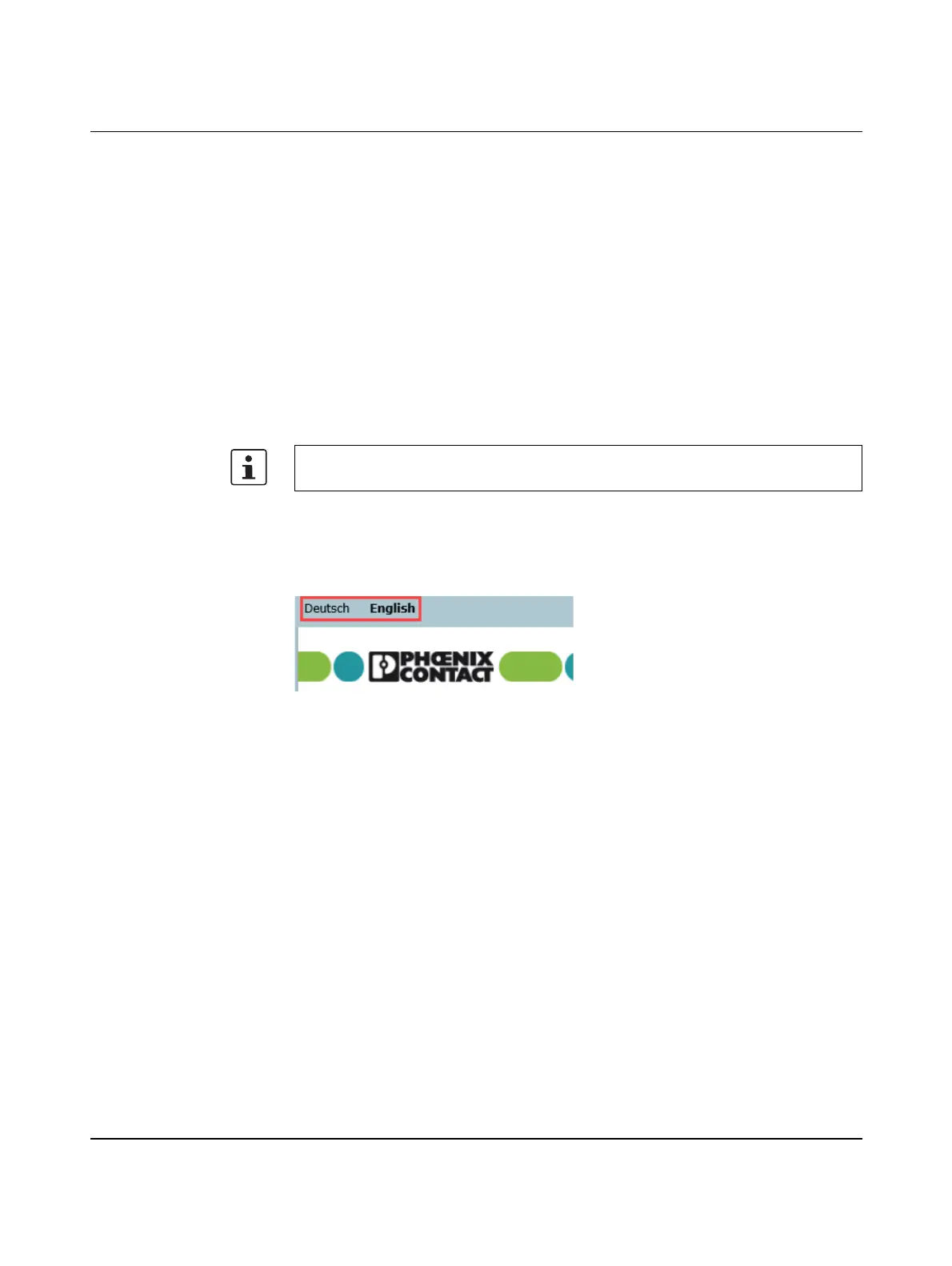AXC F 1050
104 / 140
PHOENIX CONTACT 107709_en_00
9 Web-based management (WBM)
Using web-based management (WBM), you can access static and dynamic controller infor-
mation and modify certain controller settings. WBM can be called up via any of the control-
ler's Ethernet interfaces.
9.1 Establishing a connection to the WBM
To establish a connection to the WBM, proceed as follows:
• Open the web browser on your PC.
• In the address field, enter the URL “http://IP address of the controller”
(example: “http://192.168.0.2”).
The WBM opens.
9.2 Changing the language
The WBM is available in German and English.
Figure 9-1 Changing the language
• Click the “Deutsch” or “English” link to change the language.
The WBM then immediately switches to the desired language.
9.3 Areas and functions
The WBM is split into the following areas:
– Information
– Diagnostics
– Administration
– WebVisu
The WBM can only be called up if the controller has a valid IP address. By default, the con-
troller has no valid IP address.
