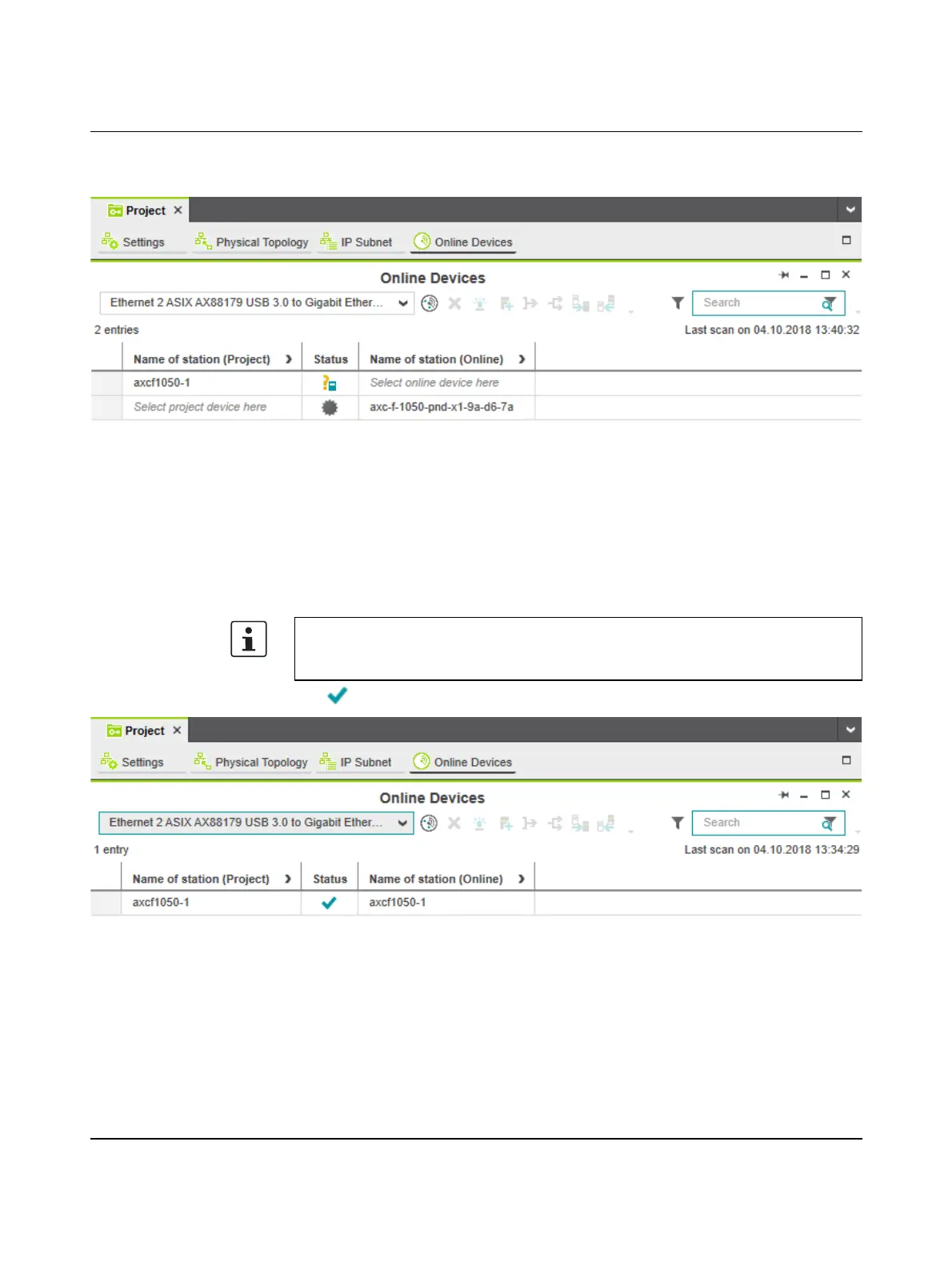AXC F 1050
56 / 140
PHOENIX CONTACT 107709_en_00
You can see the devices that have been found online in the network (Online Devices) under
“Name of station (Online)”.
Figure 6-8 Assigning online devices
If you select the device (“Select online device here”) under “Name of station (Online)”, the
controller found in the network (the online device) receives the IP settings of the configured
controller.
If you select the device (“Select project device here”) under “Name of station (Project)”, the
configured controller receives the IP settings of the online device found in the network.
• Select the desired device.
The configured controller has now been assigned to an online device.
The icon in the “Status” column indicates the connection was successful.
Figure 6-9 Successful assignment of the configured controller to an online device
If the IP address of an online device found in the network already matches the IP address
of the configured controller, the online device is automatically assigned to the configured
controller. In this case, you do not need to select the desired device for the assignment.
