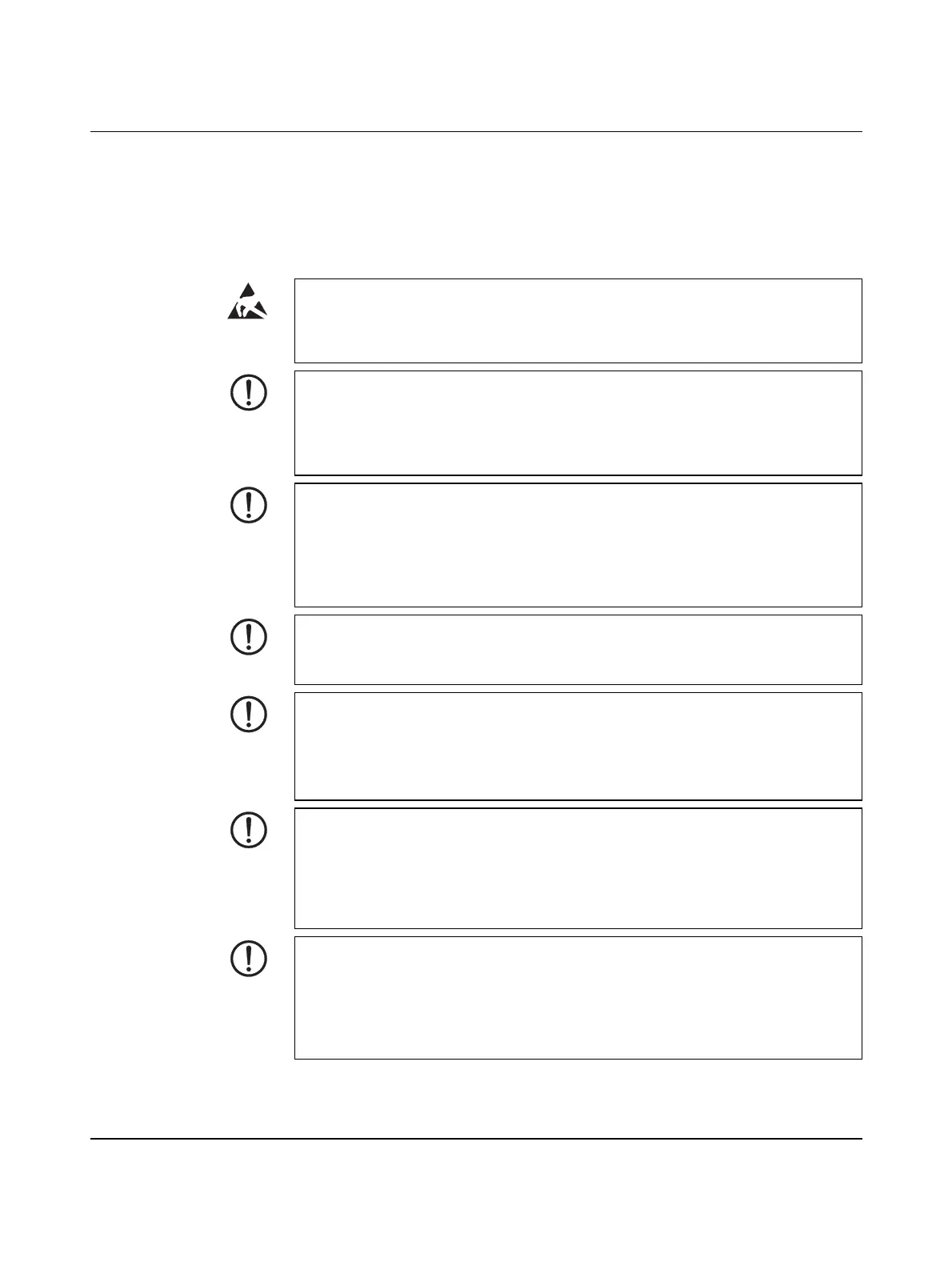Mounting hardware
107709_en_00 PHOENIX CONTACT 35 / 140
4 Mounting hardware
4.1 Safety notes
NOTE: Electrostatic discharge!
The device contains components that can be damaged or destroyed by electrostatic dis-
charge. When handling the device, observe the necessary safety precautions against
electrostatic discharge (ESD) in accordance with EN 61340-5-1 and IEC 61340-5-1.
NOTE: Device failure
The device is designed to be powered by an external 24 V DC voltage supply. The per-
missible voltage range is from 19.2 V DC to 30 V DC (ripple included). If the voltage ex-
ceeds or falls below the permitted voltage range, this may lead to device failure.
• Ensure that the voltage is kept within the permitted range.
NOTE: Electrical damage due to inadequate external protection – No safe fuse
tripping in the event of an error
The electronics in the device will be damaged due to inadequate external protection.
• Protect the supply voltage externally in accordance with the connected load (number
of Axioline F devices / amount of logic current consumption for each device).
• Ensure the external fuse trips reliably in the event of an error.
NOTE: Device damage due to polarity reversal
Polarity reversal puts a strain on the electronics and can damage the device.
• To protect the device, avoid reversing the poles of the 24 V supply.
NOTE: Electrical damage
Performing work on the controller during operation can damage the device electronics.
• Before working on the device, disconnect power from the controller.
• Make sure that the supply voltage cannot be switched on again by unauthorized per-
sons.
NOTE: Device failure if operated outside the permitted ambient temperature
range
Operating the device in ambient temperatures that are not within the permitted range may
lead to malfunctions or even device failure.
• Ensure that the device is operated within the permitted ambient temperature range,
see Section 12.1.
NOTE: Device failure
The device is designed for mounting on a DIN rail in a control cabinet. If you do not mount
the device on a DIN rail in a control cabinet, the device’s degree of protection will not be
ensured. This can lead to device failure.
• Mount the device as described in Section 4.2 and Section 4.4 in order to ensure the
device’s degree of protection.
