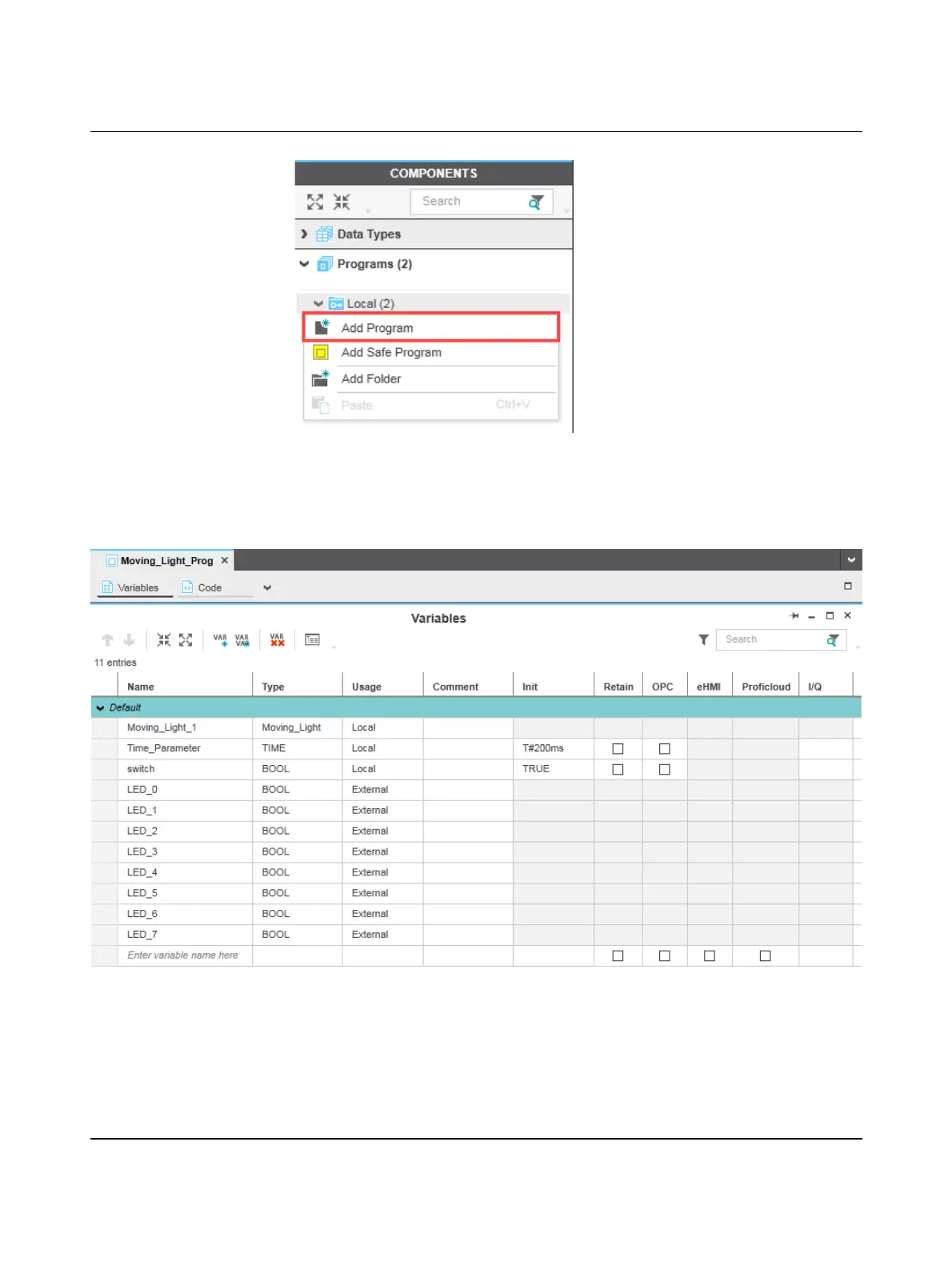AXC F 1050
66 / 140
PHOENIX CONTACT 107709_en_00
Figure 6-22 “Add Program” in the context menu
Creating variables Once you have created a POU, the editor group of the POU opens.
• Select the “Variables” editor.
• Create the variables that you need for the selected POU.
Figure 6-23 Creating variables for a POU (“Moving_Light_Prog” in the example
for the POU)
Once you have created all of the necessary variables, create the program for the selected
POU, see Section 6.10.2.
