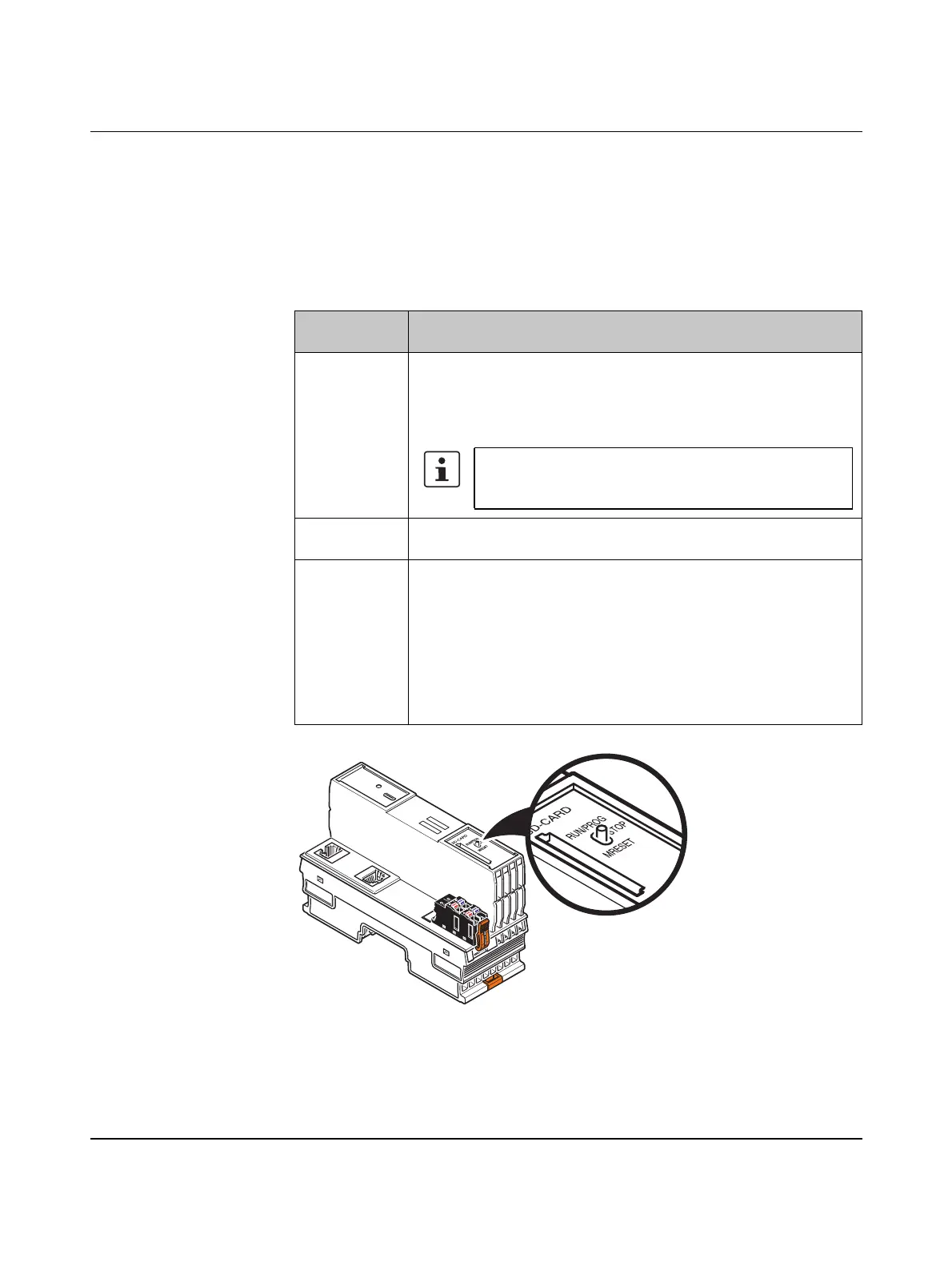AXC F 1050
28 / 140
PHOENIX CONTACT 107709_en_00
3.6 Mode selector switch
The mode selector switch is used to define the operating state of the controller.
The RUN/PROG and STOP positions have a latching function and the MRESET position
has a pushbutton function. After releasing the switch in the MRESET position, it returns to
the STOP position.
Figure 3-8 Mode selector switch
Table 3-2 Controller operating modes
Operating
mode
Description
RUN/PROG The controller is in the RUN state. The application program is being
processed.
The PC Worx Engineer software can be used for program and configu-
ration modifications and online debugging.
STOP The controller is in the STOP state. Application program processing
has been stopped.
MRESET Retain data and the application program are deleted.
Follow these steps to delete the retain data and the application pro-
gram:
• Hold the mode selector switch in the MRESET position for three
seconds.
• Release the mode selector switch for fewer than three seconds.
• Hold the mode selector switch in the MRESET position for three
seconds.
The application program is not processed if a controller er-
ror has occurred or if the application program has been
stopped by PC Worx Engineer.
8482B004
