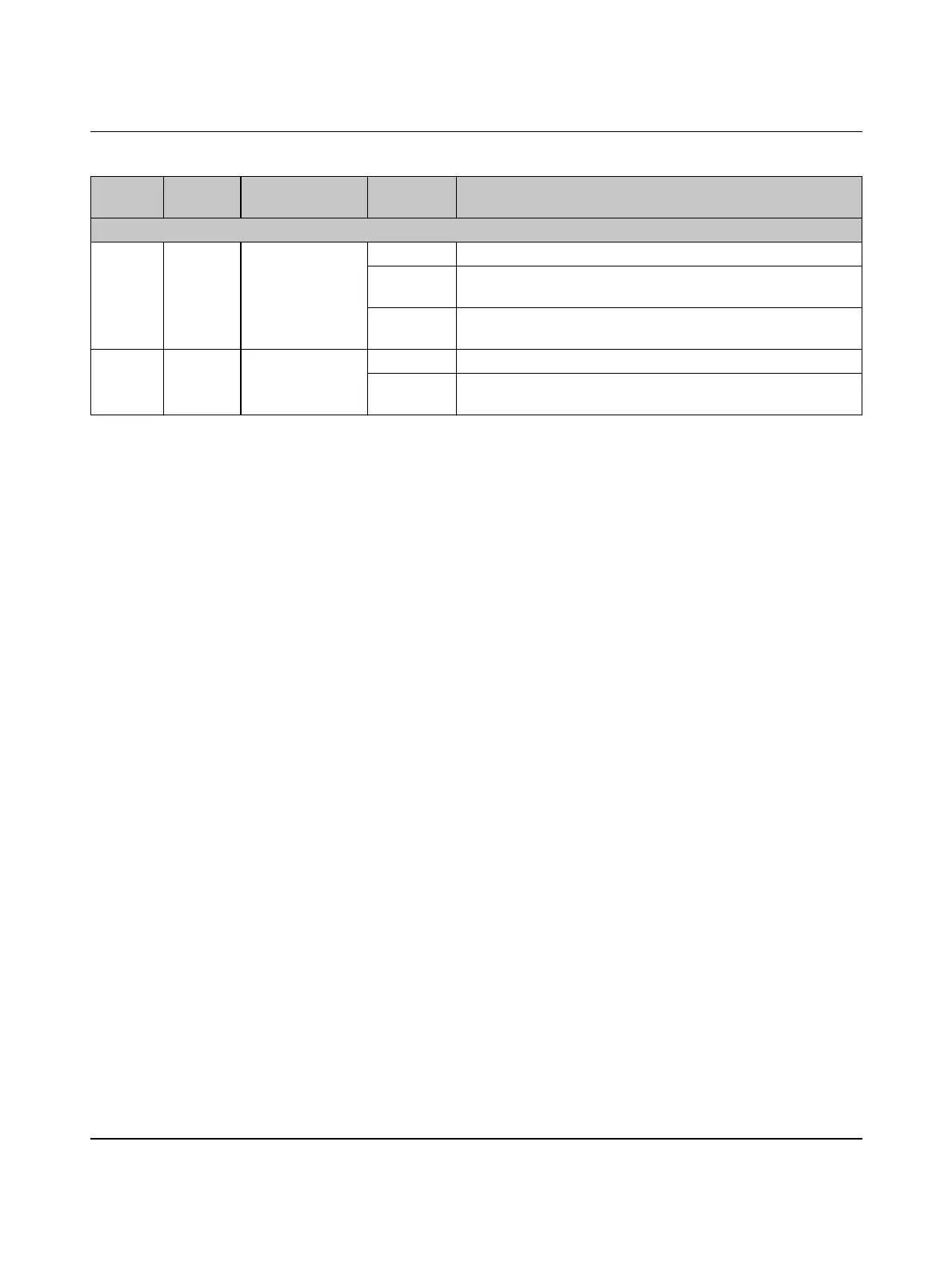Description of the AXC F 1050
107709_en_00 PHOENIX CONTACT 27 / 140
ETH: Ethernet interfaces
LNK Green Link status
Off Connection not established successfully
On
Connection established successfully (link): the controller is
able to contact another network device.
Flashing
(0.5 Hz)
PROFINET device identification “flashing”
ACT Yellow Activity status
Off Data transmission not active
On/flashing
Data transmission active (activity): The Ethernet interface is
sending or receiving data
Table 3-1 Controller diagnostics and status indicators
Desig-
nation
Color Meaning Status Description
