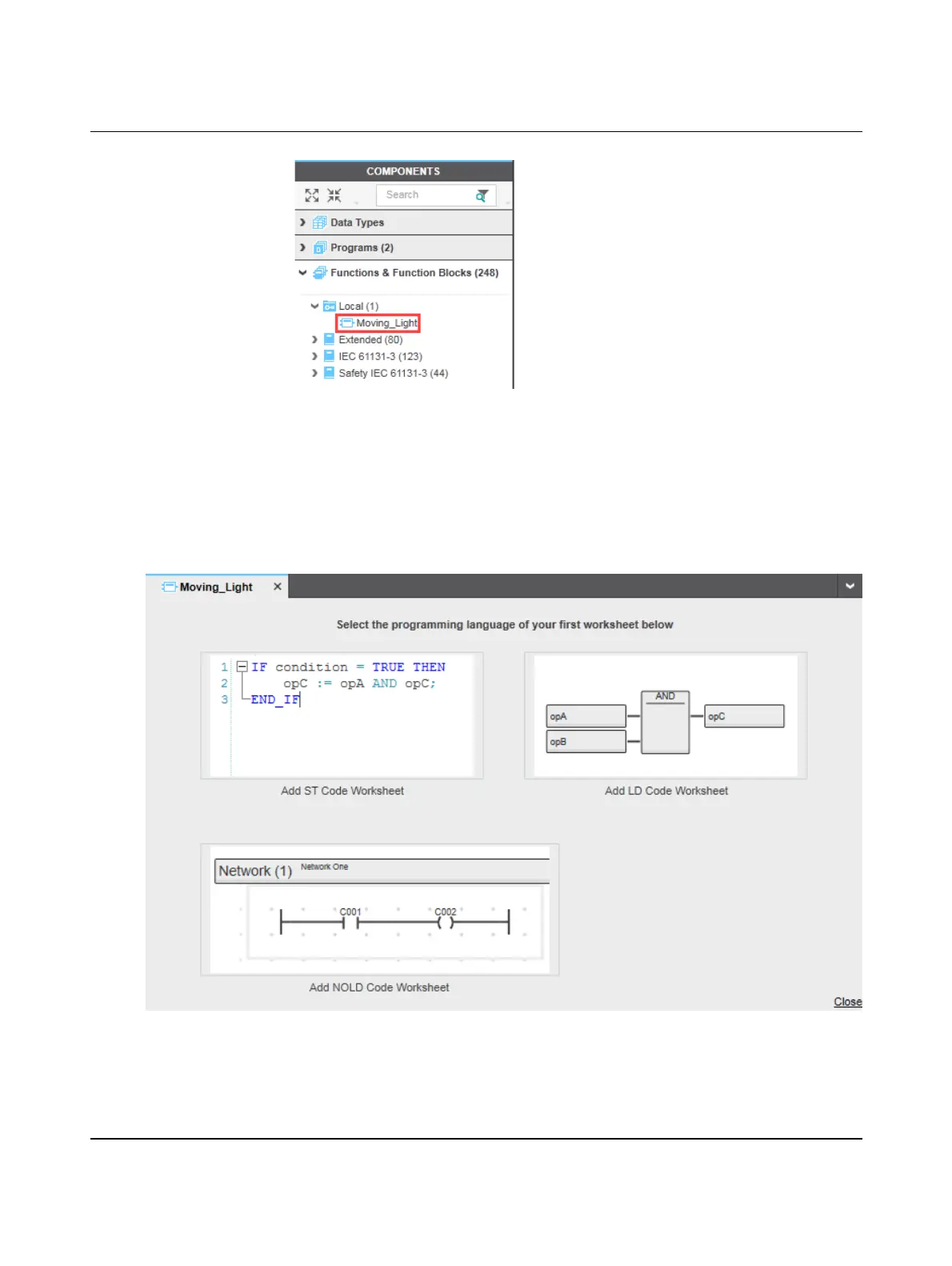Starting up with PC Worx Engineer
107709_en_00 PHOENIX CONTACT 69 / 140
Figure 6-27 Newly created function block in the “COMPONENTS” area
Once you have created a new function or function block, you must program the logic for the
function or the function block. To do this, first select the programming language for the first
worksheet.
Selecting the program-
ming language for the first
worksheet
• Double-click on the function or function block in the “COMPONENTS” area.
The editor group of the function or function block opens. You are prompted to select the pro-
gramming language for the first worksheet of the function or function block.
Figure 6-28 Selecting the programming language for the first worksheet
• Double-click on the desired programming language.
