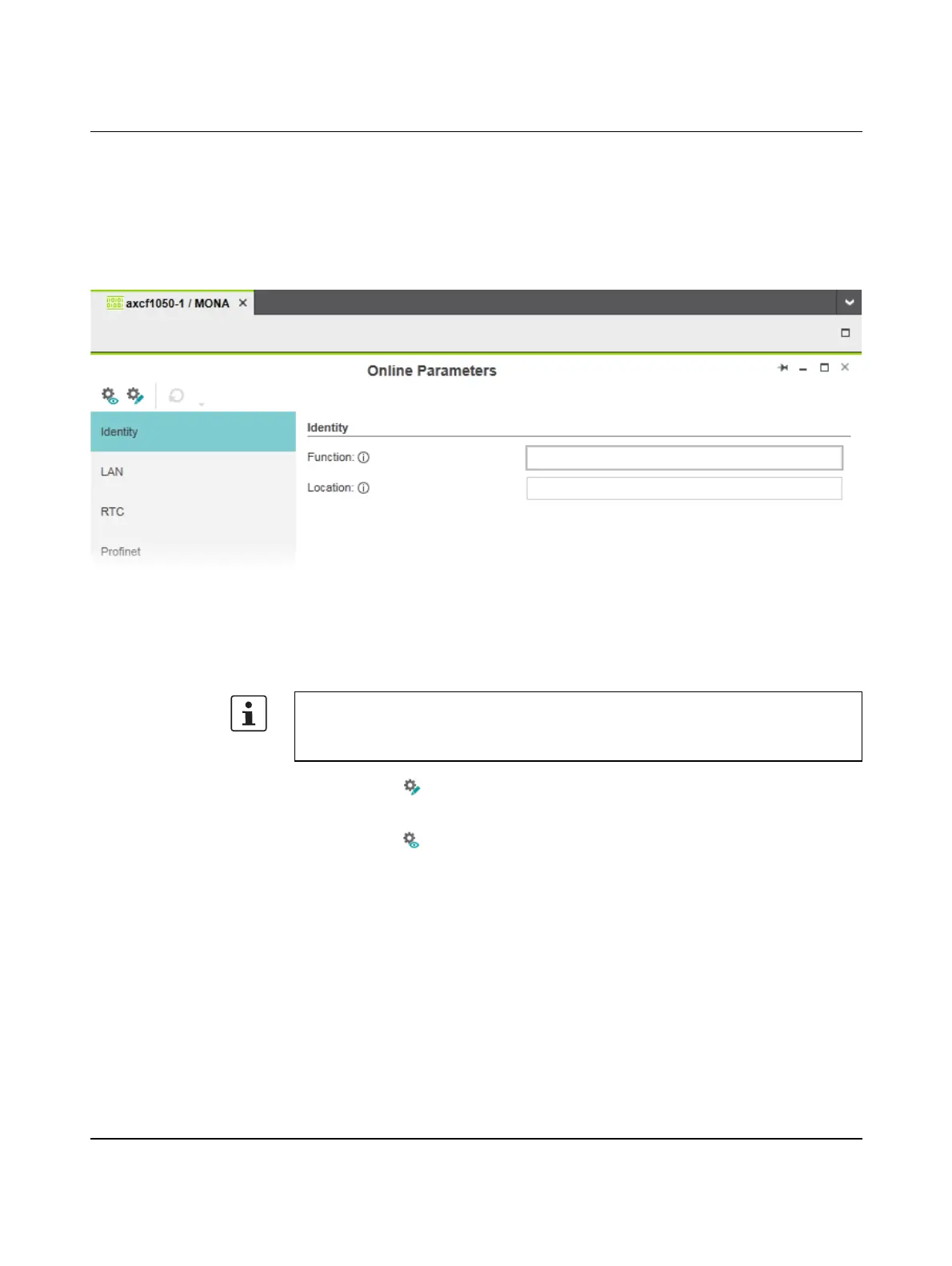Additional functions in PC Worx Engineer
107709_en_00 PHOENIX CONTACT 79 / 140
7.1 Entering or reading the controller functions and
installation location
In the “Identity” view, you can enter the function and installation location for the controller or
read the controller's current setting.
• Select the “Identity” view.
Figure 7-2 “Online Parameters” editor, “Identity” view
Entering the function and
installation location
• Enter the function of the controller in the “Function” input field (max. 32 characters).
• Enter the controller's installation location in the “Location” input field (max. 22 charac-
ters).
Transferring the settings
to the controller
• Click on the button to send the settings to the controller (“Write values to the de-
vice”).
Reading settings • Click on the button to read the controller's settings (“Read values from the device”).
You can also make these settings in the “axcf1050-1” editor group in the “Settings” editor.
• To do so, double-click on the node for the controller in the “PLANT” area.
• Select the “Identity” view.
