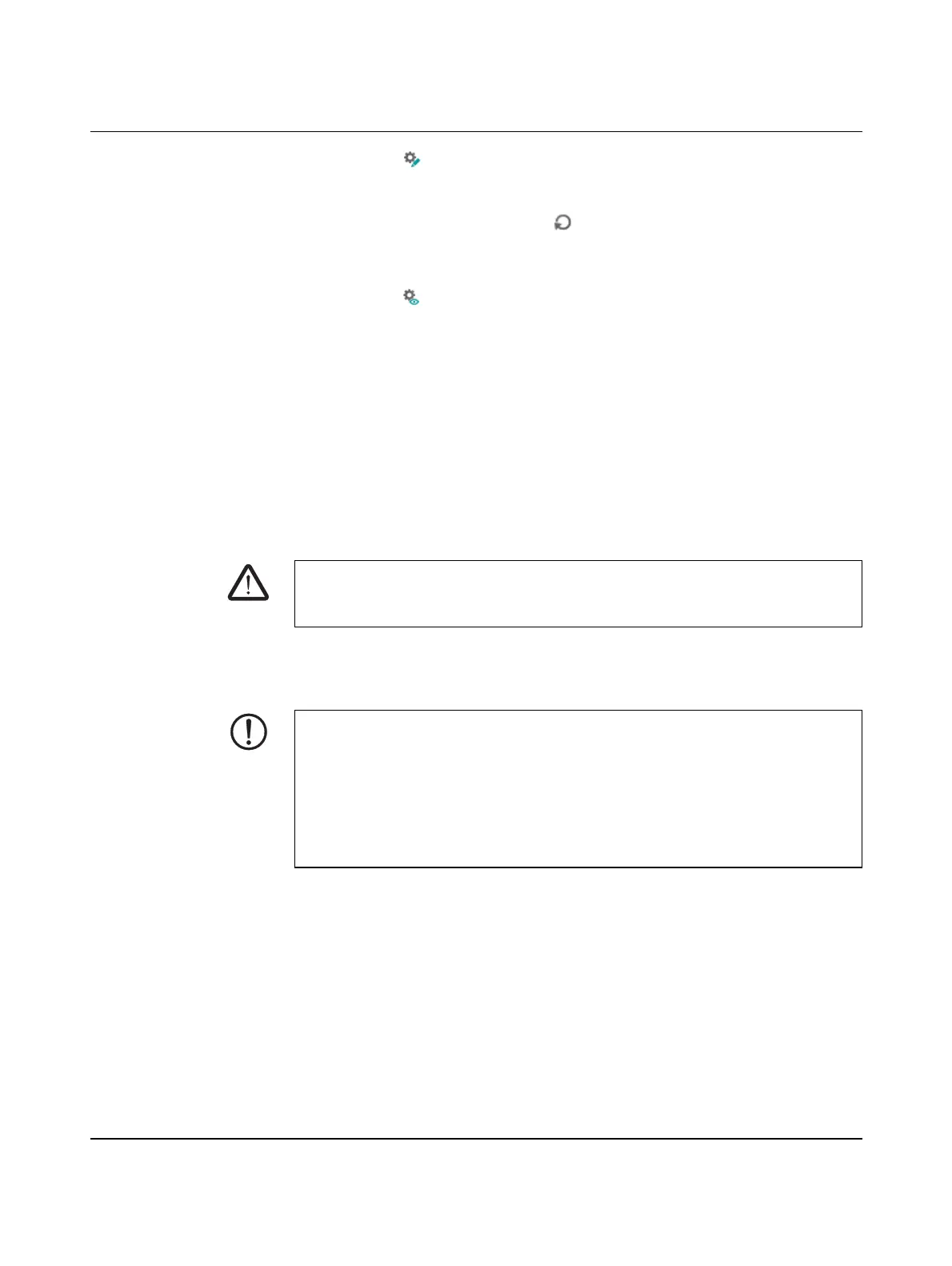Additional functions in PC Worx Engineer
107709_en_00 PHOENIX CONTACT 85 / 140
Transferring the setting to
the controller
• Click on the button to send the setting to the controller (“Write values to the de-
vice”).
The setting will not take effect until the controller has been rebooted.
• To reboot the controller, click on the button (“Reboot the controller (Ctrl+Alt+F6)”).
Reading settings To check whether the SD card is currently being used as the main memory or additional
memory, you can view the current setting on the controller:
• Click on the button to read the controller's settings (“Read values from the device”).
Default setting The setting “Preferably, use the external SD card as main memory” is activated by default
in PC Worx Engineer.
If you do not change this setting, the following is valid:
– If the SD card has already been inserted before the controller is started (see also
Figure 7-6 on page 83), the SD card is used as the main memory. All application-spe-
cific data is stored on the SD card.
– If the SD card is not inserted until after the controller is started up (see also Figure 7-6
on page 83), the SD card is used as additional memory (see Section 7.5.2). All applica-
tion-specific data is stored on the internal parameterization memory of the controller.
7.5.2 Additional memory
If the SD card is used as the additional memory, all application-specific data is stored on the
internal parameterization memory of the controller.
If you are using an SD card with a license key, the license is still used.
WARNING: Explosion hazard
In potentially explosive areas, the SD card must not be used as additional memory. Use
the SD card as main memory only. Do not insert or remove the SD card during operation.
NOTE: Function blocks are no longer executed under certain circumstances
If an SD card with license keys for function block libraries (SD FLASH XXX APPLIC A) is
removed from the controller for more than 60 minutes, function blocks that require a li-
cense can no longer be executed under certain circumstances.
If the SD card is removed and reinserted into the controller within 60 minutes, all function
blocks continue to be executed.
• Never remove an SD card with license keys for function block libraries from the con-
troller for more than 60 minutes.
