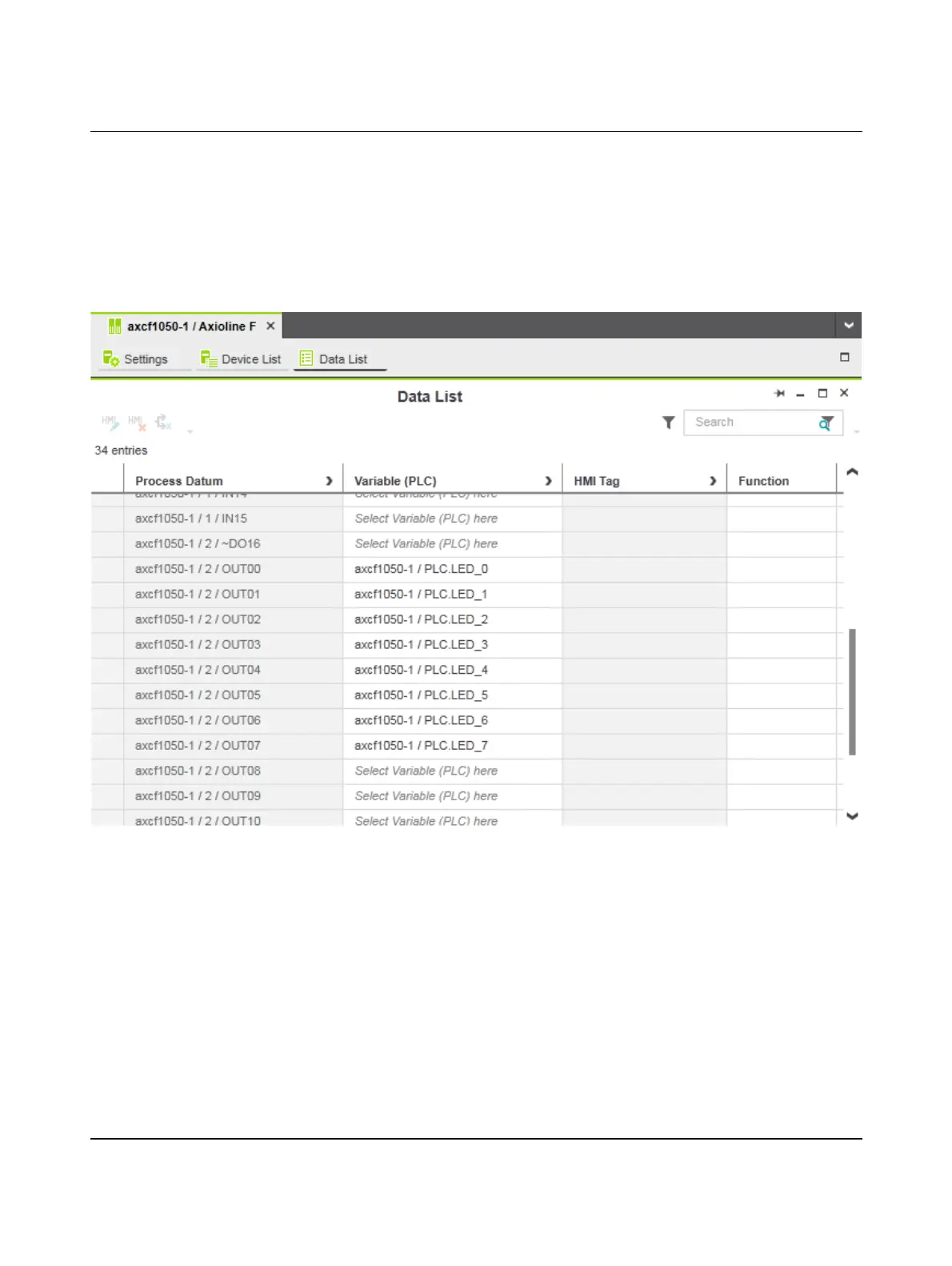Starting up with PC Worx Engineer
107709_en_00 PHOENIX CONTACT 75 / 140
Assigning a variable to a
process data item
In order to assign a variable to a process data item, proceed as follows:
• Double-click on the “Axioline F” node in the “PLANT” area (for Axioline F modules)
or
• Double-click on the “Profinet” node in the “PLANT” area (for PROFINET devices).
The “/ Axioline F” controller editor group (for PROFINET devices: “/ Profinet”) opens.
• Select the “Data List” editor.
• You can see an overview of all available process data in the “Data List” editor.
Figure 6-34 Example: List of all available process data
