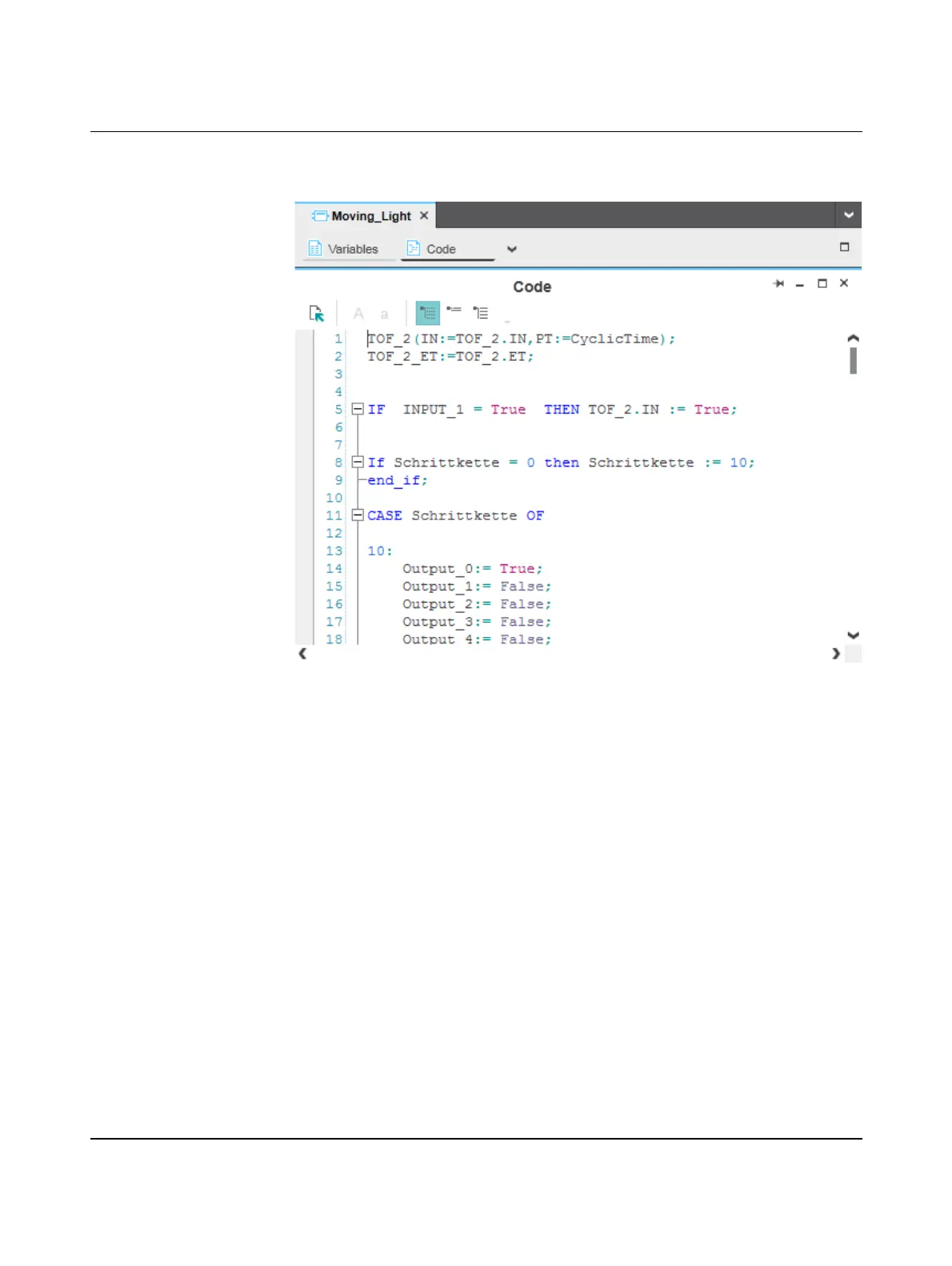Starting up with PC Worx Engineer
107709_en_00 PHOENIX CONTACT 71 / 140
Programming logic • Select the “Code” editor.
• Create the program.
Figure 6-30 Example code for a function block
Adding worksheets The program can consist of several worksheets and of different programming languages.
For each required programming language, add a corresponding worksheet (code work-
sheet) to the function or the function block. Each worksheet is inserted in the editor group of
the function or function block as another “Code” editor.
To add additional worksheets to a function or function block, proceed as follows:
• Select a worksheet in the program editor.
• Click on the arrow on the right next to the designation of the program editor.
• From the drop-down list that opens, select the desired code worksheet.
