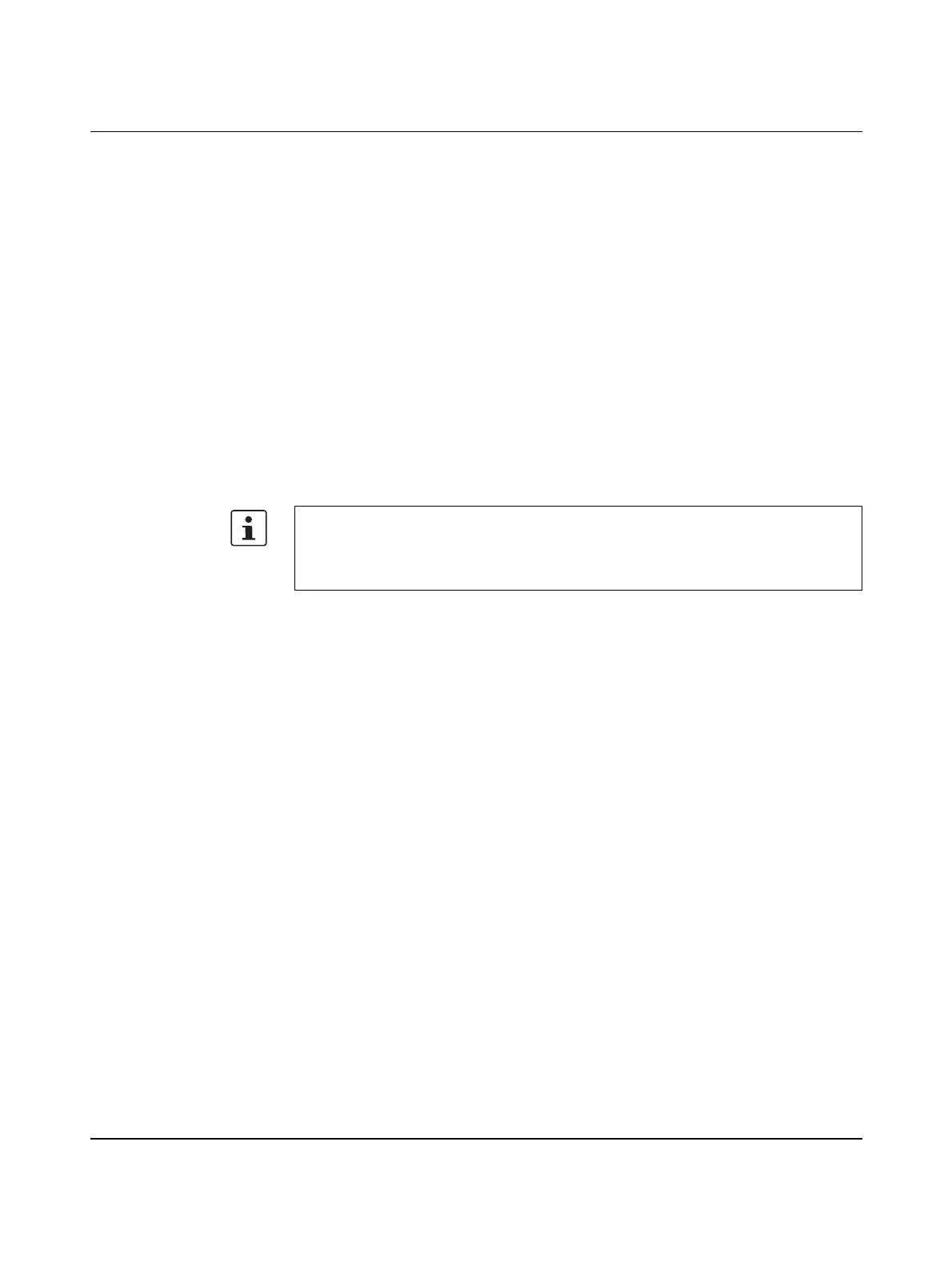After use
107709_en_00 PHOENIX CONTACT 123 / 140
11 After use
11.1 Maintenance and servicing
The controller is maintenance-free.
11.2 Device replacement
The controller can be replaced as required.
If you want to replace a controller in an Axioline F station, follow the steps described in
Section 4, “Mounting hardware” and Section 10, “Removing hardware”.
• Disconnect the Axioline F station from the power supply.
• Remove the SD card of the controller to be replaced.
• Replace the controller in your application with an identical controller (same order
number).
• To adopt the settings stored on the SD card, insert the SD card into the new controller.
• Once replaced, restore all of the necessary connections.
Please note:
If the new controller firmware is of a later version than the firmware of the controller to be
replaced, you may have to recompile the project in the PC Worx Engineer software pack-
age. This procedure is only necessary for certain firmware versions.
