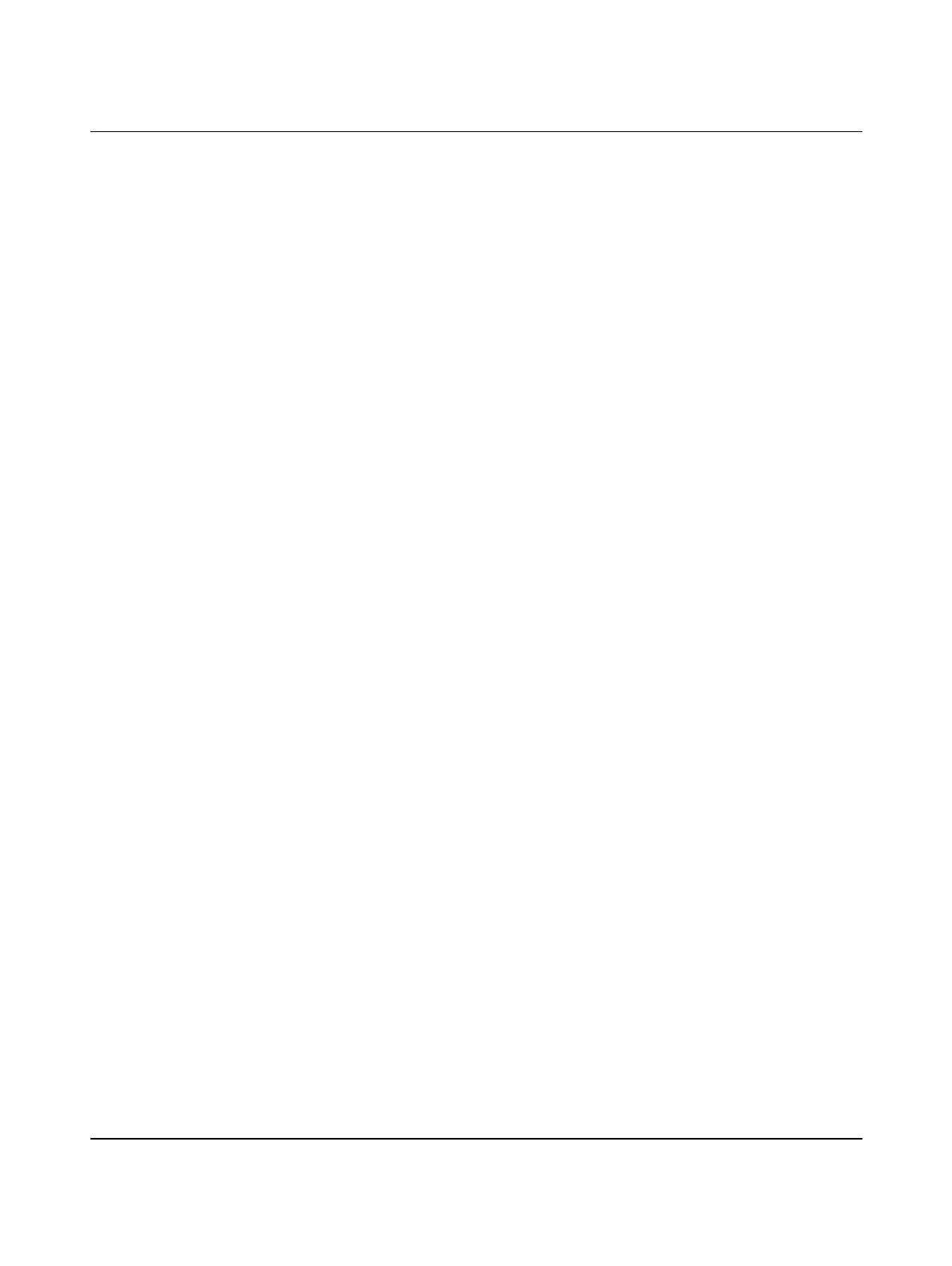AXC F 1050
4 / 140
PHOENIX CONTACT 107709_en_00
4 Mounting hardware ..................................................................................................................35
4.1 Safety notes.........................................................................................................35
4.2 Basics..................................................................................................................37
4.3 Structure of an Axioline F station .........................................................................39
4.4 Mounting the controller ........................................................................................40
4.5 Inserting the SD card ...........................................................................................41
5 Connecting and wiring hardware ..............................................................................................42
5.1 Safety notes.........................................................................................................42
5.2 Supply voltage.....................................................................................................44
5.2.1 Sizing of the power supply ...................................................................44
5.2.2 Connecting the power supply ...............................................................45
5.3 Connecting Ethernet............................................................................................47
6 Starting up with PC Worx Engineer ..........................................................................................48
6.1 Installing PC Worx Engineer ................................................................................48
6.2 PC Worx Engineer licenses .................................................................................48
6.3 User interface ......................................................................................................49
6.4 Creating a new project.........................................................................................51
6.5 Configuring the IP settings...................................................................................52
6.5.1 Setting the IP address range ................................................................52
6.5.2 Setting the IP address ..........................................................................53
6.6 Using the simulation function...............................................................................54
6.7 Connecting to the controller.................................................................................55
6.8 Configuring Axioline F modules ...........................................................................58
6.9 Configuring PROFINET devices ..........................................................................60
6.9.1 Adding PROFINET devices ..................................................................60
6.9.2 Assigning online devices ......................................................................61
6.9.3 Adding I/O modules .............................................................................63
6.10 Programming in accordance with IEC 61131-3....................................................65
6.10.1 Opening and creating the POU, creating variables ..............................65
6.10.2 Creating a program ..............................................................................67
6.10.3 Creating functions and function blocks .................................................68
6.11 Instantiating programs .........................................................................................72
6.12 Assigning process data .......................................................................................73
6.13 Transfer the project to the controller ....................................................................77
6.14 Creating an HMI application ................................................................................77
