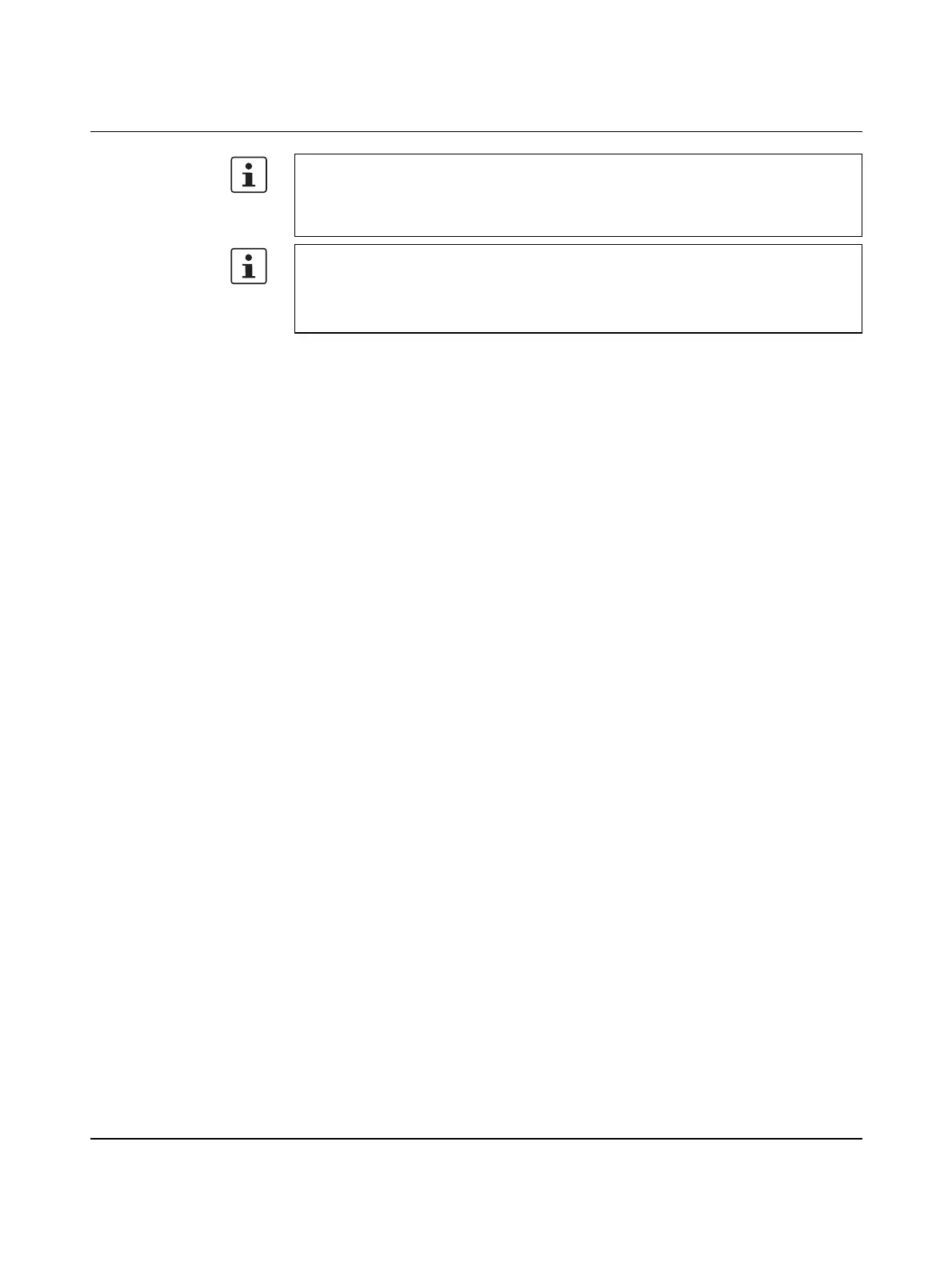Connecting and wiring hardware
107709_en_00 PHOENIX CONTACT 43 / 140
The controller is automatically grounded (FE) when it is snapped onto a grounded
DIN rail.
There are two FE springs on the back of the controller that make contact with the DIN rail
when the controller is placed on the DIN rail.
Please note:
The service interface is currently without function.
The service interface (Micro-USB type B) is intended for connecting a PC. The service in-
terface is not intended for connecting other peripheral devices.
