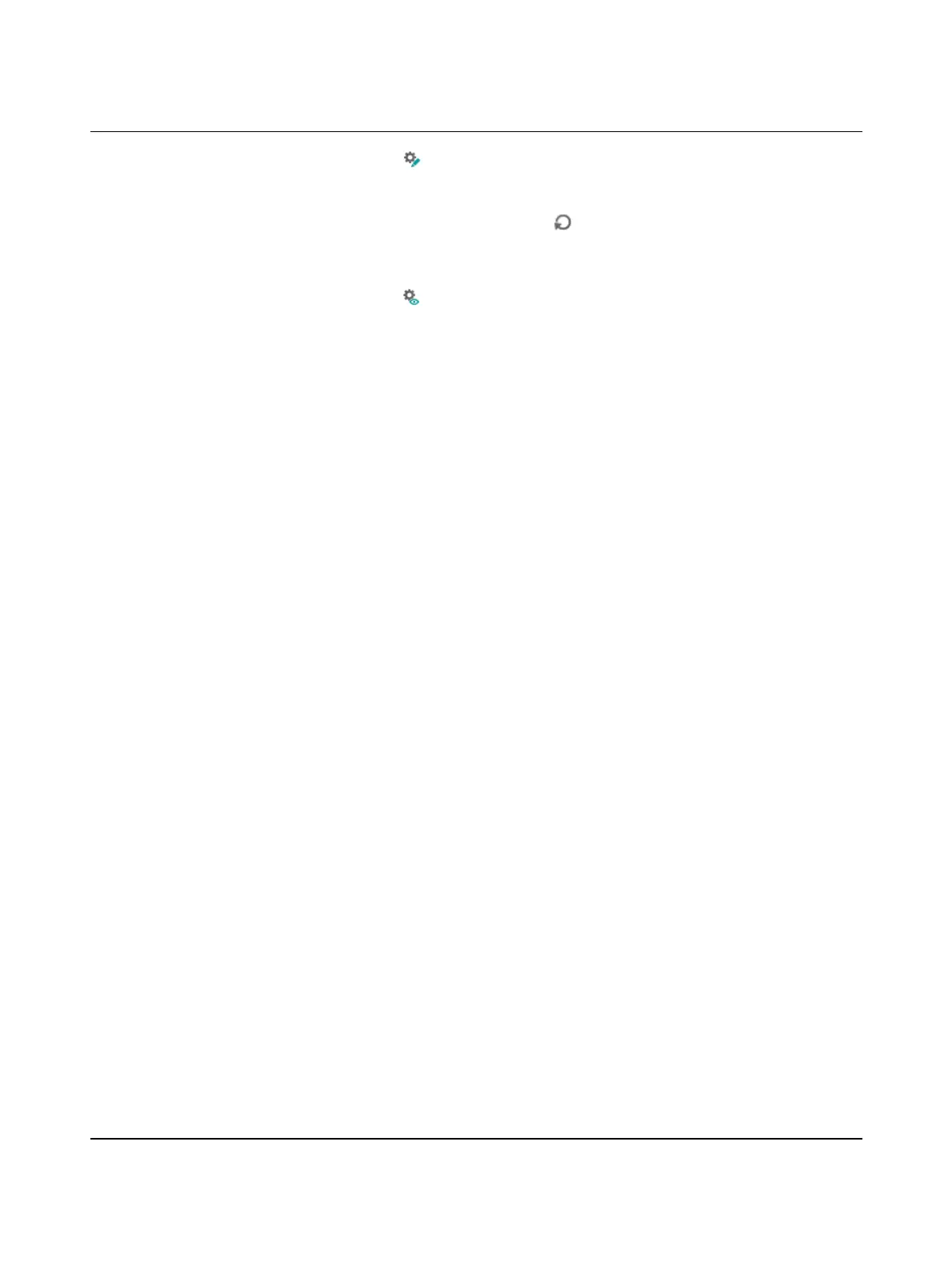Additional functions in PC Worx Engineer
107709_en_00 PHOENIX CONTACT 87 / 140
Transferring the setting to
the controller
• Click on the button to send the setting to the controller (“Write values to the de-
vice”).
The setting will not take effect until the controller has been rebooted.
• To reboot the controller, click on the button (“Reboot the controller (Ctrl+Alt+F6)”).
Reading settings To check whether the SD card is currently being used as the main memory or additional
memory, you can view the current setting on the controller:
• Click on the button to read the controller's settings (“Read values from the device”).
