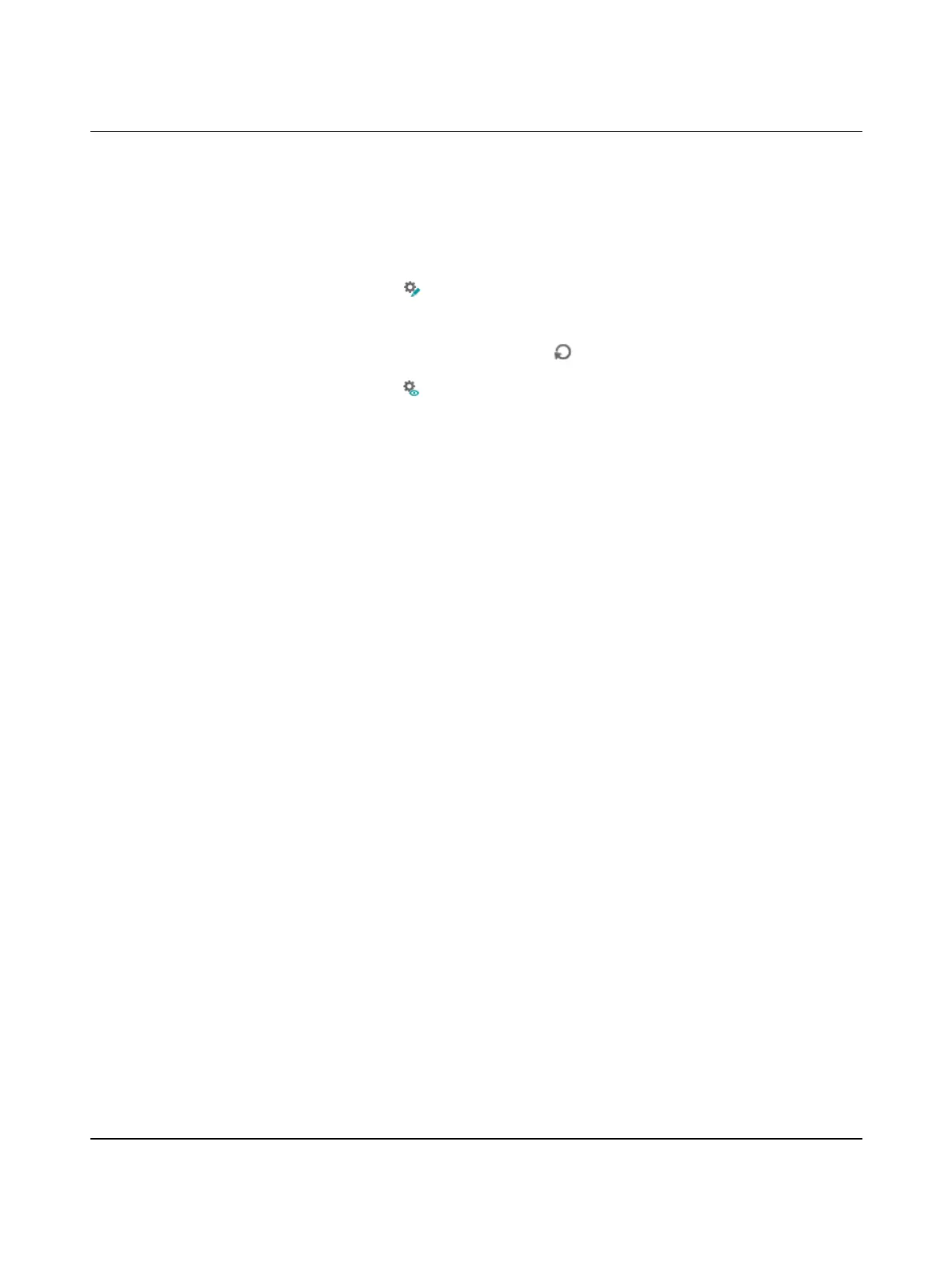Additional functions in PC Worx Engineer
107709_en_00 PHOENIX CONTACT 93 / 140
Entering the synchroniza-
tion cycle and IP address
If you have activated the SNTP client function, you can input a synchronization cycle and
the IP address for the SNTP server.
• Enter a length of time (0 s ... 65535 s) in the “Update cycle” input field. Each time this
period elapses, the time and date information will be resynchronized with the SNTP
server.
• Enter the IP address of the SNTP server in the “Server IP address” input field.
Transferring the settings
to the controller
• Click on the button to send the settings to the controller (“Write values to the de-
vice”).
The settings will not take effect until the controller has been rebooted.
• To reboot the controller, click on the button (“Reboot the controller (Ctrl+Alt+F6)”).
Reading settings • Click on the button to read the controller's settings (“Read values from the device”).
